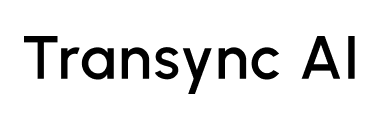Перевод в реальном времени с помощью ИИ


Перевод в режиме реального времени с низкой задержкой на 60 языков
Благодаря сквозной технологии искусственного интеллекта на основе большой модели голоса, он обеспечивает вывод на два экрана практически с нулевой задержкой. Поддерживает 60 языков: 🇨🇳 китайский, 🇬🇧 английский, 🇯🇵 японский, 🇰🇷 корейский, 🇨🇳 кантонский, 🇩🇪 немецкий, 🇫🇷 французский, 🇷🇺 русский, 🇮🇹 итальянский, 🇪🇸 испанский. все поддерживаемые языки.

Совместимость с различным программным обеспечением для конференций, не требует дополнительных плагинов.
Transync AI напрямую слушает вашу речь и речь других участников встречи, автоматически различает говорящих и переводит их, и может использоваться на различные платформы для конференций

Автоматически различать языки и отображать на разделенном экране
Transync AI автоматически определяет язык, на котором говорит докладчик на встрече, и отображает его на левой/правой стороне экрана, что делает межъязыковые встречи более эффективными.
Узнать больше о Перевод в реальном времени с помощью ИИ.
Трансляция голоса антропоморфного ИИ
Во время перевода Transync AI также поддерживает озвучивание переведенного содержимого, как будто настоящий переводчик стоит рядом с вами.
- Естественный голос и интонация, как у настоящего переводчика.
- Доступны различные мужские и женские голоса.
- Поддержка потокового вывода и прерывания
Узнать больше о Голосовой переводчик с искусственным интеллектом.
Работает с вашими любимыми платформами для встреч
Голосовой переводчик Transync AI без проблем интегрируется с Zoom, Microsoft Teams, Google Meet и другими популярными платформами. Передавая системный звук, он обеспечивает голосовой перевод в режиме реального времени, позволяя каждому участнику мгновенно понимать собеседника.
Узнать больше о Перевод встреч AI Live.
Протоколы совещаний с использованием ИИ
Функция профессионального перевода: ИИ автоматически запоминает профессиональную лексику, делая перевод точным и быстрым. Автоматически формирует протокол встречи и резюме после встречи.
Узнать больше о Заметки о встречах с ИИ.
Транссинхронный ИИ, полное взаимопонимание.
Благодаря передовой технологии сквозного моделирования речи, система обеспечивает синхронный перевод в режиме реального времени, многоязычный перевод и ведение протоколов совещаний на основе искусственного интеллекта. Система обеспечивает точную, эффективную и бесперебойную коммуникацию как в международных деловых встречах, так и в онлайн-встречах или путешествиях. Два экрана оптимизируют процесс чтения, а поддержка нескольких платформ делает общение по всему миру более удобным и бесперебойным.
Подходит для онлайн-встреч, офлайн-общения и путешествий.
Он популярен среди профессиональных пользователей, легко интегрируется в рабочий процесс благодаря высокой стабильности перевода и простоте использования.
Функциональные модули
- Распознавание речи в реальном времени
- Двуязычный перевод на два экрана
- ИИ-голосовая трансляция
- Протоколы совещаний с использованием ИИ
Сценарии использования
- Деловая онлайн-встреча
- Внешнеторговая телефонная связь
- Личное общение на выставке
- Обучение за рубежом: лекции, заказ еды в поездках
Применимые люди
- Внешняя торговля, купля-продажа
- Сотрудники многонациональной компании
- Трансграничные фрилансеры
- Международные студенты/путешествия
Технологические преимущества
- Перевод большой модели ИИ
- Поддерживает 60 языков
- Высокая точность и низкая задержка
- Поддержка Windows/Mac/iOS/Android
Конфиденциальность и безопасность
Ваша конфиденциальность и безопасность данных всегда на первом месте. Transync AI обеспечивает защиту корпоративного уровня для ваших голосовых вызовов, текстовых сообщений и данных совещаний.
01
Комплексная система шифрования
Все голосовые и текстовые данные защищены с помощью передового в отрасли шифрования, включая сквозное шифрование AES-128 и безопасную передачу TLS 1.3, что гарантирует полную безопасность ваших данных перевода, транскрипции и совещаний в любое время.
02
Немедленное удаление голосовых данных
Все аудиозаписи удаляются сразу после обработки и никогда не сохраняются; исходный аудиофайл не подлежит восстановлению, что исключает риск утечки голосовых данных. Для перевода или составления сводок встреч сохраняется только обработанный текст. Вы можете удалить этот текст в любое время, и он останется полностью зашифрованным под строгим контролем доступа.
03
Нет смысла в обучении ИИ
Transync AI гарантирует, что данные пользователя никогда не будут использоваться для обучения модели ИИ (включая внутреннюю оптимизацию, коммерческое обучение или сторонние обновления моделей), если только пользователь явно не даст на это согласия; по умолчанию ваши данные никогда не будут использоваться для обучения.
04
Безопасность связи и сетей
Наша многоуровневая архитектура сетевой безопасности включает в себя межсетевые экраны, защиту от DDoS-атак, обнаружение вторжений, мониторинг аномалий и строгий контроль доступа с минимальными привилегиями, гарантируя, что все каналы связи, вызовы API и внутренние службы будут работать в безопасной и защищенной среде.
Хотите начать использовать Transync AI прямо сейчас?
Хотите начать использовать Transync AI прямо сейчас? После регистрации мы предоставим вам 40 минут бесплатного использования. последующие сборы
Сценарии языковой поддержки
- Перевод в реальном времени
- Приложение-переводчик английского языка
- Приложение-переводчик с китайского на китайский
- Приложение-переводчик японского языка
- Приложение-переводчик корейского языка
- Приложение-переводчик с итальянского на русский
- Приложение-переводчик испанского языка
- Приложение-переводчик французского языка
- Приложение-переводчик тайского языка
- Приложение-переводчик немецкого языка
- приложение-переводчик на русский
- Приложение-переводчик на вьетнамский язык