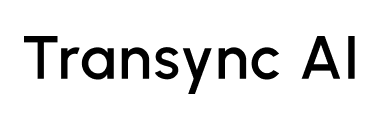How to Use the AI Assistant #
Transync AI is powered by advanced AI speech models that deliver accurate and natural real-time translation.
To further enhance translation quality, we recommend using the AI Assistant feature.
The AI Assistant allows you to define keywords and context, helping the system better understand your professional field, meeting background, and unique vocabulary.
Over time, with your authorization, Transync AI will continuously learn from your translation content — automatically generating personalized keywords and contextual understanding to make translations even more accurate and adaptive.
1. How to Find the AI Assistant #
You can access the AI Assistant in two ways:
- From the top navigation bar in the Transync AI app.
- From your Personal Center, under the AI Assistant section.
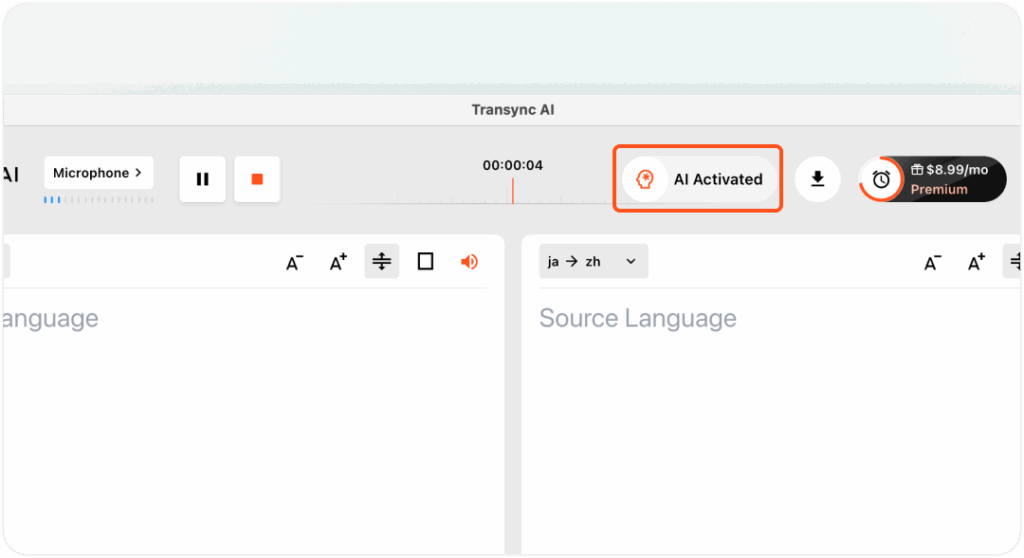
2. Setting Keywords #
Use this field to define special terms, names, or technical phrases related to your meeting.
- Separate multiple keywords using commas or the Enter key.
- If you need to specify the keywords and target words for translation, please connect these two words with an equal sign.
- Each correctly set keyword should be displayed with a blue label, and each keyword paired with the target word will be displayed with a purple-red label.
- Avoid using long sentences — keep each keyword short and precise for optimal results.
Example:
- AI translation, Transync, semiconductor, John Smith, marketing campaign
- Transync AI = 同言翻译,Biopsy = 活检

3. Setting Context #
In the Context field, describe relevant background information such as your profession, industry, or meeting topic.
The AI Assistant will adapt translations based on this context to match your field’s tone and terminology.
Example:
“I work as a product manager in the renewable energy industry. This meeting is about photovoltaic system design and implementation.”
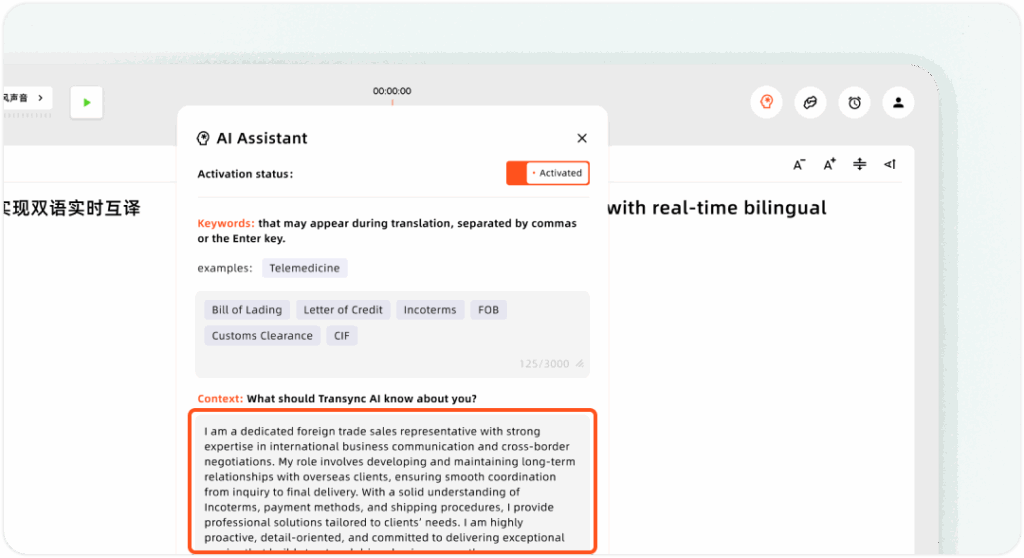
⚠️ Notes and Limitations #
- The AI Assistant feature is currently available only in Model 1.1.
- It is in Beta, so stability and accuracy may vary in some sessions.
- Continued updates will further enhance adaptability and reliability.