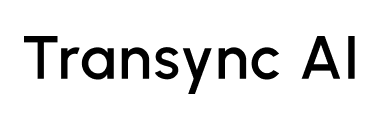Kullanıcı Kılavuzu
AI Asistanı Anahtar Sözcükleri Bağlamı
Çeviri doğruluğunu artırmak için sektör terimleri, marka adları veya kişisel isimler gibi önemli anahtar kelimeleri tanımlayın ve mesleğiniz, sektörünüz veya toplantı konunuz gibi bağlamsal arka plan bilgileri sağlayın. Daha fazlasını kontrol edebilirsiniz. detaylı dokümantasyon.
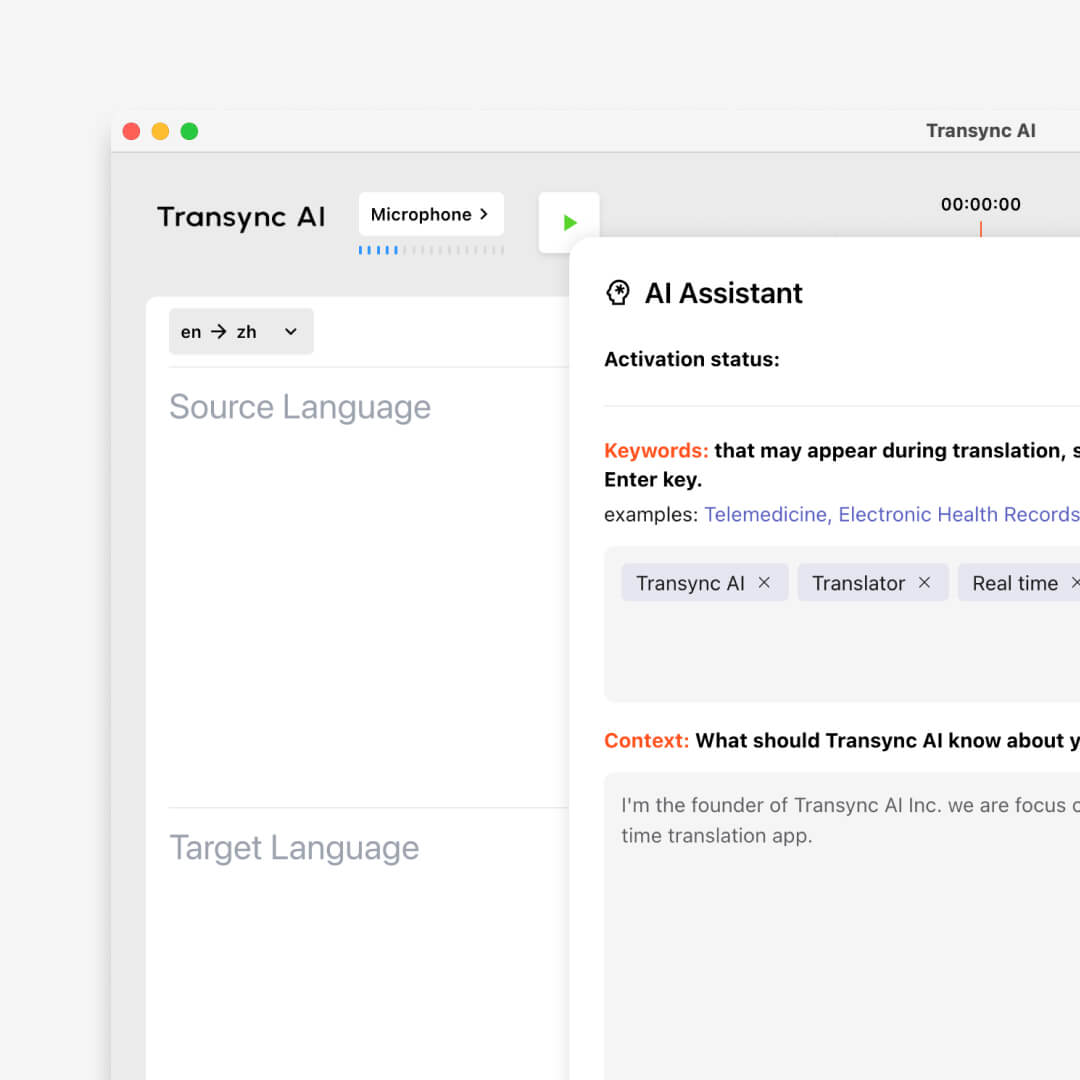
Toplantılar İçin En Akıllı Yapay Zeka Çeviri Asistanı
Ayarlamak anahtar kelimeler Ve bağlam çeviri doğruluğunu artırmak için 95%'nin üzerinde. İçin mükemmel akademik konferanslar, iş görüşmeleri, Ve profesyonel video çevirileri, o Transync AI Asistanı Mesajınızı gerçekten anlayan, akıcı ve bağlam bilincine sahip çeviriler sunar.
Transync AI anahtar kelimelerini ve bağlamını nasıl kullanabilirim?
1. AI Asistanını açın
2. Anahtar Kelimeler ve Bağlam Ekleyin
4. Transync Model 1.1'i seçin
4.AI Asistanına İstediğiniz Zaman Erişin
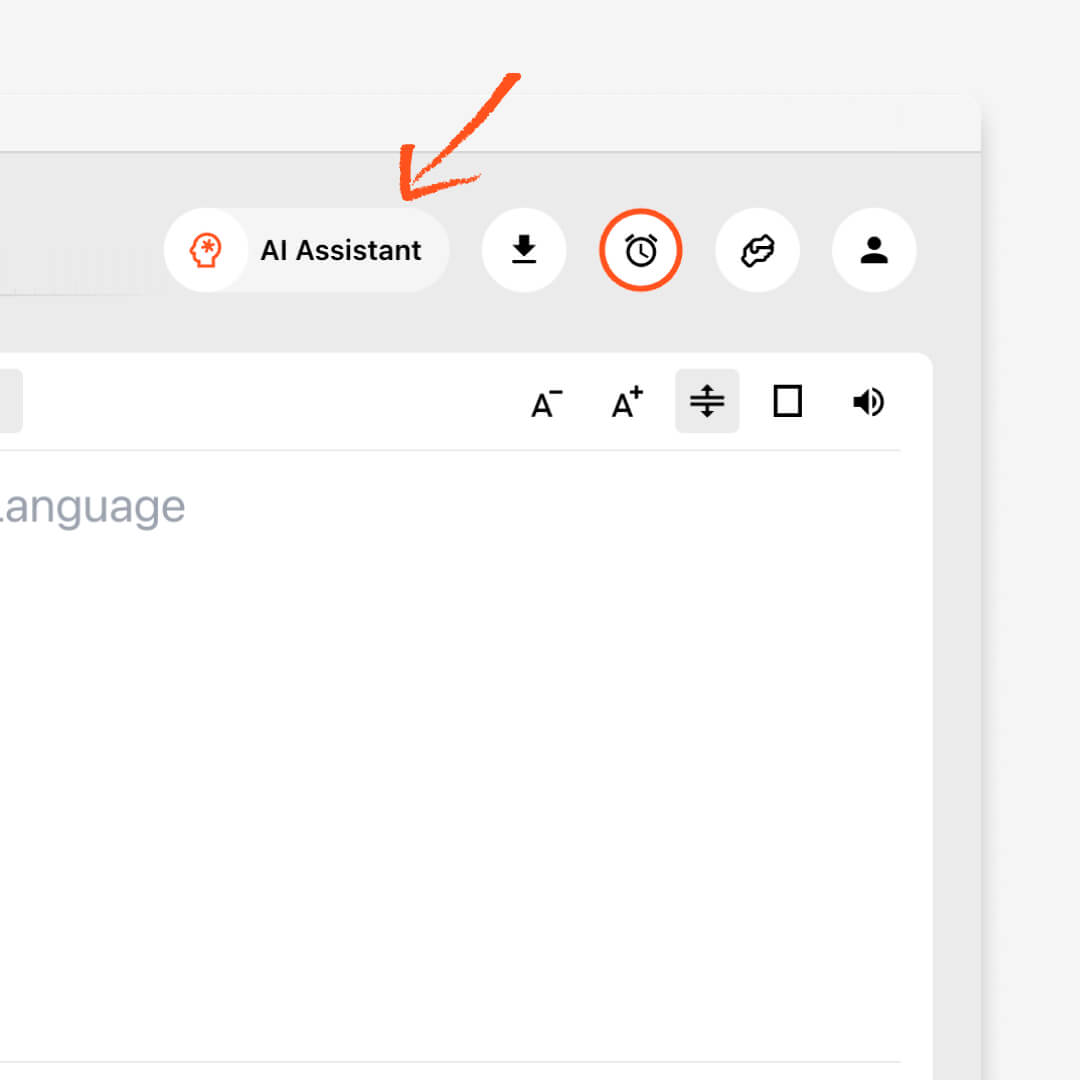
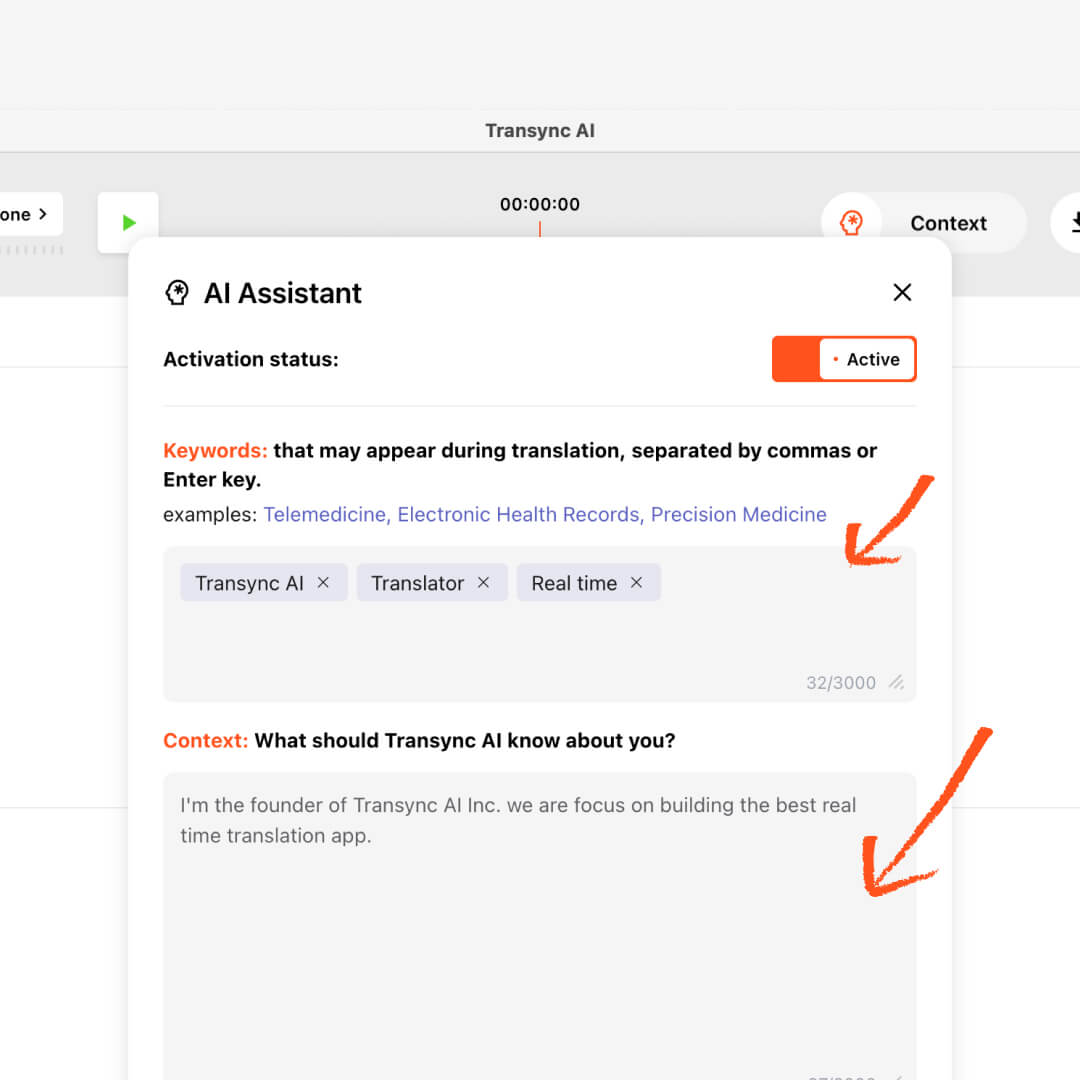
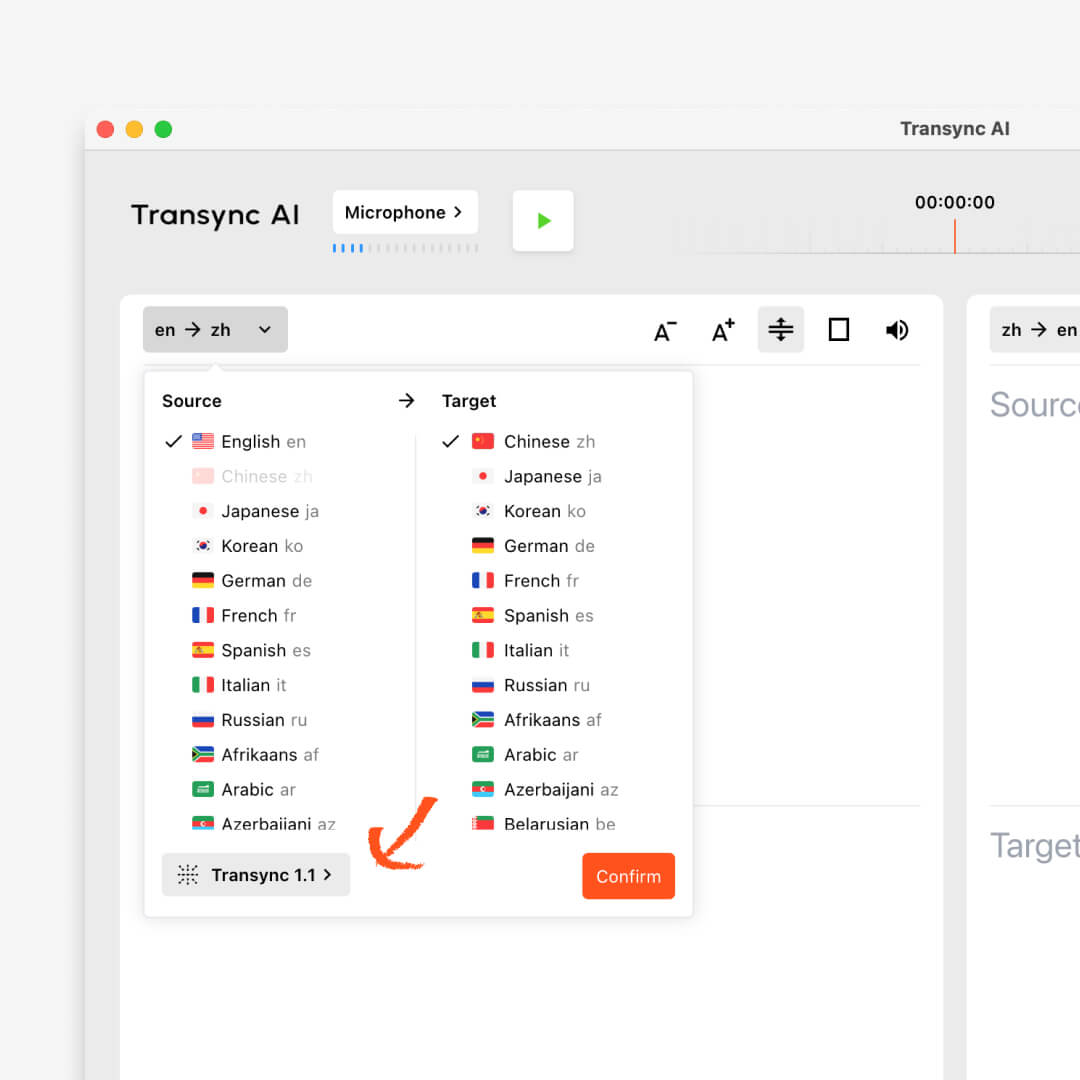
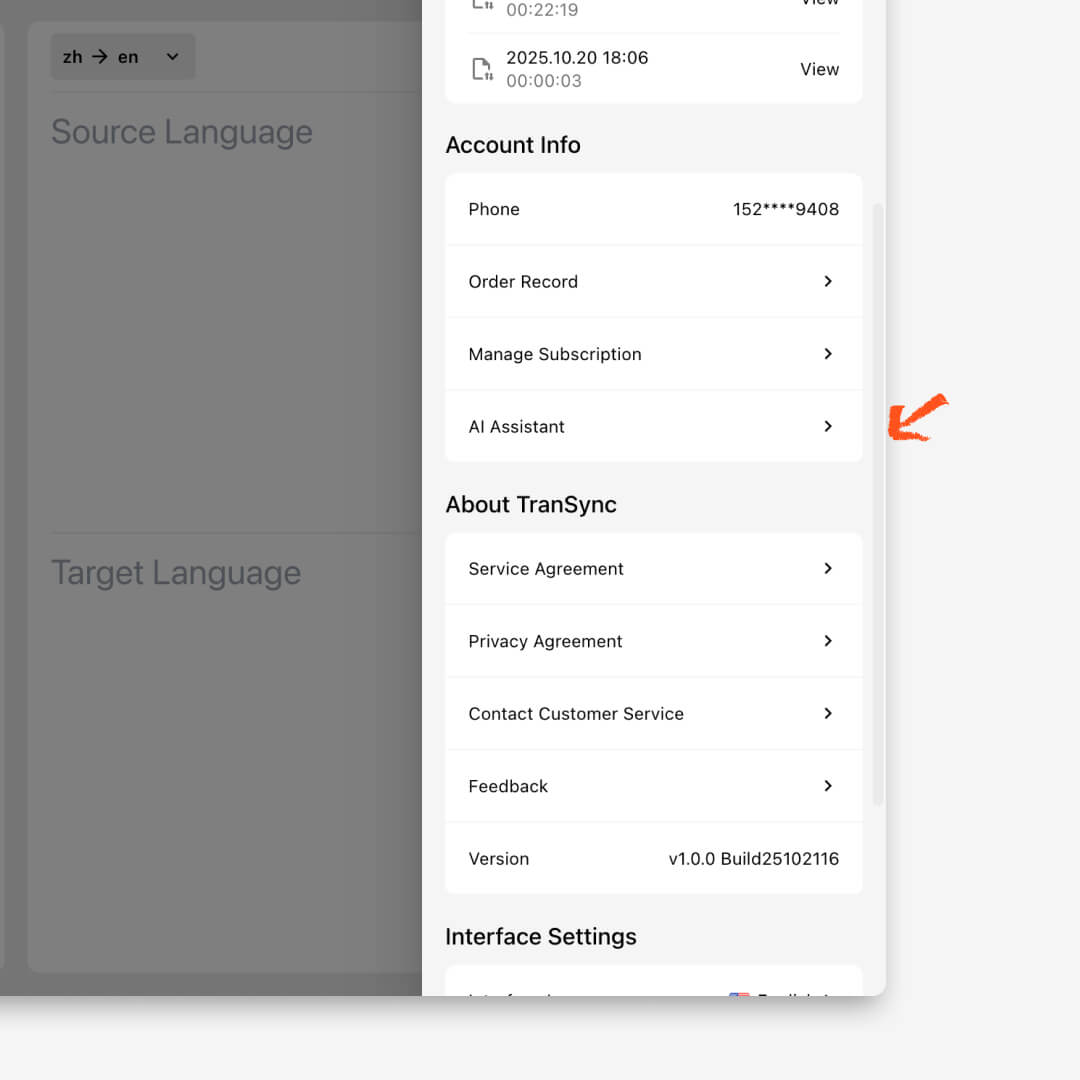
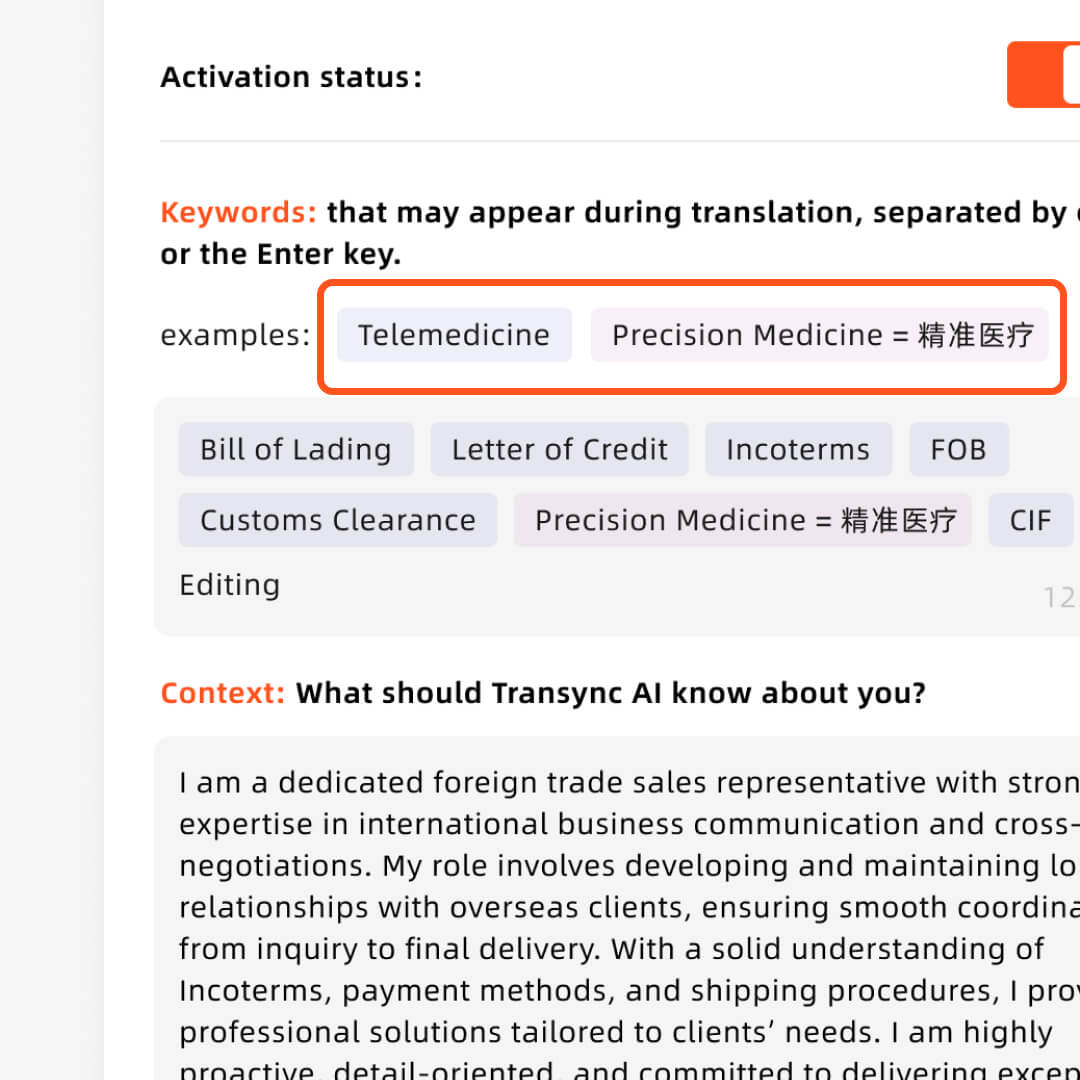
Anahtar Kelimeleri Ayarlama
Her anahtar kelimeyi virgülle ayırın veya Enter tuşuna basın. Tanımlanması ve çevrilmesi gereken kelimeler eşittir işaretiyle birbirine bağlanır. Yapay zeka asistanının doğru çeviri yapmasına yardımcı olmak için kelimeleri kısa ve öz tutun (örneğin, "Yapay zeka çevirisi, Transync AI = 同言翻译, yarı iletken, John Smith, pazarlama kampanyası").
Bağlam Ayarlama
Mesleğiniz, sektörünüz, toplantı konusu ve herhangi bir bağlam gibi ilgili geçmişinizi açıklayın. Bu, yapay zeka asistanının çevirileri doğru ton ve terminolojiye uyarlamasına yardımcı olur (örneğin, "Yenilenebilir enerji sektöründe ürün yöneticisi olarak çalışıyorum; bu toplantı fotovoltaik sistem tasarımı ve uygulamasıyla ilgili.").
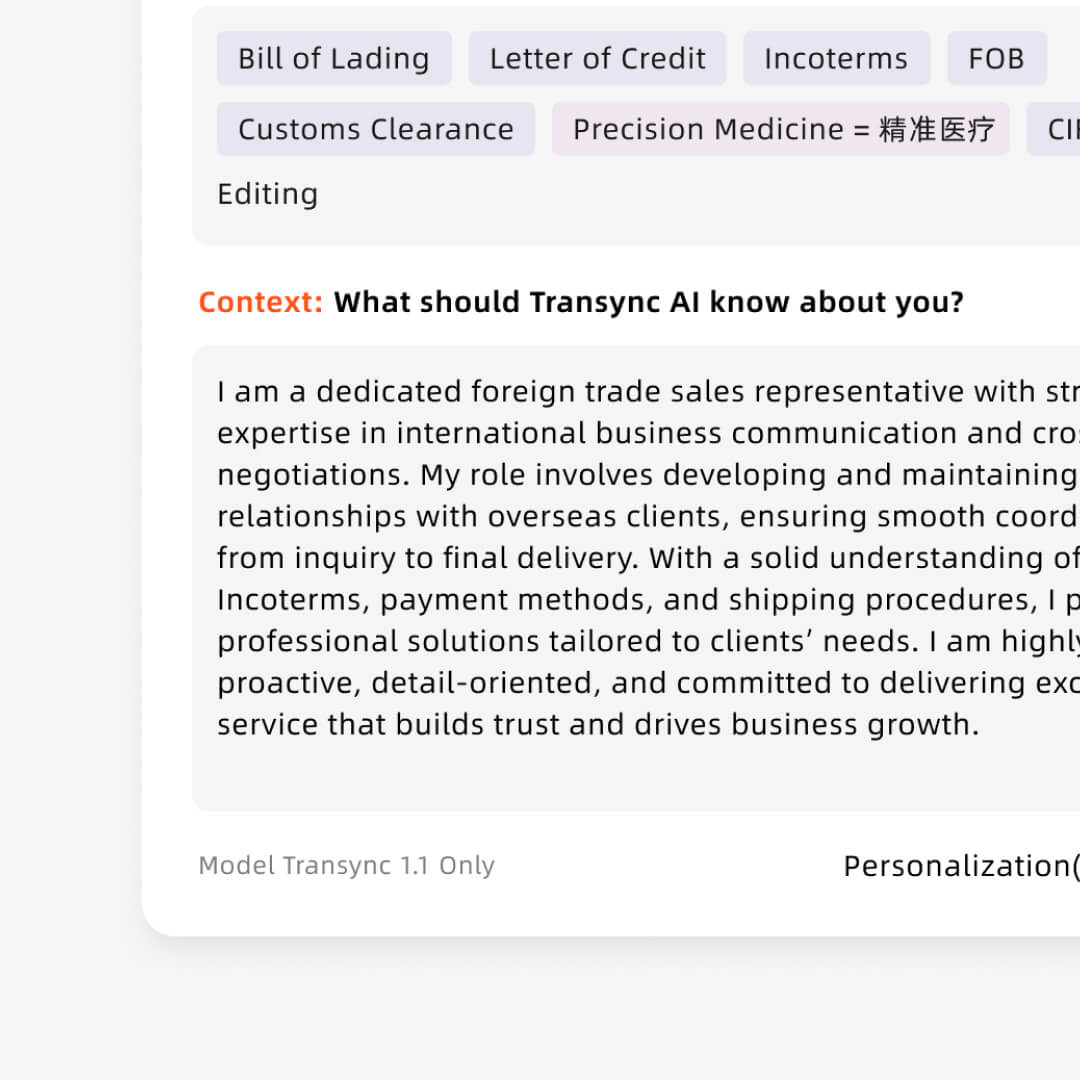
SSS
Transync AI Assistant'ı nasıl açarım?
Tıklayın AI Asistanı simgesi Transync AI arayüzünüzün sağ üst köşesinde. Bu, akıllıca etkileşime başlamak için anahtar kelimeler ve bağlam girebileceğiniz yardımcı paneli açar.
Anahtar kelimeleri nasıl ayarlarım?
Giriş alanına şunu yazın: anahtar kelimeler Göreviniz veya konunuzla ilgili (toplantı teması, sektör terimleri veya video konusu gibi). Anahtar kelimeler, yapay zekanın odak noktanızı daha iyi anlamasına ve daha kesin çeviriler veya yanıtlar sunmasına yardımcı olur.
Bağlam nasıl eklenir?
İçinde Bağlam bölümü, görevinizin arka planını veya senaryosunu açıklayın; örneğin, "akademik konferans konuşma çevirisi" veya "sınır ötesi iş diyaloğu". Bağlam, yapay zekanın daha doğal sonuçlar için tonu, hedef kitle düzeyini ve amacı uyarlamasına olanak tanır.
Transync Model 1.1'in seçili olduğundan nasıl emin olabilirim?
Başlamadan önce dil çifti seçimi açılır menüsünü kontrol edin ve emin olun Transync Modeli 1.1 seçildi. Bu son sürüm, gerçek zamanlı çeviri, bağlamsal anlayış ve gelişmiş doğruluk için optimize edilmiştir.
AI Asistanını tekrar nasıl bulabilirim?
Her zaman şuradan erişebilirsiniz: Profil → Yapay Zeka Asistanı, Geçmiş komutları inceleyebileceğiniz, bağlamınızı iyileştirebileceğiniz veya asistanı istediğiniz zaman kullanmaya devam edebileceğiniz . Tüm bu içerikler buluttaki hesabınızla senkronize edilir.
Çevirinin Daha Akıllı Bir Yolu Olan Transync AI'yı Deneyimleyin.
İzin vermek Transync AI Asistanı anlamak anahtar kelimeler Ve bağlam çevirileri teslim etmek için doğru, doğal ve profesyonel. Daha fazlasını kontrol edebilirsiniz detaylı dokümantasyon.