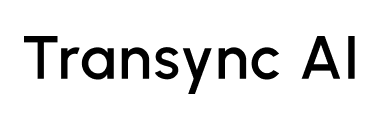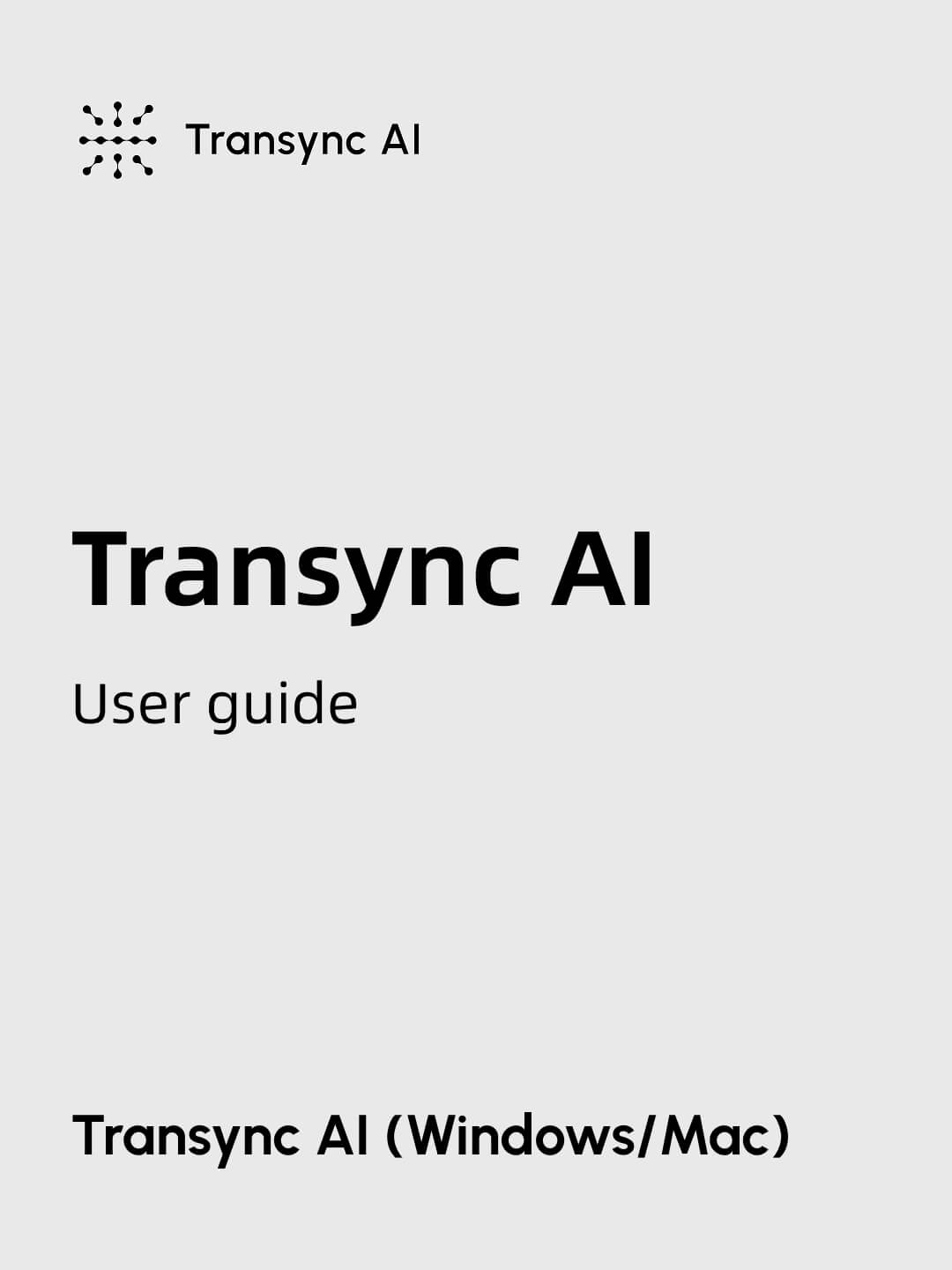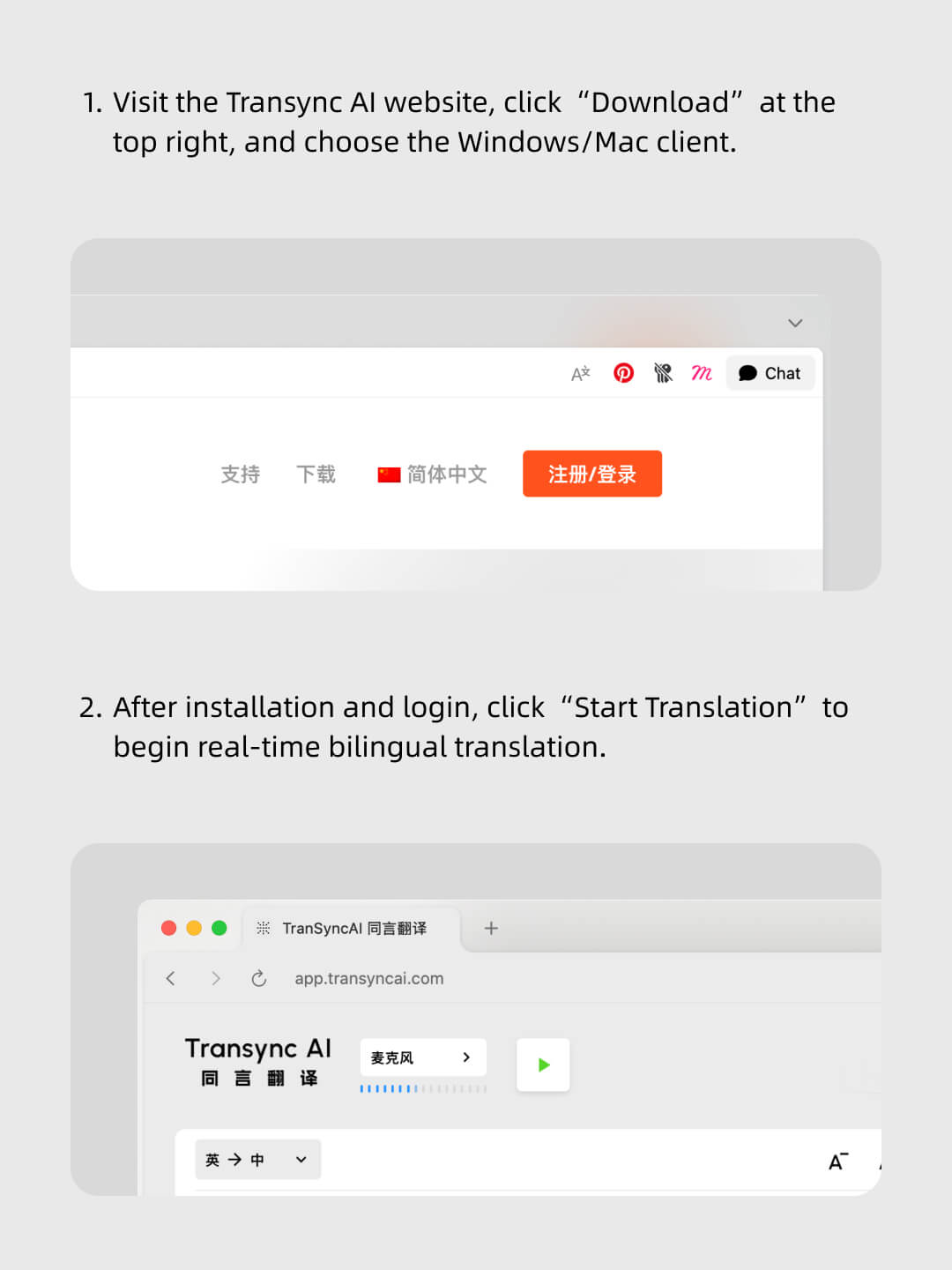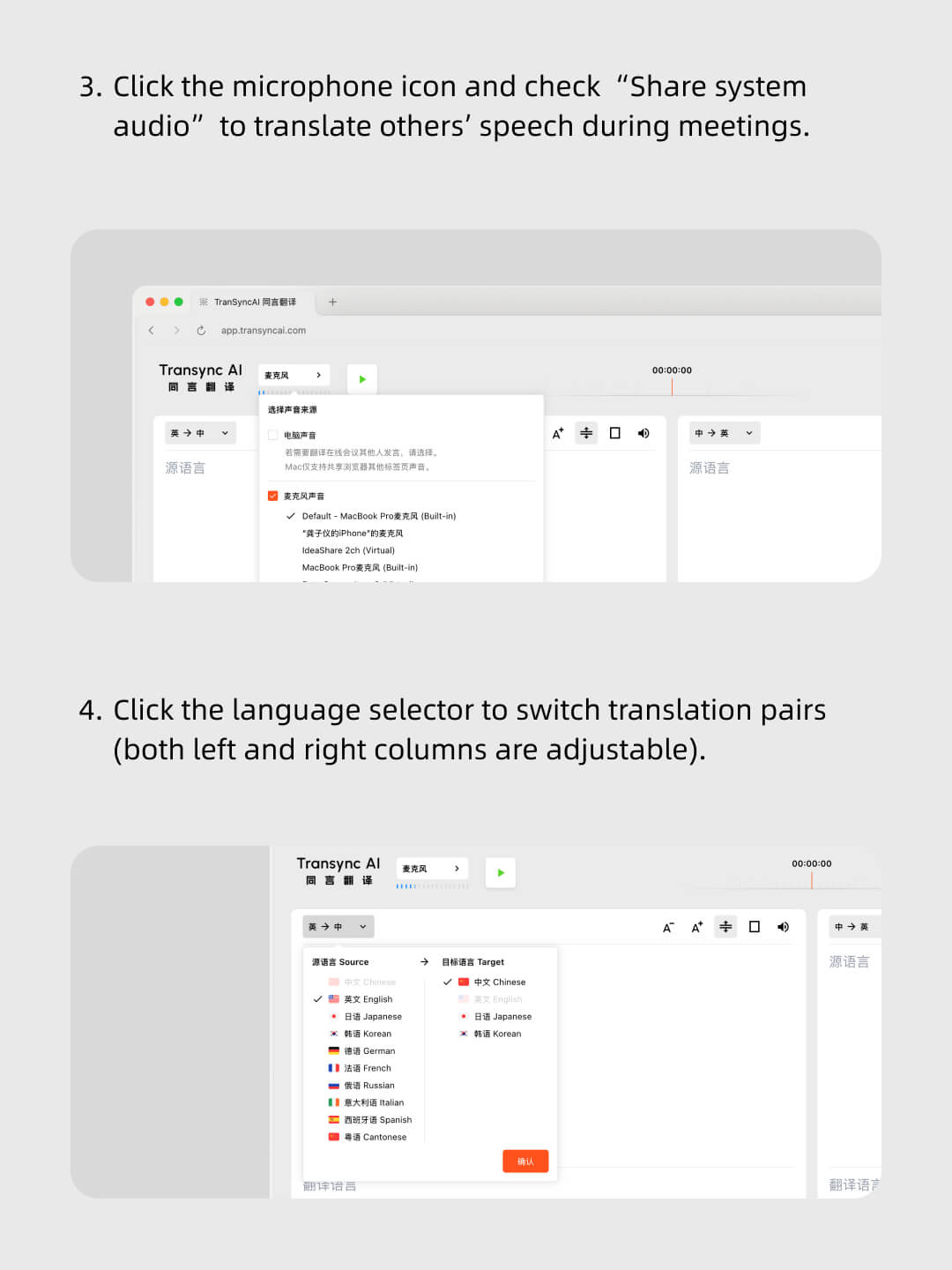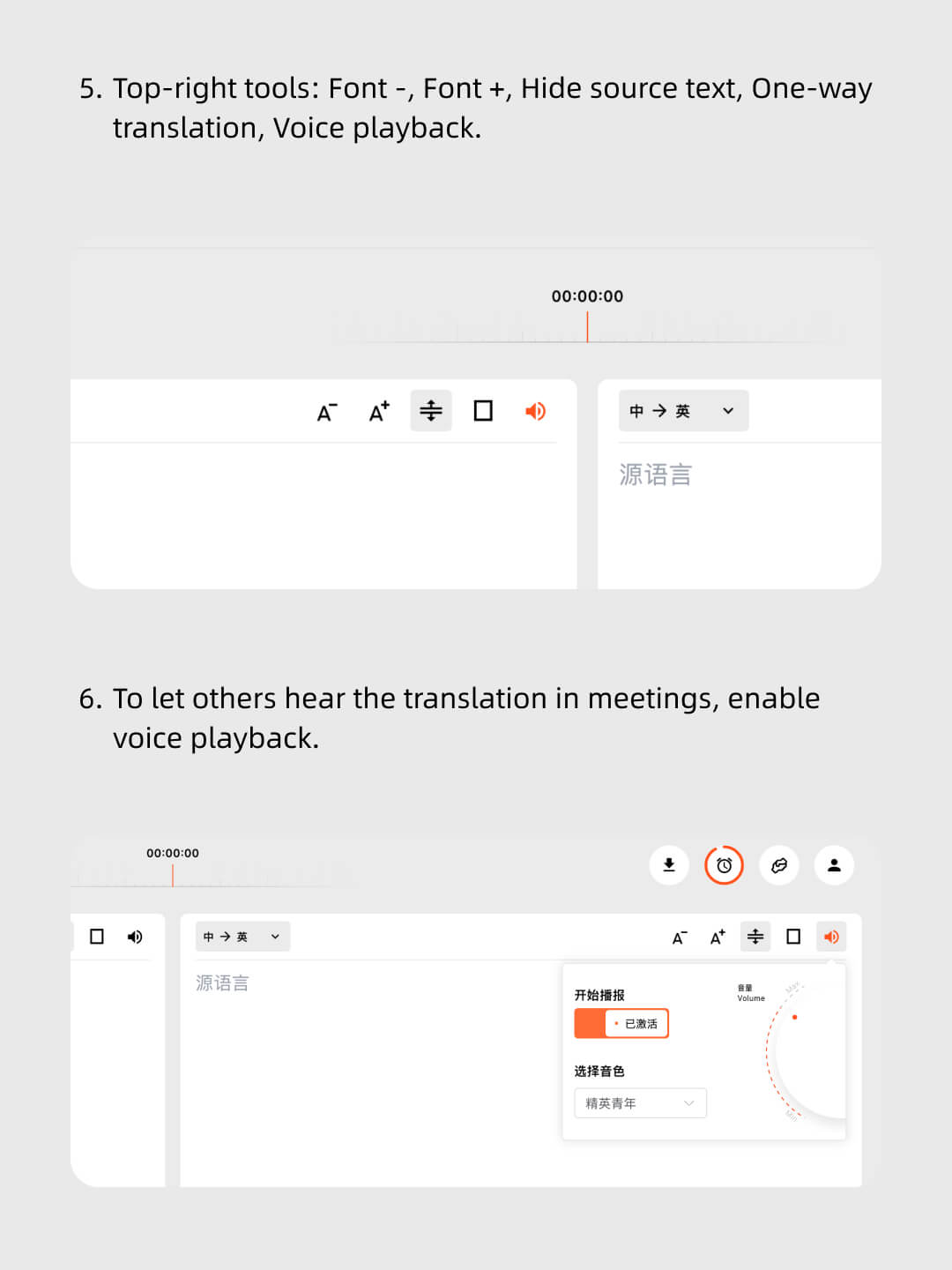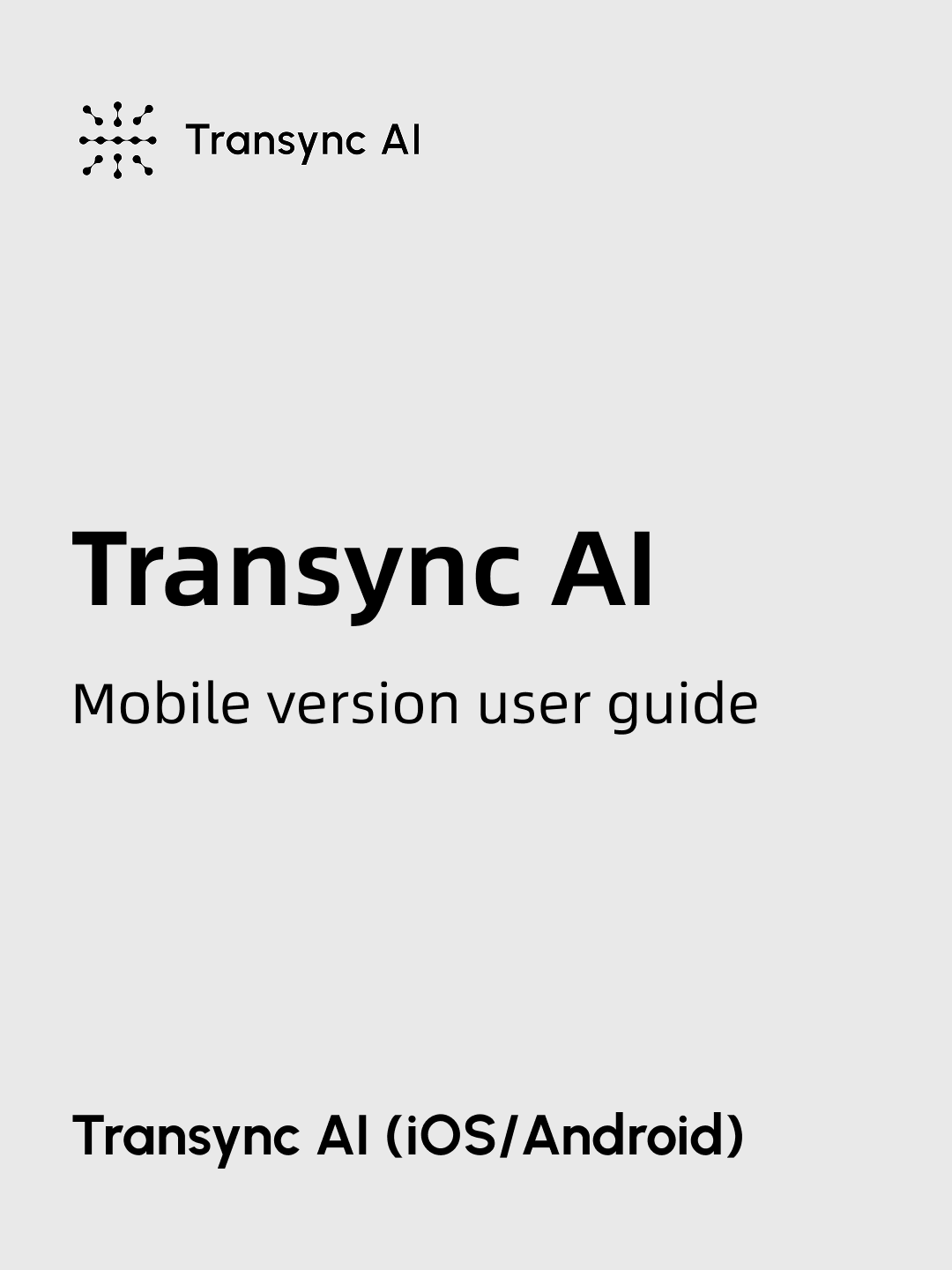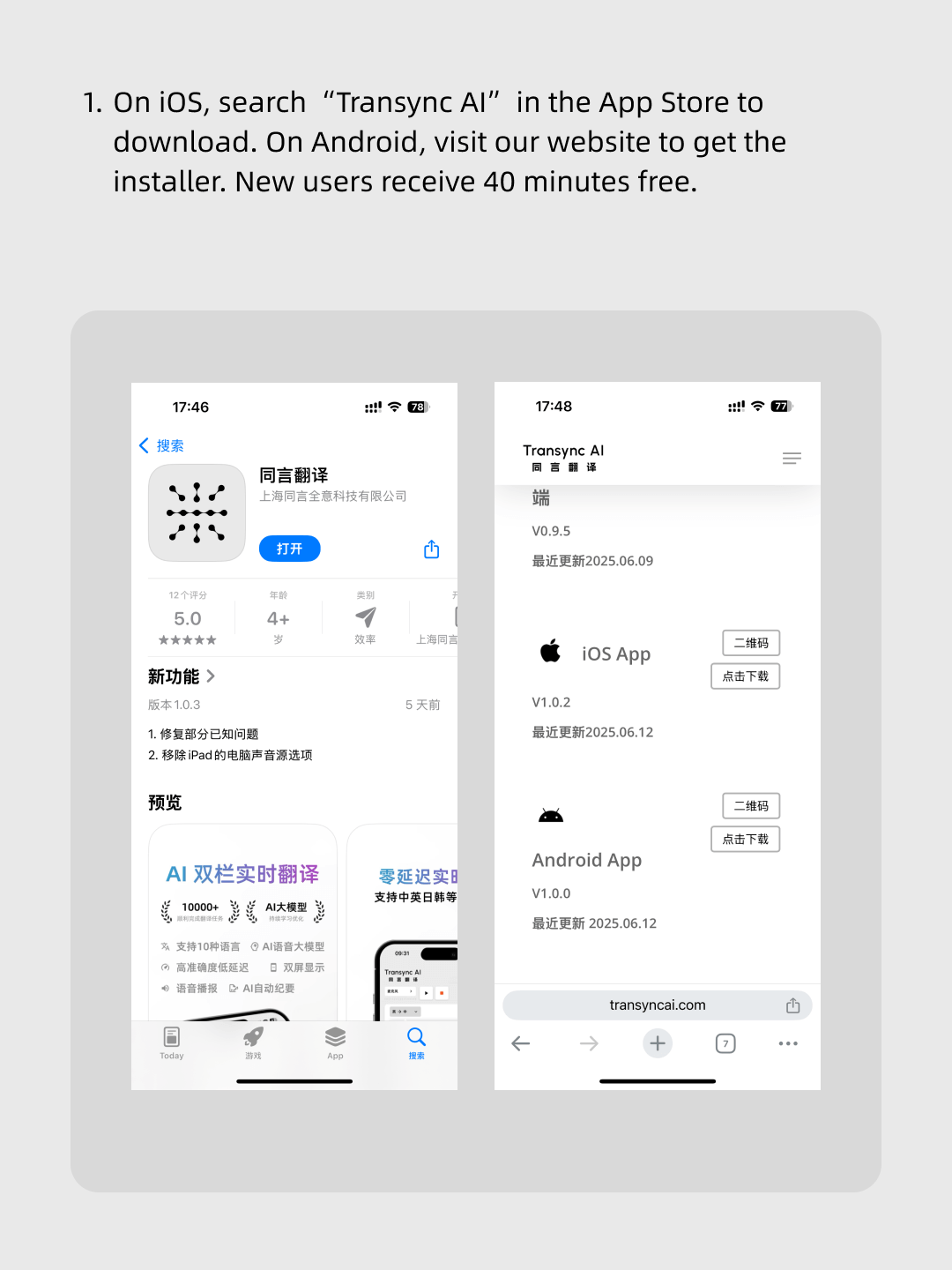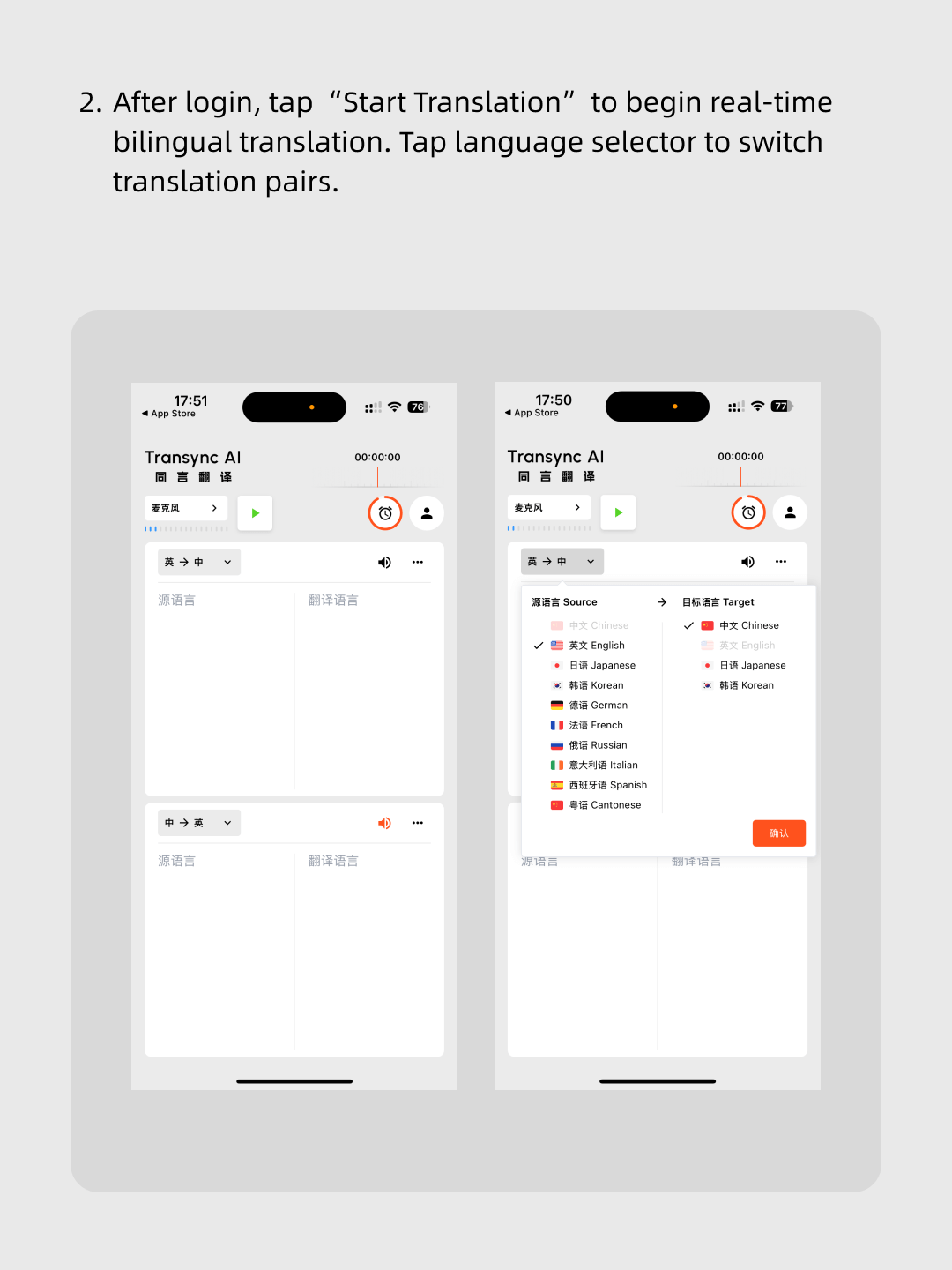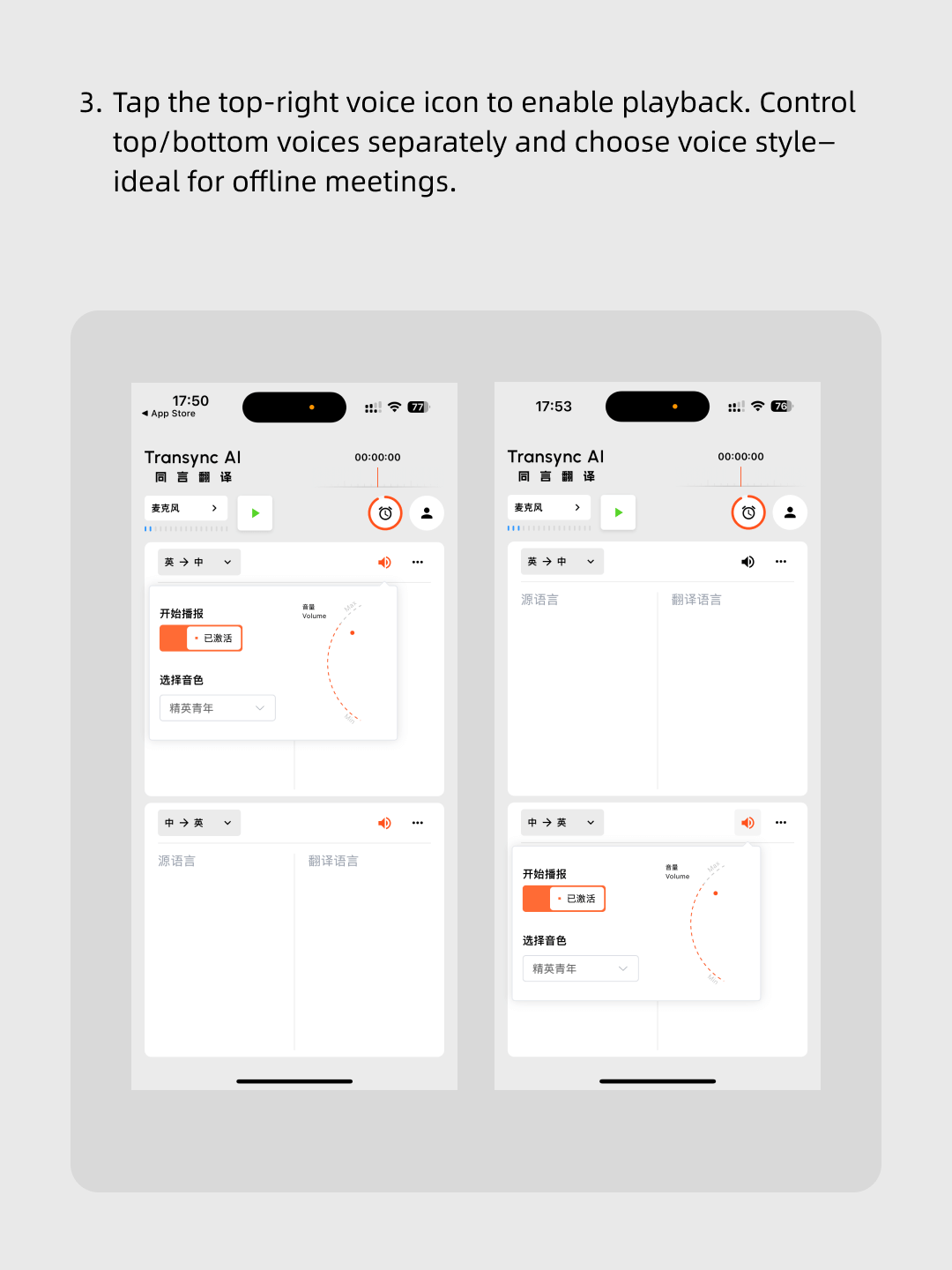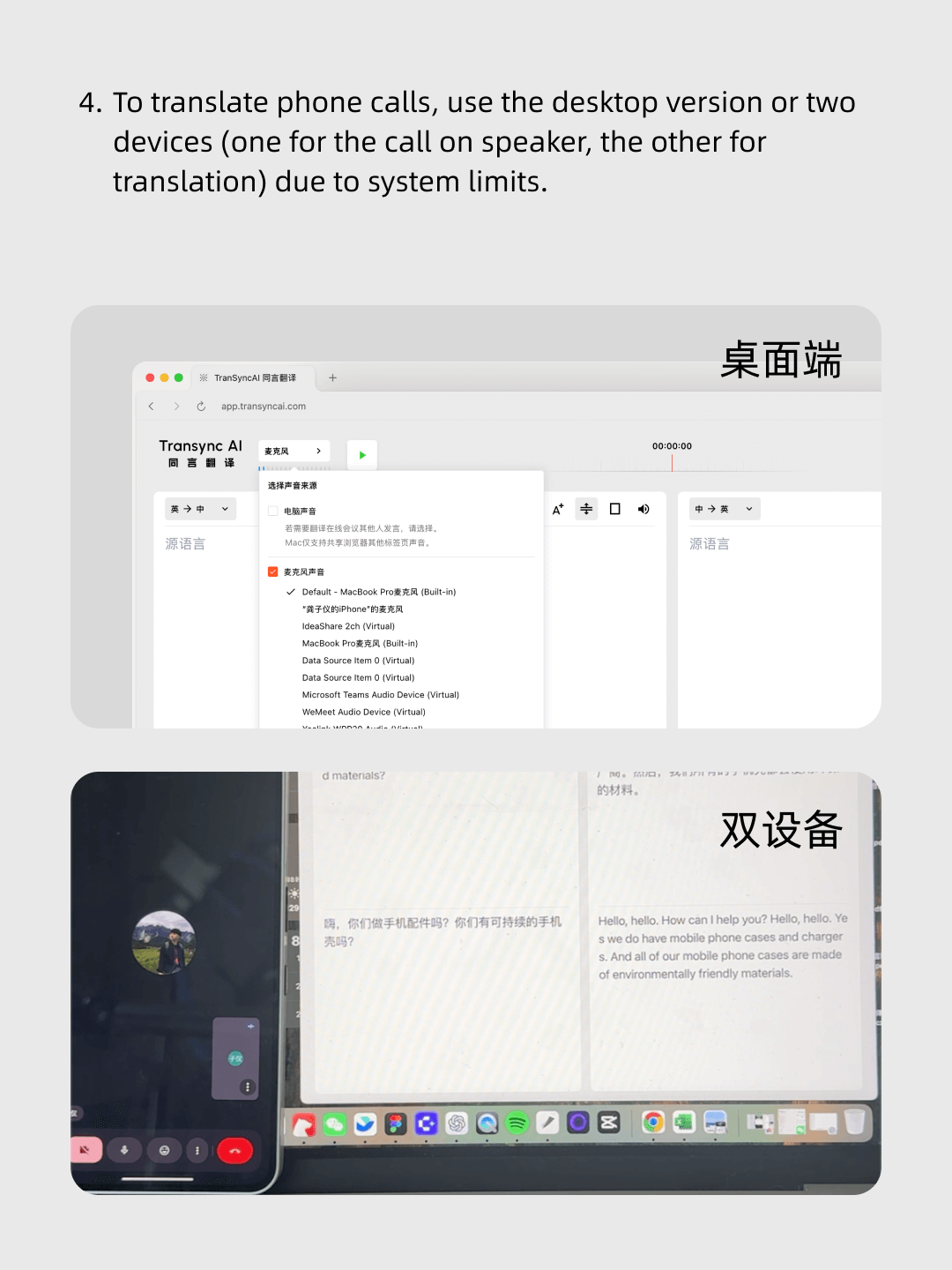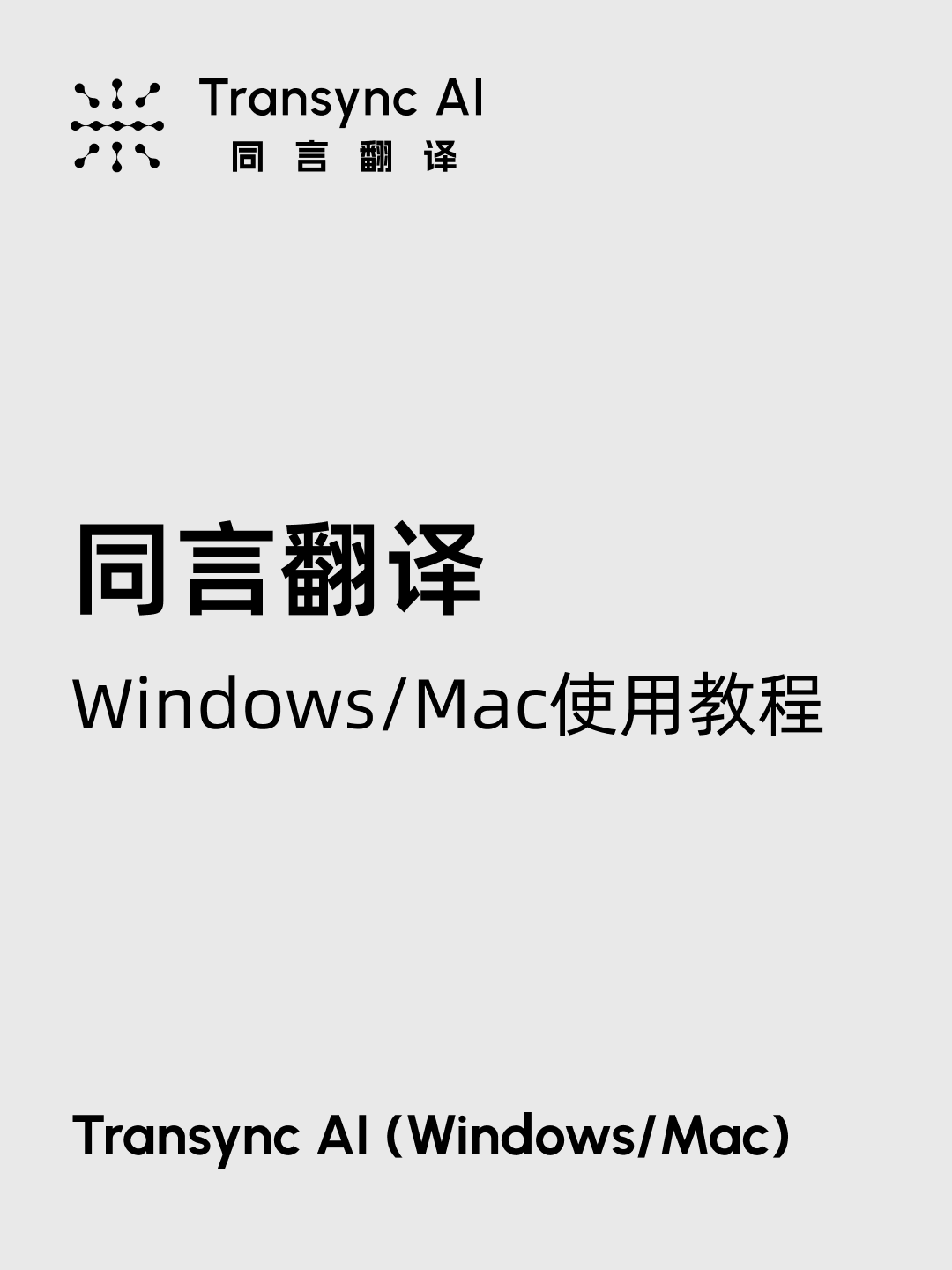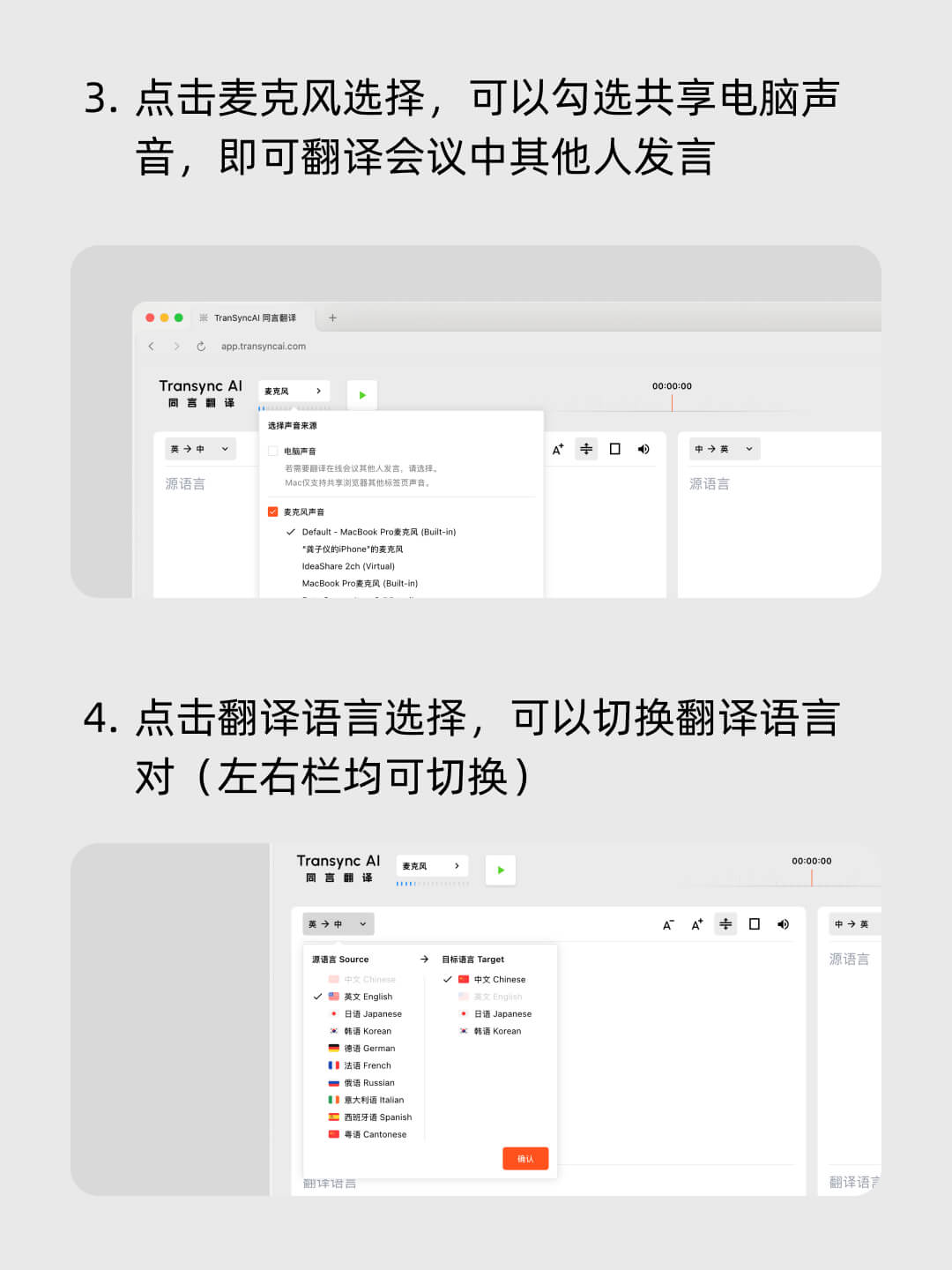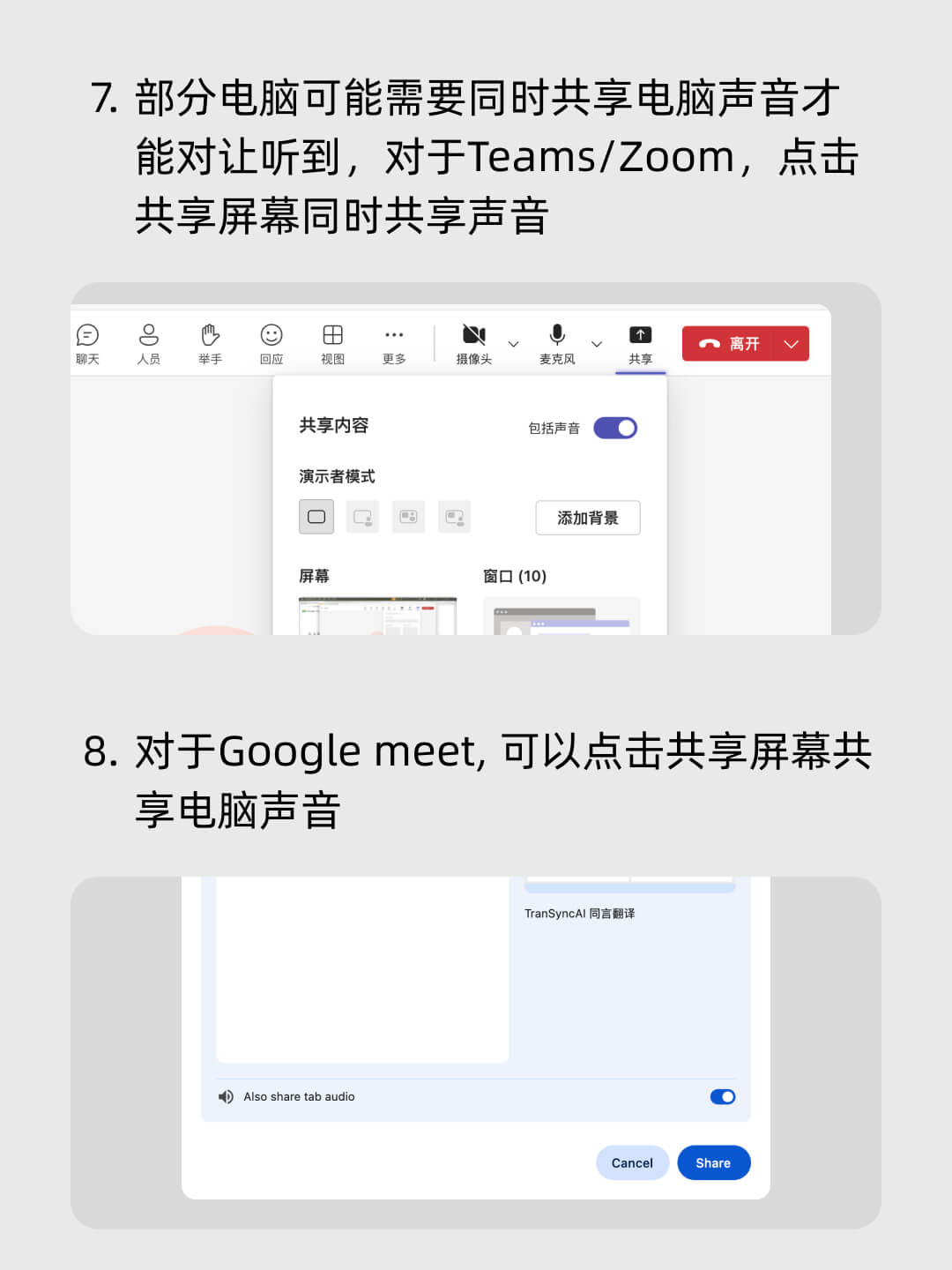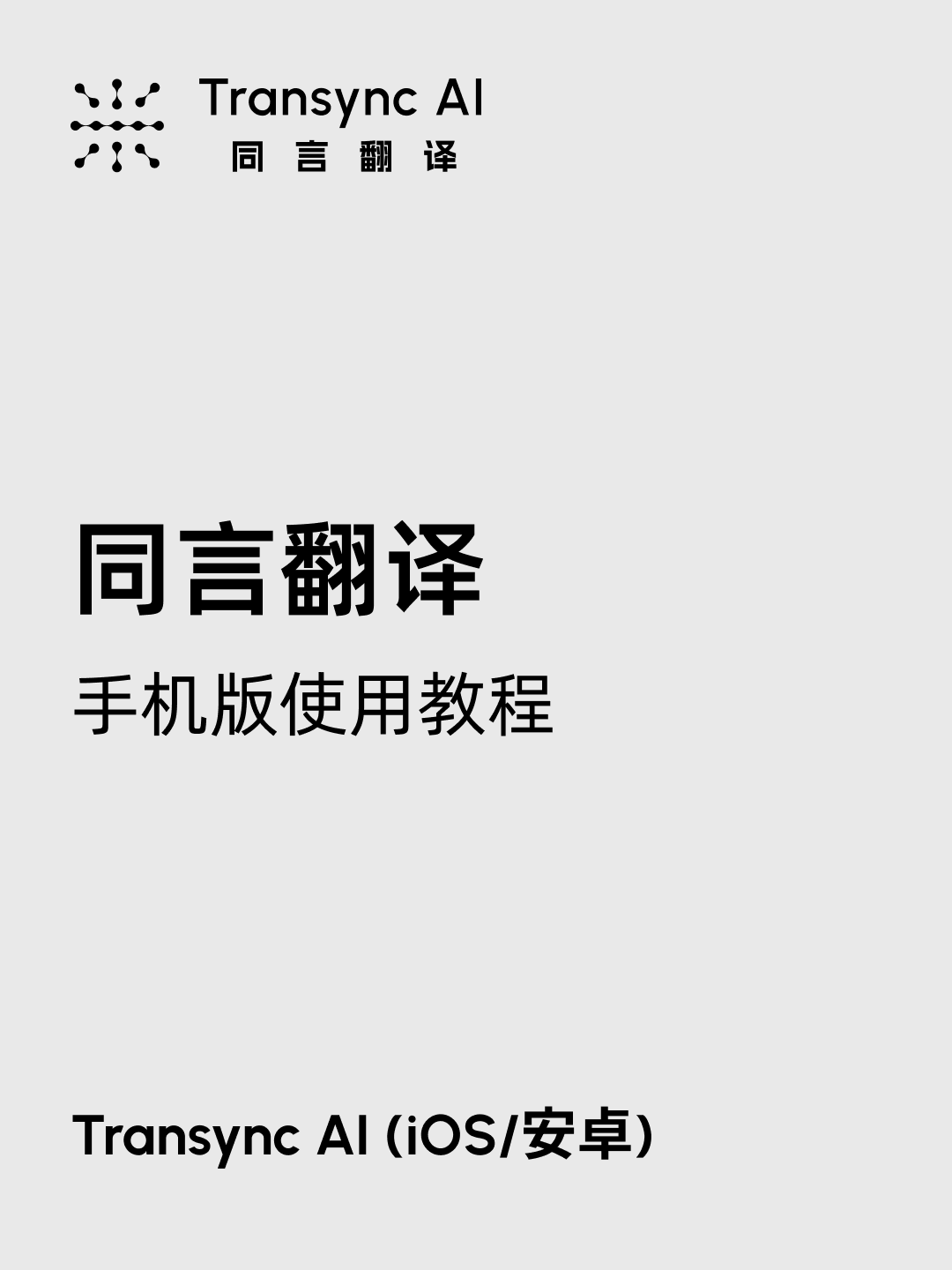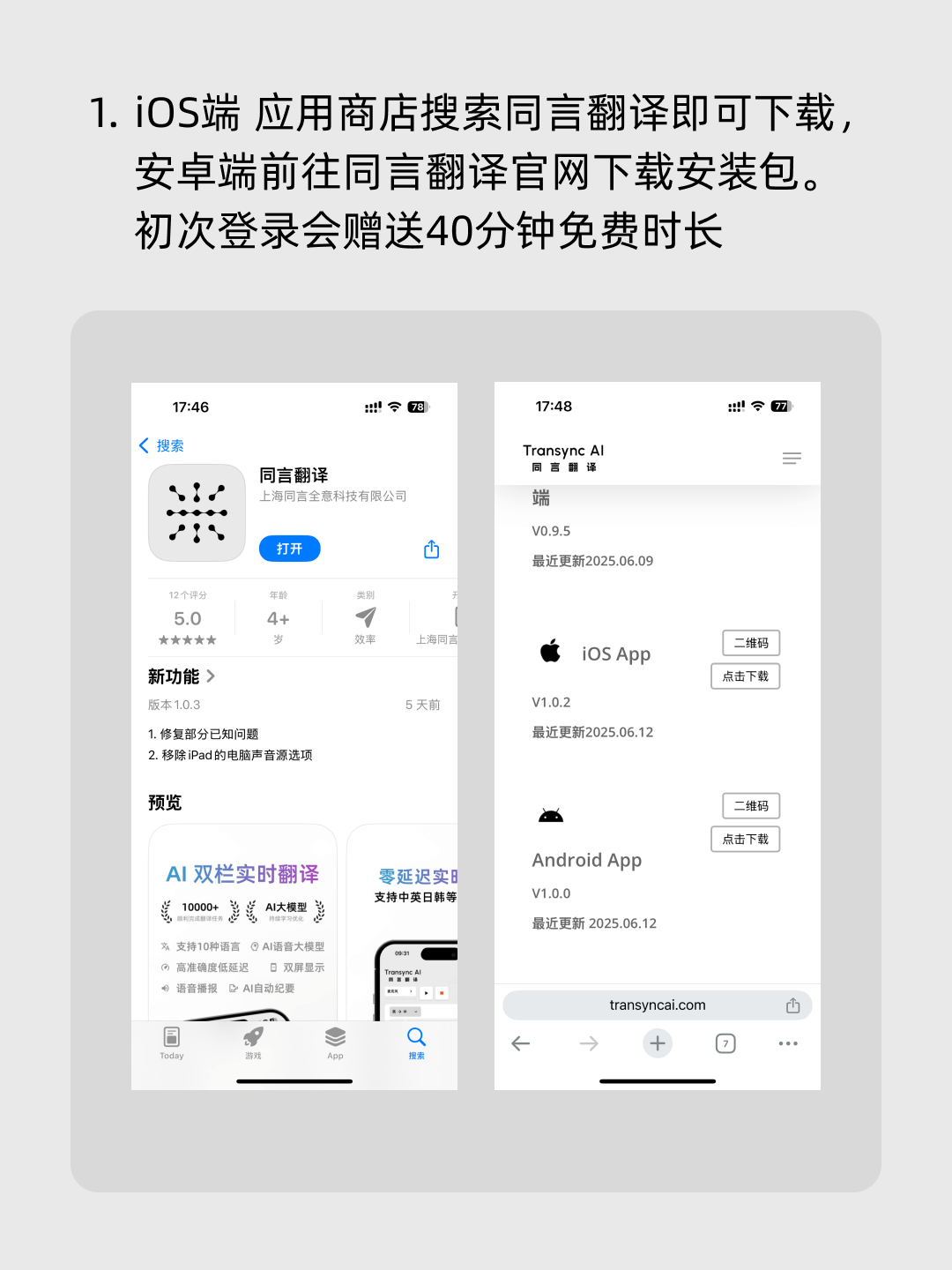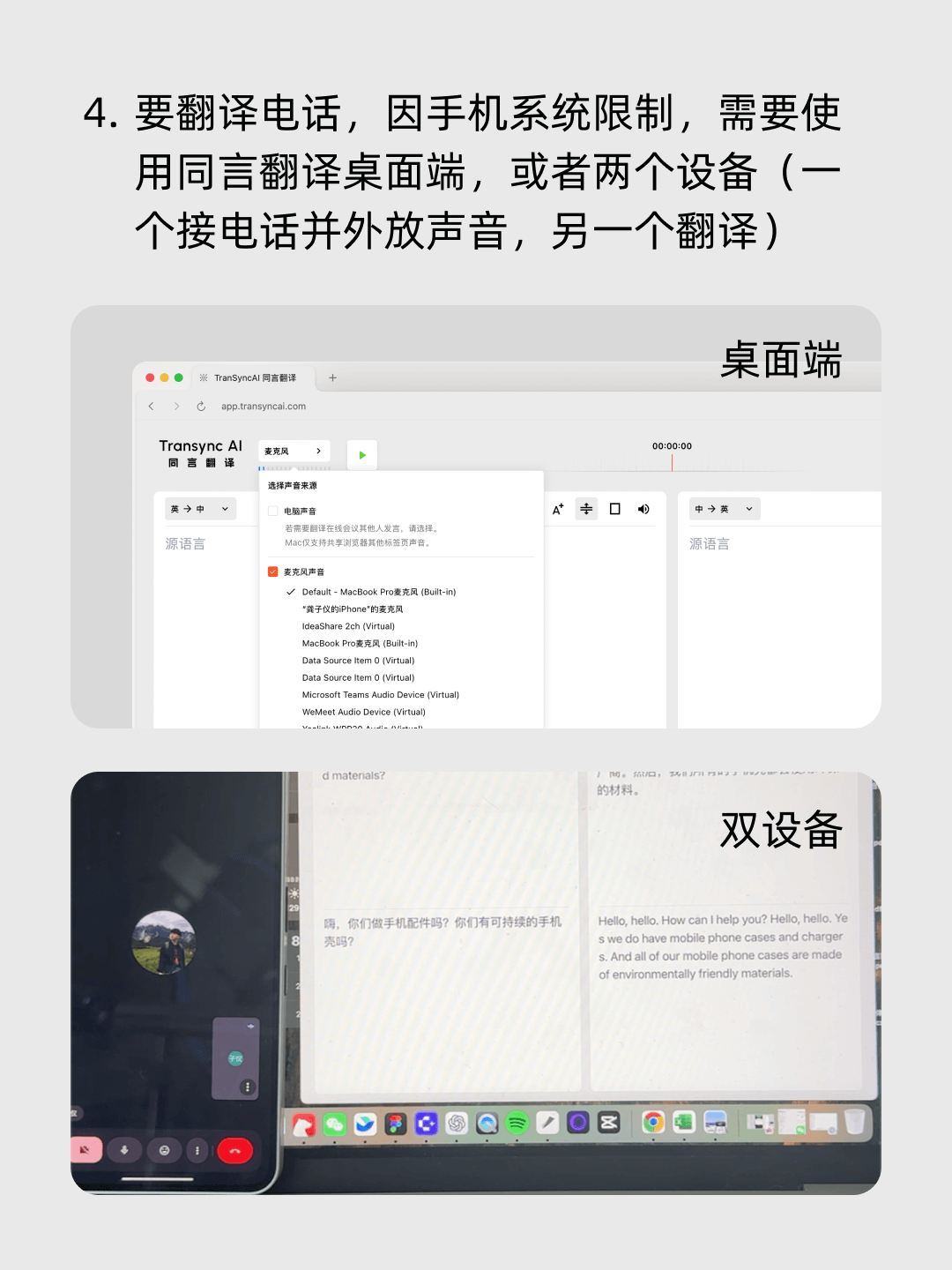Tech Support
Transync AI support F&Q
What languages are supported?
Supports translation between 60 languages: covering Chinese, English, Japanese, Korean, Russian, French, German, Spanish, Italian, and Cantonese, with flexible switching between multiple languages. all supported languages.
How will the subsequent charges be?
Sign up now and get 40 minutes of free time. For subsequent charging rules, please check the pricing page of the official website: https://www.transyncai.com/pricing
How can I contact customer service?
How to export meeting minutes?
After logging into Transync AI, click the Personal Center button in the upper right corner to view the meeting minutes list. After clicking into the meeting minutes, you can view the original text and the AI minutes. Click the copy function on the page to export them.
How to use Transync AI?
You can now visit our app website: https://app.transyncai.com and use the web version directly, or you can download our app version from the Apple App Store/official website. Download address
After logging in with your phone/email, confirm the source and target languages for translation, click the Start button at the top, and start speaking directly.