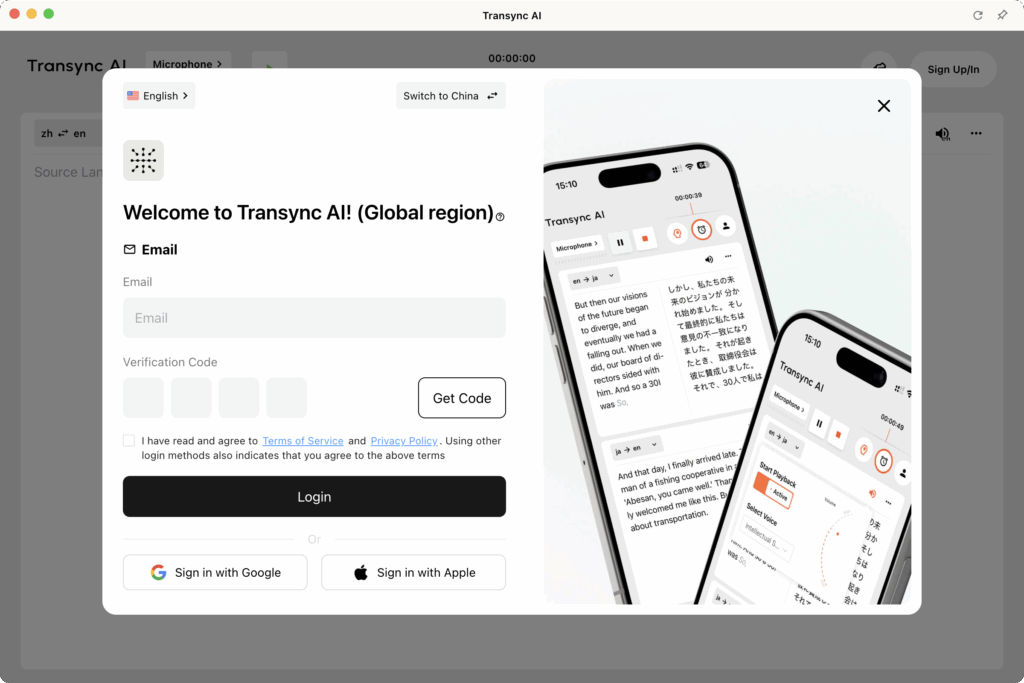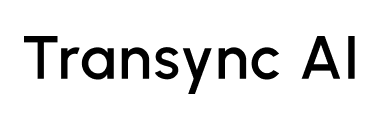Need to translate English to Spanish but unsure which approach works best?
Whether you’re communicating with Spanish-speaking customers, closing international deals, or expanding your team—choosing the right English to Spanish translation method directly impacts your business success.
This concise guide reveals the best tools, methods, and strategies that organizations use to translate English to Spanish accurately, affordably, and at scale.
Why English to Spanish Translation Matters
Market opportunity:
- 500+ million Spanish speakers globally
- 1 in 6 Americans speak Spanish at home
- Spanish markets: $2.3 trillion annual purchasing power
- Companies supporting Spanish: 35% higher conversion rates
The challenge: Generic translation tools often fail at Spanish nuance—missing tonal shifts, regional variations, and industry-specific terminology.
The solution: Strategic approach matching tool to task.
4 Methods to Translate English to Spanish
Method 1: Real-Time Translation (Best for Sales Calls & Meetings)
What it is: Live, simultaneous translation with near-zero latency (<100ms)
Best tool: Transync AI
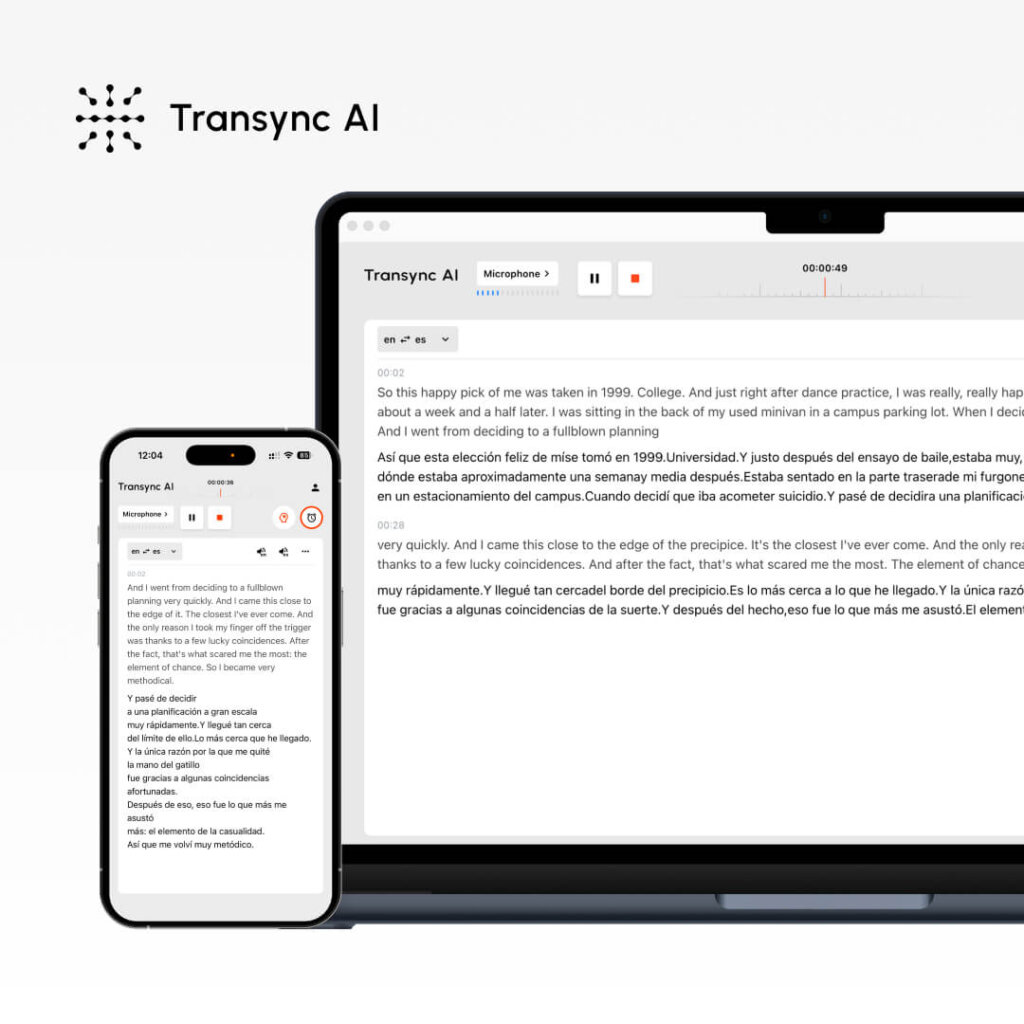
- Latency: <100ms (imperceptible)
- Accuracy: 95-99% (with keywords + context)
- Voice quality: 9.1/10
- Cost: $8.99/month (10 hours) or $24.99/month enterprise
How it works:
- English speaker talks → Spanish translation heard in real-time
- Spanish speaker responds → English translation heard instantly
- Dual-screen shows both languages simultaneously
- Automatic meeting notes generated
Example use case:
Sales call with Mexican prospect:
You: "Our solution delivers 40% cost savings"
↓ (85ms latency)
Prospect hears Spanish translation with natural voice
Prospect: "¿Cuál es el tiempo de implementación?"
↓ (90ms latency)
You hear English translation
[Natural conversation with zero language barriers]When to use: Sales calls, customer support, team meetings, negotiations
Cost comparison: $0.90/hour (Transync AI) vs. $50-100/hour (professional translator)
Method 2: Document Translation (Best for Professional Content)
What it is: High-accuracy translation of written documents
Best tool: DeepL
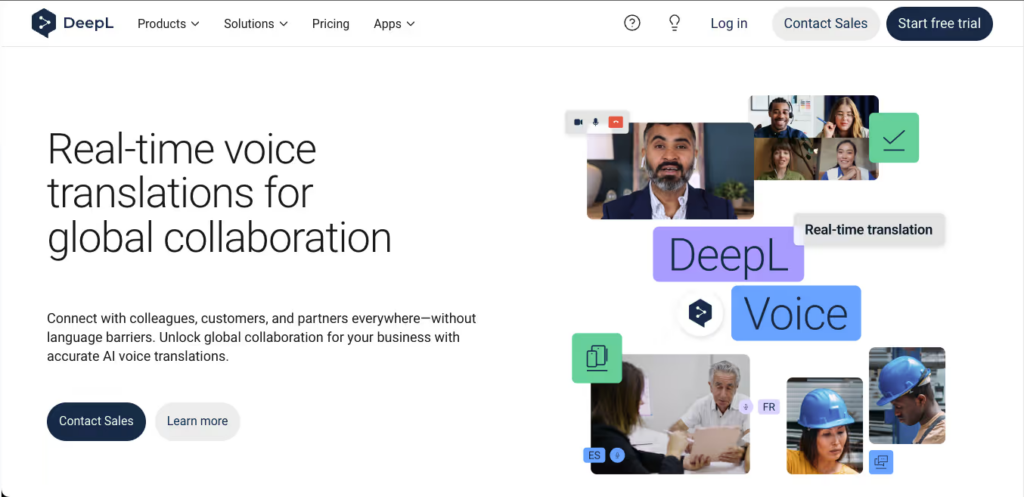
- Accuracy: 94% (best non-real-time)
- Speed: Instant
- Cost: $8.99/month (unlimited) or free (500k characters)
- Features: Preserves formatting, PDF support, document upload
How it works:
- Upload English document (PDF, Word, etc.)
- Select Spanish
- Download translated document
- Have native speaker review (5-10 minutes)
- Final result: 98%+ accuracy
When to use: Business proposals, contracts, manuals, marketing content
Time to translate 5,000-word document: 10 minutes total (instant + review)
👉 DeepL
Method 3: Quick Communication (Best for Emails & Messages)
What it is: Instant, free translation for casual communication
Best tool: Google Translate

- Accuracy: 92%
- Speed: Instant
- Cost: Free
- Features: Works on any device, no signup needed
How it works:
- Go to translate.google.com
- Paste English text
- Select Spanish
- Copy translated text
- Send
When to use: Quick emails, brief messages, casual communication
Perfect for: Budget-conscious, non-critical communication
Method 4: Marketing Translation (Best for Brand Voice)
What it is: Translation that preserves tone and brand personality
Best tool: ChatGPT
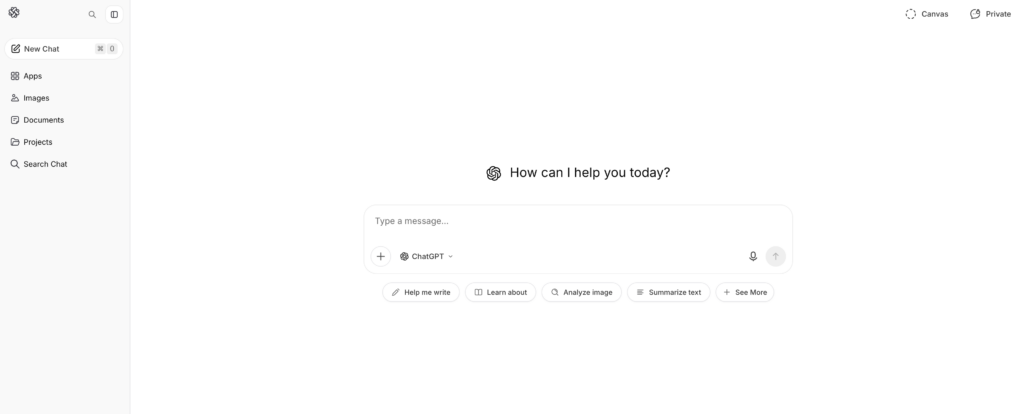
- Accuracy: 93-95%
- Tone preservation: Excellent (best in class)
- Cost: $20/month
- Features: Context-aware, understands nuance
How it works:
- Write prompt: “Translate to Spanish preserving [tone]: [text]”
- ChatGPT translates with context awareness
- Native Spanish speaker reviews (30 minutes)
- Publish with confidence
When to use: Marketing campaigns, brand messaging, customer emails
Advantage: Maintains brand voice in Spanish (not just word-for-word)
👉 ChatGPT
Tool Comparison Matrix
| Tool | Best For | Accuracy | Speed | Cost | Latency |
|---|---|---|---|---|---|
| Transync AI | Real-time calls | 95-99% | Live | $8.99/mo | <100ms ✅ |
| DeepL | Documents | 94% | Instant | $8.99/mo | N/A |
| ChatGPT | Marketing | 93-95% | Instant | $20/mo | N/A |
| Google Translate | Quick ref | 92% | Instant | Free ✅ | N/A |
| JotMe | Team meetings | 92-94% | Live | $9/mo | 150-200ms |
| Professional translator | Critical docs | 99%+ | 3-7 days | $1,000+ | N/A |
English to Spanish Translation: Real Scenarios
Scenario 1: International Sales Call
Situation: 30-minute call with Spanish prospect (€50K deal)
Setup (5 minutes):
- Open Transync AI
- Select English → Spanish
- Set keywords: “SaaS, cloud-based, ROI”
- Start translation
During call:
- <100ms latency (feels natural)
- Both languages visible on dual-screen
- Automatic notes recorded
- Professional impression maintained
Result: Deal likely closes (professional communication, no language barriers)
Cost: $0.30 (3 hours × $0.10/hour from monthly subscription)
Scenario 2: Marketing Content
Situation: Product description needs Spanish translation for Latin America market
Process:
- Use ChatGPT to translate
- Have Spanish marketer review (30 min)
- Publish to market
Cost: $0.67 (1/30th of $20/month ChatGPT fee)
Result: Professional marketing copy that resonates with Spanish audience
Scenario 3: Business Proposal
Situation: 10-page proposal needs Spanish translation for Mexican client
Process:
- Upload to DeepL (instant)
- Formatting preserved automatically
- Native speaker reviews (10 minutes)
- Send to client
Cost: $0.30 (1/30th of $8.99/month DeepL)
Result: 98%+ accurate professional proposal
Spanish Translation: Common Mistakes to Avoid
❌ Mistake 1: Using word-for-word translation
- Generic AI misses context and sounds unnatural
- Solution: Use tools trained on Spanish grammar (DeepL, ChatGPT)
❌ Mistake 2: Not specifying regional Spanish (Spain vs. Mexico vs. Argentina)
- Same language, different terminology and formality
- Solution: Specify target region when translating
❌ Mistake 3: Ignoring technical terms**
- “CRM” should stay “CRM” not become “Sistema de Gestión de Relaciones”
- Solution: Set keywords for industry terms
❌ Mistake 4: Trusting free tools 100% for business critical**
- 92% accuracy insufficient for legal/critical content
- Solution: Use premium tools + native review for important documents
Transync AI: Best for English to Spanish Real-Time Translation
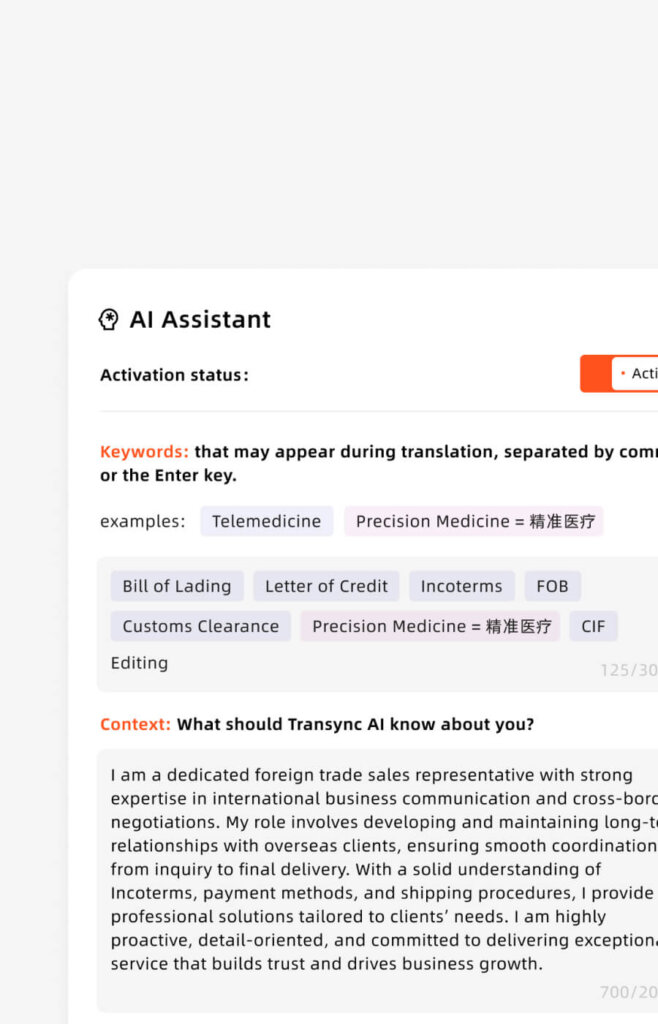
Why it stands out:
🎯 Fastest: <100ms latency (competitors: 150-300ms)
🎯 Most natural: 9.1/10 voice quality (native speaker approved)
🎯 Cheapest: $8.99/month personal or $24.99/month enterprise
🎯 Unique feature: Dual-screen display (see both languages simultaneously)
🎯 Automatic: Meeting notes generated instantly (save 45+ min per meeting)
🎯 Accurate: 95-99% with keywords + context
🎥 Watch how to use Transync AI
Key features:
- ✅ 60 languages (including Spanish variants)
- ✅ Automatic language detection (no button switching)
- ✅ Natural voice broadcast (Spanish + English)
- ✅ Auto meeting minutes (time saved)
- ✅ Keywords + context (99% accuracy)
- ✅ Enterprise version with GDPR compliance
- ✅ All devices (Mac, PC, iOS, Android, Web)
Pricing:
- Free: 40 minutes (first month)
- Personal: $8.99/month (10 hours)
- Enterprise: $24.99/seat/month (40 hours + GDPR compliance + unified management)
English to Spanish Translation: Best Practices
For sales/customer communication:
- Use Transync AI (real-time, professional)
- Set keywords for industry terms
- Enable dual-screen display (verify accuracy)
- Save auto-generated meeting notes
For documents:
- Use DeepL for initial translation (94% accuracy, instant)
- Have native Spanish speaker review (5-10 min)
- Make corrections if needed
- Result: 98%+ accuracy
For marketing:
- Use ChatGPT (preserves brand tone)
- Native marketer reviews (30 min)
- Ensure Spanish resonates with target audience
- Publish with confidence
For quick communication:
- Use Google Translate (free, fast)
- 92% accuracy sufficient for casual content
- No cost
- Perfect for time-sensitive emails
Getting Started: 3-Step Plan
Step 1: Try Free (This Week)
- Get Transync AI’s 40-minute free trial
- Test with real Spanish-speaking colleague
- Experience <100ms latency
- No credit card required
Step 2: Choose Tool (Next Week)
- Real-time calls? → Transync AI ($8.99/mo)
- Documents? → DeepL ($8.99/mo)
- Quick email? → Google Translate (free)
- Marketing? → ChatGPT ($20/mo)
Step 3: Deploy (Week 3)
- Subscribe to chosen tool
- Start translating English to Spanish
- Monitor accuracy and quality
- Optimize as needed
Key Takeaways
| Your Need | Best Solution | Why | Cost |
|---|---|---|---|
| Sales call this week | Transync AI | <100ms latency, natural voice | $8.99/mo |
| Quick email | Google Translate | Free, instant, sufficient | Free |
| Professional document | DeepL + review | 98% accuracy, formatting preserved | $8.99/mo |
| Marketing content | ChatGPT + review | Tone preserved, context-aware | $20/mo |
| Team 50+ people | Transync AI Enterprise | Unified management, GDPR, cost control | $24.99/seat |
Conclusion
English to Spanish translation is no longer optional—it’s essential for global business success.
The right approach depends on your specific need:
- Real-time communication? Choose Transync AI (fastest, most natural)
- Professional documents? Choose DeepL (most accurate)
- Quick reference? Choose Google Translate (free)
- Brand messaging? Choose ChatGPT (best tone preservation)
Start today:
✅ Get Transync AI’s free 40-minute trial
✅ Test with real Spanish-speaking contact
✅ Experience near-zero latency
✅ See automatic meeting notes generated
✅ Decide which tool fits your needs
Your Spanish-speaking customers, partners, and team members are waiting. Don’t let language be the barrier. 🚀
If you want a next-generation experience, Transync AI leads the way with real-time, AI-powered translation that keeps conversations flowing naturally. You can try it free now.