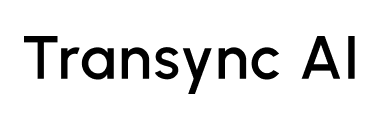User Guide
AI Live Meeting Translation for Zoom, Teams, and Google Meet
Seamless real-time subtitles and voice translation for any online meeting.
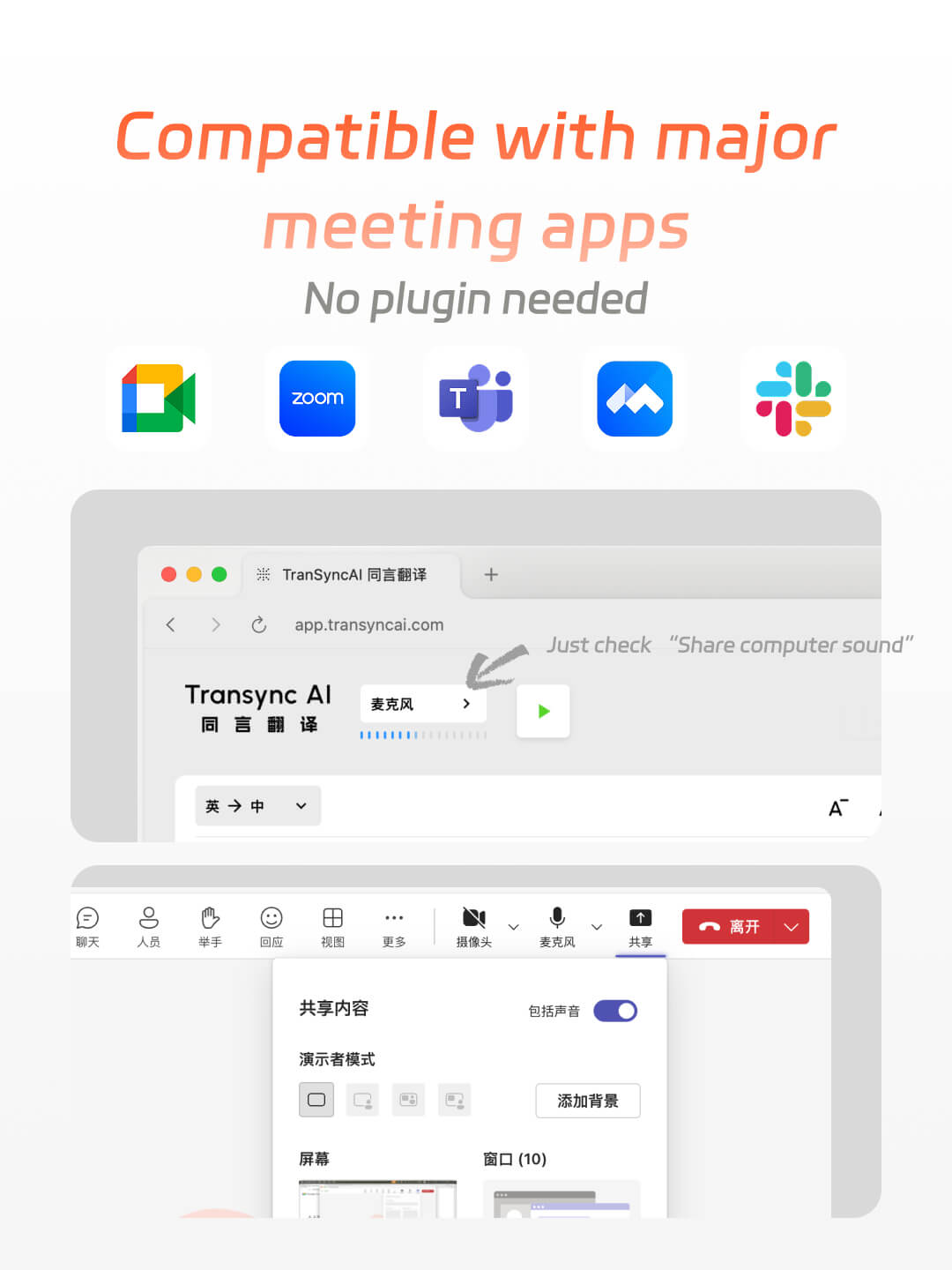
Compatible with various conference software, no plug-ins required
Transync AI delivers powerful live meeting translation for Zoom, Microsoft Teams, and Google Meet. Experience real-time subtitles and voice translation that make multilingual meetings smooth and productive.
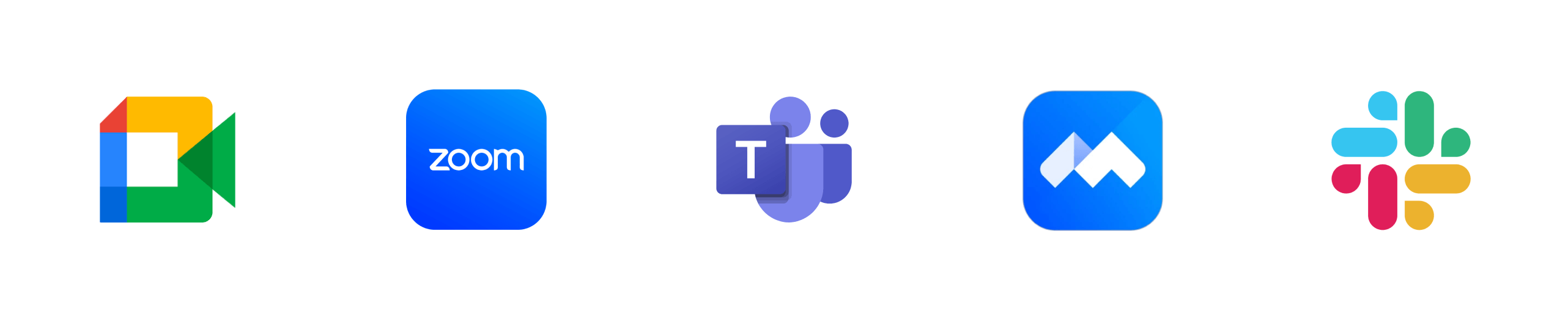
How It Works?
1.Join your meeting on Zoom / Teams / Google Meet
2.Open Transync AI and share your system audio
3.Speak naturally — the translation appears instantly
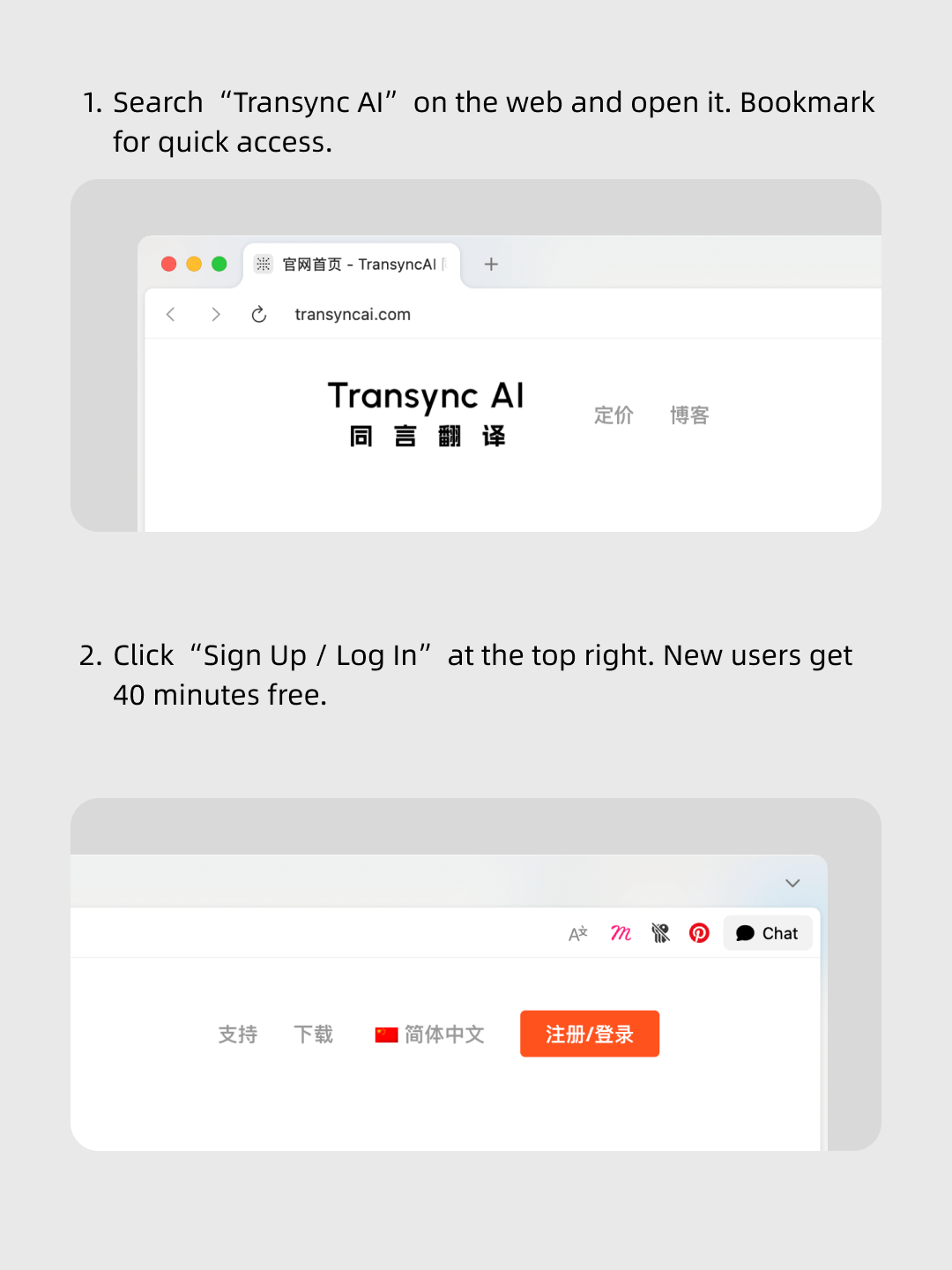
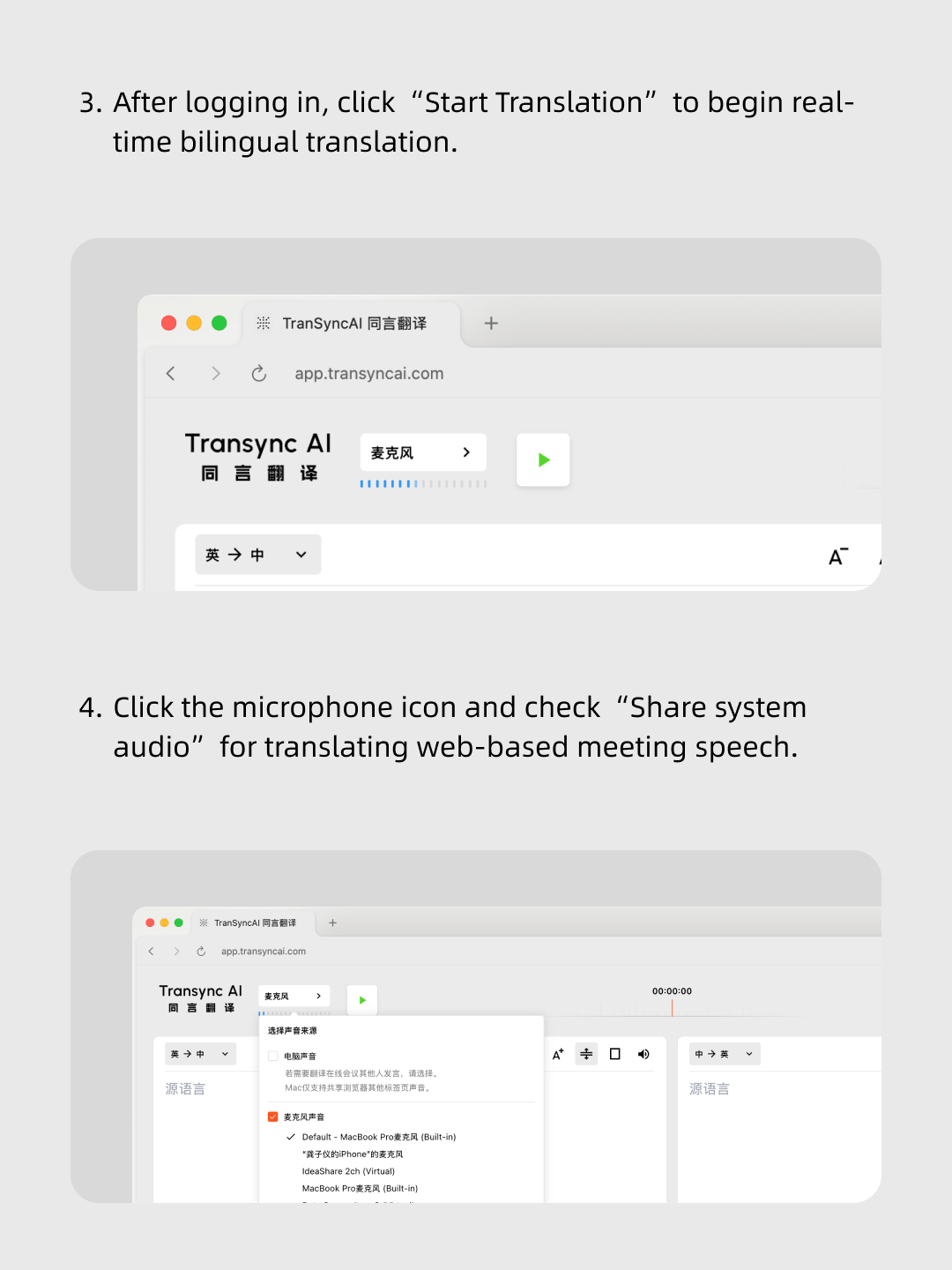
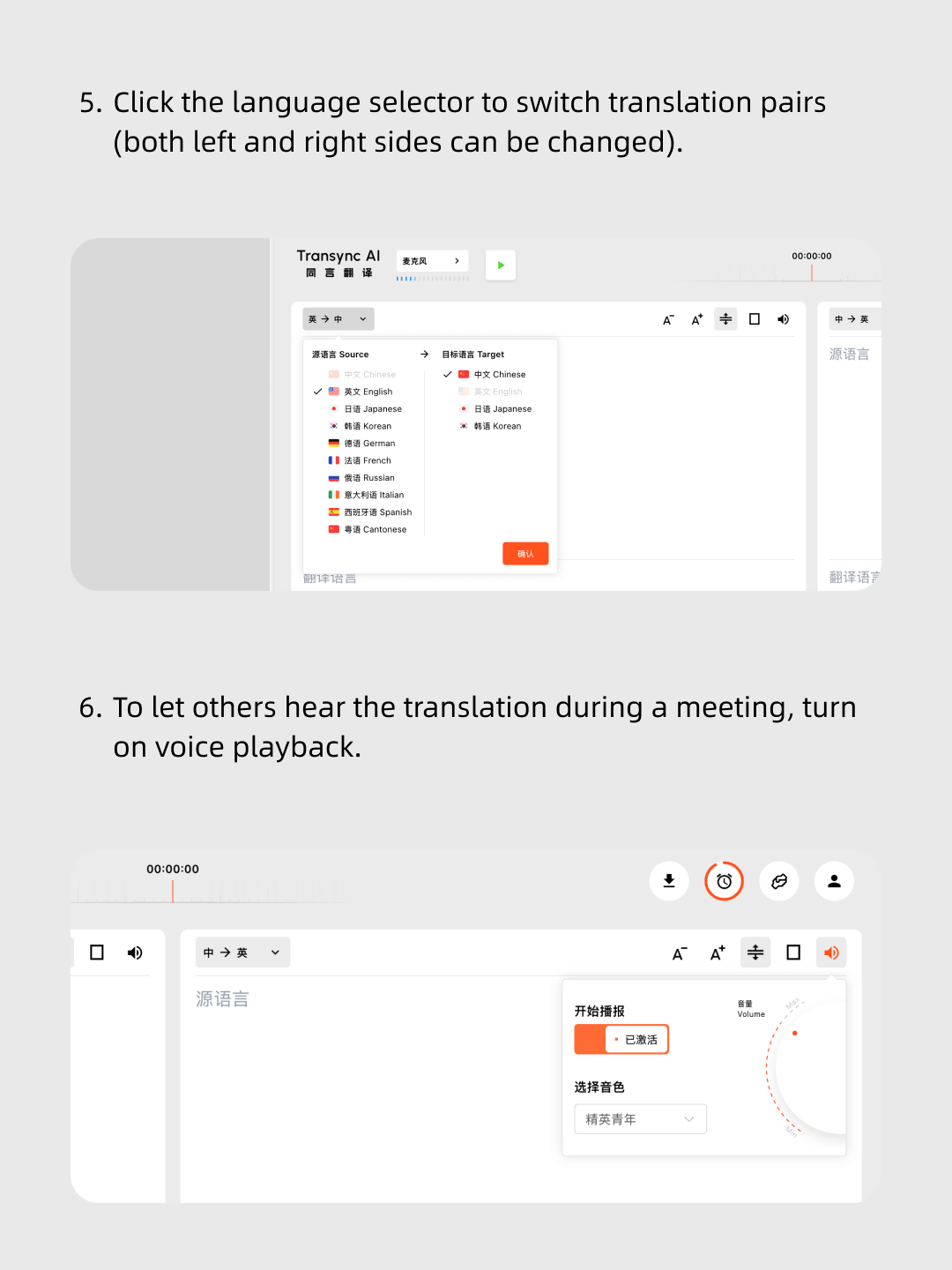
Native Meeting Translations vs. Transync AI
More accurate, supports more languages, adds voice & meeting notes — all in one affordable tool.

Native Meeting Translations (Teams / Zoom / Google Meet)
· Translation Accuracy:Often misses context, struggles with accents and technical terms.
· Language Support:Limited language pairs, often under 10 languages.
· Output Method:Captions only — no voice output.
· Meeting Notes:No automatic meeting summaries.
· Platform Limitation:Works only in their own meeting software.
· Payment Model:Separate payment or subscription per platform.

Transync AI
· High Accuracy:AI large-model translation trained for accents, industry terms, and context.
· 60+ Languages:1770+ language pairs for global coverage.
· Voice Playback:Speaks translations in real-time for all participants to hear.
· AI Meeting Summaries:Automatically generates key points and action items.
· Cross-Platform:Works with Zoom, Teams, Google Meet, and any other meeting tool.
· One Payment:Use on all platforms with a single affordable plan.
FAQs
What makes Transync AI more accurate than native meeting translations?
Transync AI uses advanced AI large language models trained on multi-accent, domain-specific datasets, ensuring higher accuracy, better context understanding, and correct handling of industry terms. In contrast, native meeting translations often struggle with accents, jargon, and context-sensitive sentences.
Which languages does Transync AI support?
Transync AI supports over 60 languages and 1,770 language pairs, covering major business, technical, and global languages. Native translations in Teams, Zoom, and Google Meet usually support fewer than 10–12 languages.
Can Transync AI work with any meeting platform?
Yes. Transync AI is platform-independent and works seamlessly with Zoom, Microsoft Teams, Google Meet, and other online meeting software. Native translations only work inside their own platform.
Does Transync AI offer voice playback for translations?
Yes. Transync AI can speak translations in real-time, allowing all meeting participants to hear the translated message instantly. Native translations typically provide only on-screen captions without voice output.
How is Transync AI priced compared to native meeting translations?
With Transync AI, you pay once and can use it across all platforms without extra charges. Native translations usually require separate subscriptions or paid add-ons for each platform, making them more expensive in the long run.
Upgrade Your Meetings with Transync AI.
Get more accurate translations, 60+ languages, voice playback, and automatic meeting notes — all in one affordable tool that works on any platform.