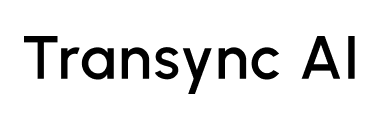Zoom Translation: How to Translate Meetings in Real Time
Many users ask: How does Zoom translation work in online meetings? Zoom, Microsoft Teams, and Google Meet only provide basic subtitle translation, but their accuracy is limited, and language support is not wide enough.
If you need accurate, real-time multilingual support, Transync AI is the ultimate solution. It provides Zoom translation across 60+ languages, offers voice playback, and even generates AI meeting summaries.
In this article, you’ll learn:
- How to share your computer audio for translating other participants’ speech.
- How to turn on voice broadcasting so translated text is spoken aloud.
- Why Transync AI is the best tool for Zoom translation and global meetings.
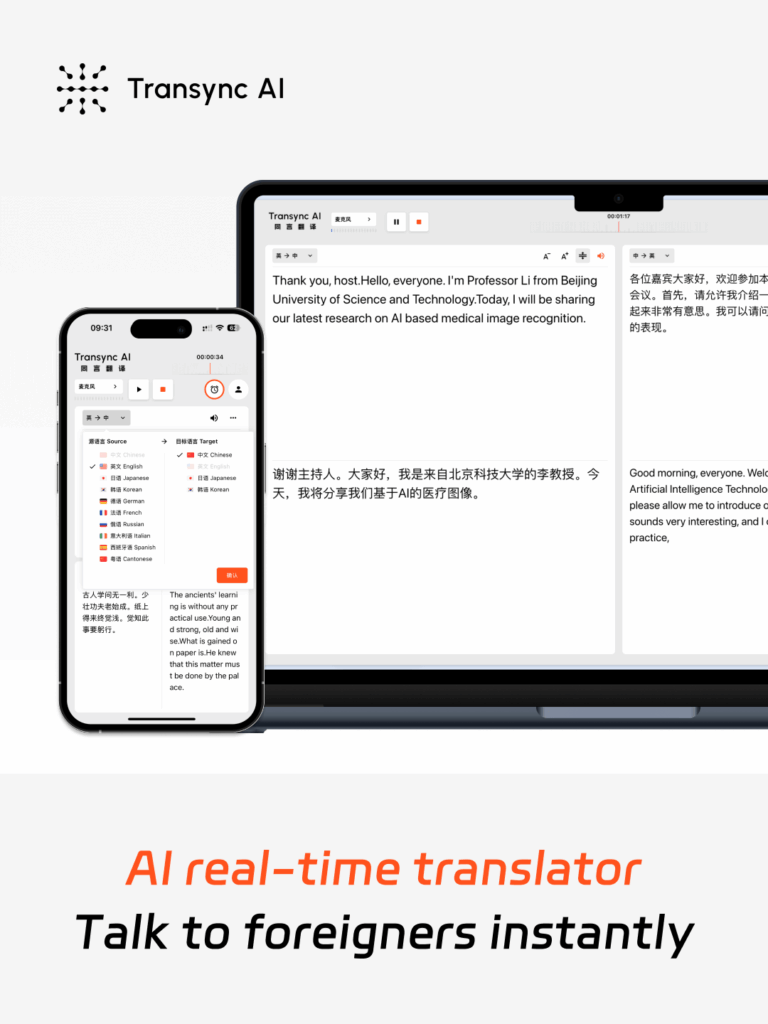
Why You Need Zoom Translation Beyond Captions
Zoom provides live captions, but:
- Only a few languages are supported.
- Accuracy depends on speech clarity.
- No real-time voice playback is available.
👉 You can check Zoom’s official translation and captions guide.
For professional settings—like international business meetings, global team collaboration, or client presentations—you need a tool designed for accurate, real-time translation.
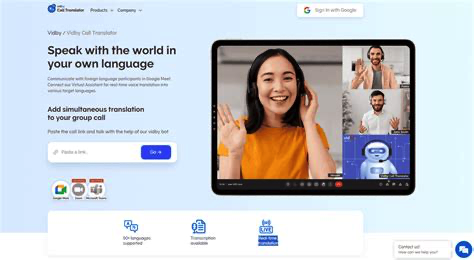
How to Enable Zoom Translation with Transync AI
Here’s how to make Zoom truly multilingual:
1. Share Computer Audio
By enabling audio sharing, Transync AI can capture what others say and provide instant translation.
2. Turn On Voice Playback
Unlike Zoom’s built-in captions, Transync AI can speak translations in real time, making your meetings more natural.
3. Access 60+ Languages
Transync AI supports Chinese, English, Spanish, French, German, Japanese, Korean, Russian, Italian, Cantonese, and many more.
👉 Start now: Transync AI Zoom Translation.
Why Transync AI Is Better for Zoom Translation
- High Accuracy – Optimized for business and everyday conversation.
- 60+ Languages – Far more than Zoom supports natively.
- Voice Playback – Hear translations aloud, not just text.
- Dual-Screen Display – See original and translated text side by side.
- AI Meeting Summaries – Generate notes automatically.
Want to know more? Read our guide on AI meeting summaries.
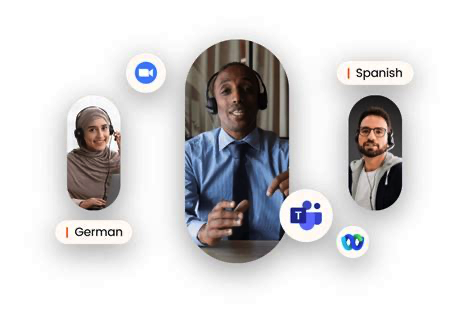
Related Resources
If you’re interested in multilingual tools beyond Zoom translation, explore:
If you’re ready to break language barriers in your next Zoom, Teams, or Google Meet meeting, try Transync AI today. With Zoom translation, 60+ supported languages, real-time voice playback, and AI meeting summaries, it’s the most powerful tool for global communication.
👉 Download Transync AI and start your first real-time multilingual meeting now.