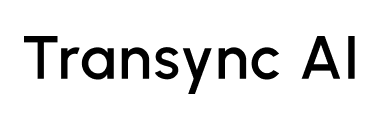💾 バージョン1.8.0
🕓 2026.2.2
📍 エンタープライズエディション
📍 組織管理: ユーザー センターで組織を作成し、クレジットを管理します。.
📍 チームコントロール: メンバーを招待し、サブスクリプションを管理し、集中課金を有効にします。.
📍 財務追跡: 請求書と詳細な翻訳消費ログにアクセスします。.
📍 自動支払い: 残高アラートと自動再チャージは、世界中のユーザー向けにサポートされています。.
📍 統合ナレッジベース: 組織の用語とコンテキスト設定がすべてのメンバーに自動的に適用されます。.
🔧 既知の問題を修正し、全体的な安定性を向上しました
📍 チームコントロール: メンバーを招待し、サブスクリプションを管理し、集中課金を有効にします。.
📍 財務追跡: 請求書と詳細な翻訳消費ログにアクセスします。.
📍 自動支払い: 残高アラートと自動再チャージは、世界中のユーザー向けにサポートされています。.
📍 統合ナレッジベース: 組織の用語とコンテキスト設定がすべてのメンバーに自動的に適用されます。.
🔧 既知の問題を修正し、全体的な安定性を向上しました
💾 バージョン1.7.4
🕓 2026年1月11日
📍 ページの読み込みスタイルを最適化します。.
📍 音声再生選択機能を最適化
📍 インターフェースがまだ応答を返していない場合に、サブスクリプション情報またはページの読み込みスタイルを最適化します。.
🔧 既知の問題を修正し、全体的な安定性を向上しました
📍 インターフェースがまだ応答を返していない場合に、サブスクリプション情報またはページの読み込みスタイルを最適化します。.
🔧 既知の問題を修正し、全体的な安定性を向上しました
💾 バージョン1.7.3
🕓 2025年12月24日
📍 繁体字中国語のサポートと Android の安定性の向上
⭐ UIと翻訳パネル全体で繁体字中国語の表示をサポートしました
⭐ バージョン命名形式を v1.7.3-20251230-1.1 (バージョン + 日付 + ベース) に統一し、詳細なセグメントをタップ時に表示できるようになりました
📍 Android 35 以降でのステータスバーの重なりの問題を最適化しました
📍 アラビア語と中国語の双方向テキストレンダリングの問題を修正しました
📍 Android で中国地域に切り替えた際に Google チャンネルの露出が失われる問題を修正しました
🔧 既知の問題を修正し、全体的な安定性を向上しました
⭐ バージョン命名形式を v1.7.3-20251230-1.1 (バージョン + 日付 + ベース) に統一し、詳細なセグメントをタップ時に表示できるようになりました
📍 Android 35 以降でのステータスバーの重なりの問題を最適化しました
📍 アラビア語と中国語の双方向テキストレンダリングの問題を修正しました
📍 Android で中国地域に切り替えた際に Google チャンネルの露出が失われる問題を修正しました
🔧 既知の問題を修正し、全体的な安定性を向上しました
💾 バージョン1.7.0
🕓 2025年12月8日
📍 再生の中断と表示の改善
⭐ 音声再生の中断サポートを追加しました。翻訳パネルの右上隅から、いつでも進行中の音声再生を停止できるようになりました。
⭐ システムオーディオ共有がアクティブかどうかを明確に示すコンピューターオーディオステータスインジケーターを追加しました
⭐ 注文リストに請求書アクセスエントリを追加しました
📍 さまざまな画面サイズで最適化された表示
📍 ページの読み込みパフォーマンスと音声再生エクスペリエンスを最適化しました
🔧 既知の問題を修正し、全体的な安定性を向上しました
⭐ システムオーディオ共有がアクティブかどうかを明確に示すコンピューターオーディオステータスインジケーターを追加しました
⭐ 注文リストに請求書アクセスエントリを追加しました
📍 さまざまな画面サイズで最適化された表示
📍 ページの読み込みパフォーマンスと音声再生エクスペリエンスを最適化しました
🔧 既知の問題を修正し、全体的な安定性を向上しました
💾 バージョン1.6.1
🕓 2025年11月25日
📍 いくつかの既知の問題を修正しました。.
🔧 いくつかの既知の問題を修正しました。.
💾 バージョン1.6.0
🕓 2025年11月22日
📍 原文と翻訳の混在レイアウトとウィンドウのピン留め
⭐ 翻訳パネルの右上隅で切り替えられる、原文と翻訳の混合レイアウトモードを追加しました。
⭐ シングルパネル混合モードを追加し、すべてのオリジナルテキストと翻訳テキストを 1 つのパネルで表示できるようになりました
⭐ サーバー選択エラーを減らすために、初回ログイン時に地域選択とソース確認を追加しました
⭐デスクトップアプリにウィンドウ固定機能を追加しました
⭐デスクトップアプリのセカンダリページに「戻る」と「更新」のサポートを追加しました
📍 メインインターフェースのポップアップスタイルを最適化しました
📍 アップデート後のユーザーガイドポップアップを最適化しました
📍 サブスクリプションユーザー向けの最適化された前払いリマインダー
🔧 翻訳ページと会議メモページでのアラビア語のレイアウト方向の問題を修正しました
🔧 期限切れの支払いカードによる再チャージエラーを修正しました
⭐ シングルパネル混合モードを追加し、すべてのオリジナルテキストと翻訳テキストを 1 つのパネルで表示できるようになりました
⭐ サーバー選択エラーを減らすために、初回ログイン時に地域選択とソース確認を追加しました
⭐デスクトップアプリにウィンドウ固定機能を追加しました
⭐デスクトップアプリのセカンダリページに「戻る」と「更新」のサポートを追加しました
📍 メインインターフェースのポップアップスタイルを最適化しました
📍 アップデート後のユーザーガイドポップアップを最適化しました
📍 サブスクリプションユーザー向けの最適化された前払いリマインダー
🔧 翻訳ページと会議メモページでのアラビア語のレイアウト方向の問題を修正しました
🔧 期限切れの支払いカードによる再チャージエラーを修正しました
💾 ビルド25102114
🕓 2025年10月21日
📍 Appleアカウントログイン
⭐ Appleアカウントログインのサポート
⭐ 議事録における明示的/暗黙的な AI 生成タグのサポート
📍 中国/国際地域で同時にアカウントが存在する場合の表示情報を最適化
🔧 音声放送トーンのデフォルト値の問題を修正
⭐ 議事録における明示的/暗黙的な AI 生成タグのサポート
📍 中国/国際地域で同時にアカウントが存在する場合の表示情報を最適化
🔧 音声放送トーンのデフォルト値の問題を修正
💾 ビルド25092709
🕓 2025.09.27
📍 新しいAIアシスタント
⭐ 新しいAIアシスタント:AIアシスタント機能を追加しました。キーワード(業界用語、ブランド名、人名)とコンテキスト(職業、経験、会議のトピック)を設定することで、翻訳精度を効果的に向上させることができます。(Tongyan 1.1モデルに対応)
⭐ 新しいログイン ガイド: Transync AI 翻訳の使い方がより直感的になりました。
⭐ 新しい音声ブロードキャスト:40 種類のトーンで 15 以上の言語の音声ブロードキャストをサポートします。
📍 最適化された会議議事録: 要約機能が強化され、より正確で簡潔な会議メモを作成できます。
📍 サブスクリプション管理の改善: サブスクリプション管理ボタンの視認性が向上し、アクセスが容易になりました。
📍 強化されたパーソナル センター: レイアウトと使いやすさが向上し、よりスムーズな個人設定エクスペリエンスが実現しました。
🔧 サーバー フィールド表示の最適化: サーバー フィールド情報の表示スタイルを改良しました。
🔧 メール検証の改善: メール検証コード送信のスタイルとフローが強化されました。
⭐ 新しいログイン ガイド: Transync AI 翻訳の使い方がより直感的になりました。
⭐ 新しい音声ブロードキャスト:40 種類のトーンで 15 以上の言語の音声ブロードキャストをサポートします。
📍 最適化された会議議事録: 要約機能が強化され、より正確で簡潔な会議メモを作成できます。
📍 サブスクリプション管理の改善: サブスクリプション管理ボタンの視認性が向上し、アクセスが容易になりました。
📍 強化されたパーソナル センター: レイアウトと使いやすさが向上し、よりスムーズな個人設定エクスペリエンスが実現しました。
🔧 サーバー フィールド表示の最適化: サーバー フィールド情報の表示スタイルを改良しました。
🔧 メール検証の改善: メール検証コード送信のスタイルとフローが強化されました。
💾 ビルド25082822
🕓 2025.08.28
📍 設定が自動保存をサポートし、翻訳エクスペリエンスが最適化されました
⭐ 以前選択した言語ペア、音声再生、その他の設定が保存されます
⭐ システムオーディオ入力が検出されない場合のプロンプトを改善しました
🔧 長時間音声入力がない場合に自動的に一時停止する問題を修正しました
🔧 広東語翻訳のモデル選択の問題を修正しました
🔧 英語の単語が予期せず途切れる問題を修正しました
🔧 ウェブ/デスクトップで画面幅の都合によりコンピューターのオーディオを選択できない問題を修正しました
⭐ システムオーディオ入力が検出されない場合のプロンプトを改善しました
🔧 長時間音声入力がない場合に自動的に一時停止する問題を修正しました
🔧 広東語翻訳のモデル選択の問題を修正しました
🔧 英語の単語が予期せず途切れる問題を修正しました
🔧 ウェブ/デスクトップで画面幅の都合によりコンピューターのオーディオを選択できない問題を修正しました
💾 ビルド25080516
🕓 2025.08.05
📍 新たにサポートされる言語とトーン
⭐ 新しいサポート言語: 翻訳対象言語が 60 言語に、翻訳対象言語ペアが 80 種類以上追加されました
⭐ 新しくサポートされたトーン: 音声放送に20以上の言語が追加され、50以上の新しいサポートトーンが追加されました
⭐ 新しくサポートされたトーン: 音声放送に20以上の言語が追加され、50以上の新しいサポートトーンが追加されました
💾 ビルド25070219
🕓 2025.07.03
📍 多言語インターフェースの導入、アプリのマイクエクスペリエンスの最適化
⭐インターフェースは現在、中国語、日本語、韓国語、英語の4つの言語をサポートしています
⭐ アプリは手動操作なしでマイクを自動的に起動およびスリープできます
⭐ 中国語、日本語、韓国語、英語での議事録作成をサポート
⭐ 会議議事録は元のコンテンツと翻訳されたコンテンツの両方を保存できます
🔧 他のアプリに切り替えると音声が途切れる問題を修正しました
⭐ アプリは手動操作なしでマイクを自動的に起動およびスリープできます
⭐ 中国語、日本語、韓国語、英語での議事録作成をサポート
⭐ 会議議事録は元のコンテンツと翻訳されたコンテンツの両方を保存できます
🔧 他のアプリに切り替えると音声が途切れる問題を修正しました
💾iOS 1.0.4
🕓 2025.06.26
📍 iOS国際版リリース
🔥 中国語、英語、日本語、韓国語版が利用可能になりました
⭐ 元の翻訳と翻訳の比較テキストの表示をサポート
⭐ 中国語、英語、日本語、韓国語での議事録をサポート
⭐ 元の翻訳と翻訳の比較テキストの表示をサポート
⭐ 中国語、英語、日本語、韓国語での議事録をサポート
💾 ビルド20250609
🕓 2025.06.09
📍オーディオソースの切り替えとエクスペリエンスの最適化をサポート
⭐ 翻訳中にオーディオソースを切り替える機能をサポート
⭐各機能のホバー表示をサポートしました
🔧 マイクでミキシングしているときでも、コンピューターオーディオのポップアップ ウィンドウが表示されます。
🔧 ネットワークエラーと自動ログアウトを修正
⭐各機能のホバー表示をサポートしました
🔧 マイクでミキシングしているときでも、コンピューターオーディオのポップアップ ウィンドウが表示されます。
🔧 ネットワークエラーと自動ログアウトを修正
💾 iOS 1.0.1
🕓 2025.06.06
📍 iOSクライアントエクスペリエンスの最適化
⭐長時間の沈黙後に自動で一時停止する機能を追加しました
🔧 その他の既知の問題を最適化
🔧 その他の既知の問題を最適化
💾 iOS 1.0.0
🕓 2025.06.06
📍 iOSクライアントがオンラインです
🔥 iOSクライアントがオンラインになりました。iPhoneとiPadで同時通訳がご利用いただけるようになりました。海外との通話、オフラインでの多言語会議、旅行などのシーンに最適です。
💾 Win 0.9.5 ホットフィックス 1
🕓 2025.05.27
📍 翻訳レコードの名前変更と削除機能がオンラインになりました
🔥 翻訳レコードの名前変更機能がオンラインになりました
🔥 翻訳記録削除機能がオンラインになりました
🔥 翻訳記録削除機能がオンラインになりました
💾 Win 0.9.5
🕓 2025.05.20
📍 シングルおよびデュアルチャネル機能がオンラインです
🔥 アカウント解約機能がオンラインになりました
🔥 クライアントのアップデートチェックとアップデート詳細機能がオンラインになりました
🔥 翻訳前にページレイアウト(シングルまたはダブルチャンネル)の設定をサポートしました
⭐言語選択機能の最適化:国旗が表示されるようになり、より鮮明に表示できるようになりました
⭐モバイル操作の最適化:あまり使用されない機能は折りたたまれるようになりました
🔥 クライアントのアップデートチェックとアップデート詳細機能がオンラインになりました
🔥 翻訳前にページレイアウト(シングルまたはダブルチャンネル)の設定をサポートしました
⭐言語選択機能の最適化:国旗が表示されるようになり、より鮮明に表示できるようになりました
⭐モバイル操作の最適化:あまり使用されない機能は折りたたまれるようになりました
💾 Windows 0.9.4
🕓 2025.05.19
📍 クライアントの支払い問題を解決しました
🔧 バグ修正:
- チャージ後、ページに戻るには再度ログインする必要があります
- 充電後、音楽をミックスできない問題
- チャージ後、ページに戻るには再度ログインする必要があります
- 充電後、音楽をミックスできない問題
💾 Windows 0.9.3
🕓 2025.05.19
📍 クライアント側の混合オーディオの問題を修正しました
⭐音声ブロードキャスト機能の最適化:デスクトップでは、ミキシングの問題を回避するために、音声ブロードキャストがデフォルトでオンにならないようになりました。
🔥 分割画面機能がオンラインになりました: クリックして分割画面を制御し、携帯電話の画面を反転できるようになりました
🔧 バグ修正:
- 翻訳が完了した後、会議の議事録が間に合うように更新されない問題を修正しました
- 音声アナウンスのオーディオミキシングの問題を修正しました
🔥 分割画面機能がオンラインになりました: クリックして分割画面を制御し、携帯電話の画面を反転できるようになりました
🔧 バグ修正:
- 翻訳が完了した後、会議の議事録が間に合うように更新されない問題を修正しました
- 音声アナウンスのオーディオミキシングの問題を修正しました