В глобальном бизнесе и академической коммуникации, Встреча в режиме реального времени с английского на японский пользуется большим спросом. Английский и японский языки существенно различаются по структуре предложений, уровню формальности и культурным особенностям, поэтому точный перевод крайне важен для эффективного сотрудничества.
Традиционные переводчики-люди могут быть дорогими, требовать планирования и иногда вызывать задержки или неверные толкования. Транссинхронный ИИ решает эти проблемы, предлагая Перевод англо-японских встреч в режиме реального времени с помощью искусственного интеллекта который быстр, точен и прост в использовании.
Шаг 1: Начните англо-японскую встречу за 3 простых шага
С использованием Транссинхронный ИИ для перевода с английского на японский язык все просто:
- Открыть Веб-приложение или приложение Transync AI для настольного компьютера и выберите «Английский ➝ Японский».
- Присоединиться вашу встречу в Zoom, Microsoft Teams, Google Meet или других инструментах для проведения конференций.
- Говорите естественно — когда вы говорите по-английски, японские субтитры и озвучка появляются мгновенно; когда ваш собеседник говорит по-японски, речь тут же переводится на английский.
Никакого ручного переключения языков, никаких прерываний — все происходит в режиме реального времени, обеспечивая бесперебойную работу конференции.
Шаг 2: Автоматические заметки о встрече на английском и японском языках
В конце встречи, Транссинхронный ИИ автоматически генерирует двуязычные заметки о встречах. К ним относятся:
- The полная стенограмма на английском и японском языках.
- Ан Резюме, сгенерированное ИИ для быстрого просмотра.
- Готовый к распространению контент для последующей электронной рассылки или внутренней документации.
Это экономит время на послесовещательную работу и гарантирует, что ничего не потеряется при переводе.
Шаг 3: Многоязыковая и многоплатформенная совместимость
Помимо английского и японского, Транссинхронный ИИ Поддерживает 10 языков, включая корейский, китайский, французский, немецкий, русский и испанский. Мы расширяем свою поддержку. 60+ языков и 80+ пар перевода скоро.
С помощью одной учетной записи вы можете получить доступ к Transync AI на:
- Windows и macOS
- iOS и Android
- Веб-браузеры
Он полностью совместим со всеми основными платформами для проведения встреч — плагины не требуются.
✅ Почему стоит выбрать Transync AI для англо-японских встреч?
🚀 Субтитры в реальном времени + естественное воспроизведение голоса для ясного понимания
🧠 Итоги встречи ИИ чтобы сэкономить время на последующее наблюдение
🗣️ Автоматическая идентификация говорящего для различения участников
🌍 Поддержка нескольких языков для глобальной коммуникации
🖥 Кроссплатформенный доступ с любого устройства
Идеально подходит для многоцелевого использования
- Деловые переговоры – Общайтесь с японскими партнерами без найма переводчика.
- Академические конференции – Обмен исследованиями через языковые границы.
- Корпоративное обучение – Обучайте сотрудников работе в многоязыковой среде.
- Служба поддержки клиентов – Оказывать помощь японоговорящим клиентам.
Если вам нужно решение для перевода встреч, которое быстрый, точный и простой в настройке, пытаться Транссинхронный ИИ сегодня. Получите 40 бесплатных минут перевода с английского на японский в режиме реального времени для вашей следующей встречи.
Внешний ресурс:
Более подробную информацию об особенностях японского языка см. Википедия – японский язык.
Внутренние ссылки:
Перевод иностранных видео в реальном времени
Перевод с английского на корейский в режиме реального времени
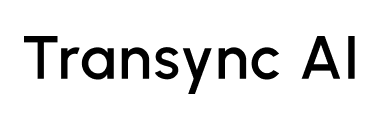
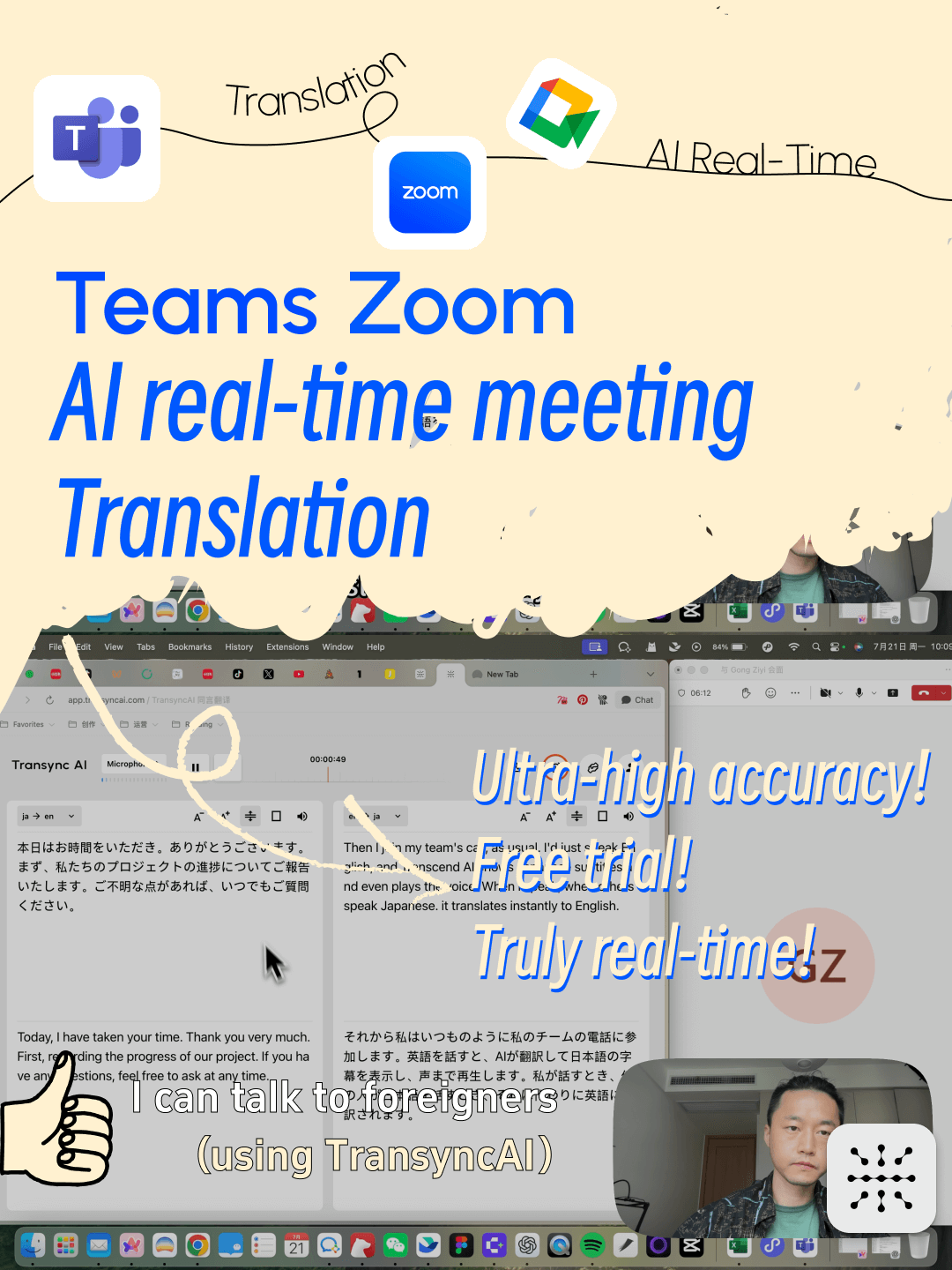
3 Comments