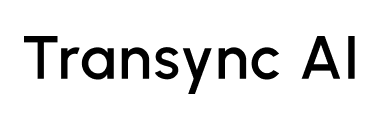Zoom翻訳:会議をリアルタイムで翻訳する方法
多くのユーザーから次のような質問が寄せられています。 オンライン会議で Zoom 翻訳はどのように機能しますか? Zoom、Microsoft Teams、Google Meetは基本的な機能しか提供していない 字幕翻訳しかし、その精度には限界があり、言語サポートも十分ではありません。
正確でリアルタイムの多言語サポートが必要な場合は、 トランシンクAI 究極の解決策です。 ズーム翻訳 横切って 60以上の言語、オファー 音声再生、さらには生成する AI会議の要約.
この記事では、次の内容を学びます。
- 他の参加者のスピーチを翻訳するためにコンピューターのオーディオを共有する方法。
- 音声放送をオンにして、翻訳されたテキストを読み上げる方法。
- Transync AI が Zoom 翻訳とグローバル会議に最適なツールである理由。
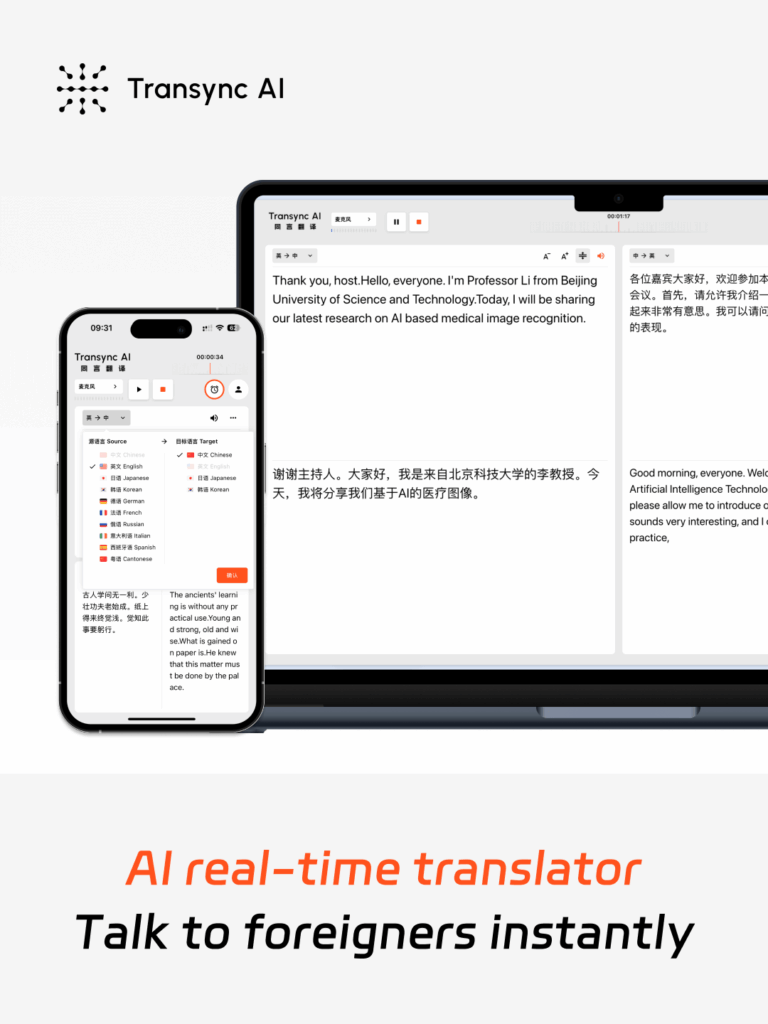
字幕以上のZoom翻訳が必要な理由
Zoomは ライブキャプション、 しかし:
- サポートされている言語はごくわずかです。
- 精度は音声の明瞭度に依存します。
- リアルタイム音声再生は利用できません。
👉 確認できます Zoomの公式翻訳・字幕ガイド.
プロフェッショナルな環境の場合、 国際的なビジネス会議、グローバルチームのコラボレーション、クライアントへのプレゼンテーション—そのために設計されたツールが必要です 正確なリアルタイム翻訳.
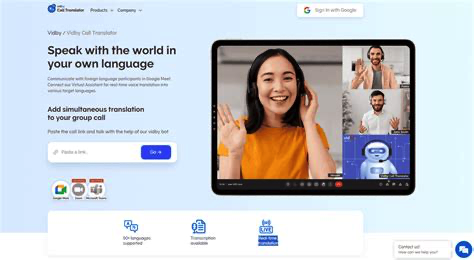
Transync AIでZoom翻訳を有効にする方法
Zoom を真に多言語対応にする方法は次のとおりです。
1. コンピューターのオーディオを共有する
オーディオ共有を有効にすると、Transync AIは他の人の発言をキャプチャし、 即時翻訳.
2.音声再生をオンにする
Zoomの組み込み字幕とは異なり、Transync AIは リアルタイムで翻訳を話す、会議をより自然なものにします。
3. 60以上の言語にアクセス可能
Transsync AIはサポートします 中国語、英語、スペイン語、フランス語、ドイツ語、日本語、韓国語、ロシア語、イタリア語、広東語、その他多数。
👉 今すぐ始めましょう: Transsync AI Zoom翻訳.
Zoom翻訳にTransync AIが優れている理由
- 高精度 – ビジネスや日常会話に最適化されています。
- 60以上の言語 – Zoom がネイティブでサポートしている機能よりもはるかに多くの機能。
- 音声再生 – テキストだけでなく、翻訳を音声で聞きます。
- デュアルスクリーンディスプレイ – 原文と翻訳文を並べて表示します。
- AI会議概要 – メモを自動的に生成します。
もっと詳しく知りたいですか?ガイドをご覧ください AI会議の要約.
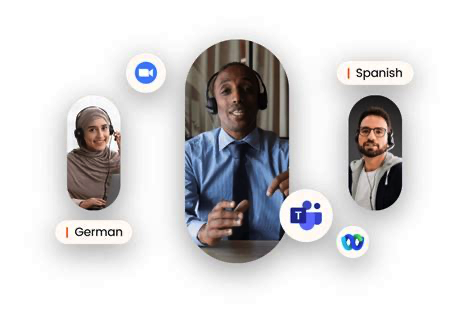
関連リソース
Zoom 翻訳以外の多言語ツールに興味がある場合は、以下をご覧ください。
次回のZoom、Teams、Google Meetの会議で言語の壁を乗り越える準備ができたら、 トランシンクAI 今日。 ズーム翻訳60 以上の言語をサポートし、リアルタイムの音声再生や AI による会議概要など、グローバル コミュニケーションを実現する最も強力なツールです。
👉 Transsync AIをダウンロード 今すぐ最初のリアルタイム多言語会議を始めましょう。