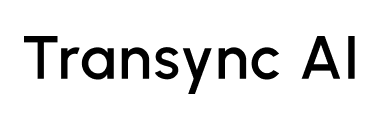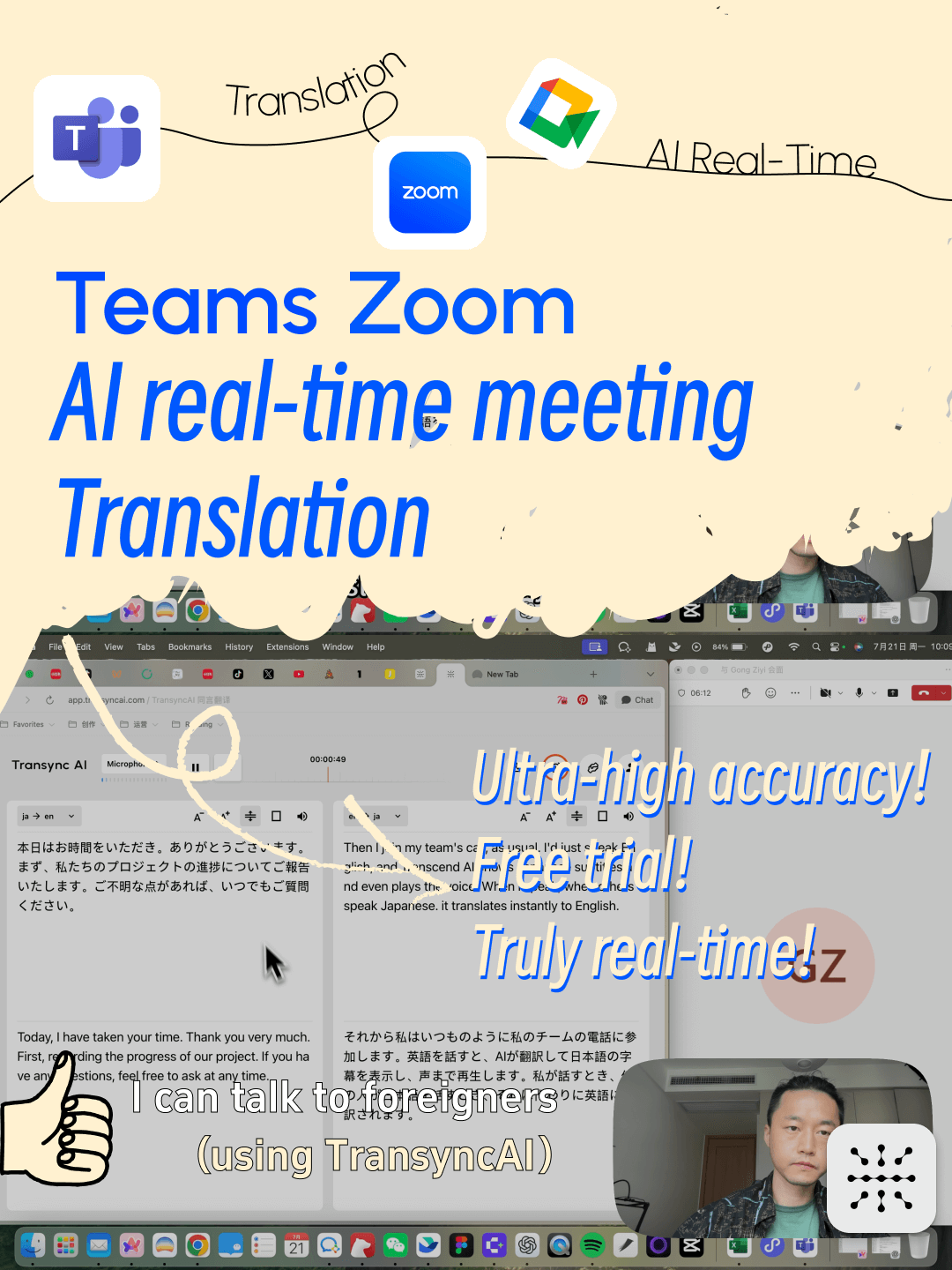Introduction
In an increasingly connected world, having an English to Japanese translator that works instantly and accurately is a game-changer. Whether for international business, online conferences, or travel, the ability to bridge the English–Japanese language gap can save time, build trust, and open new opportunities. Transync AI is designed to deliver exactly that — a cutting-edge AI-powered translation tool with speed, accuracy, and user-friendly features.
Why Choose an English to Japanese Translator?
1. Eliminate Language Barriers Instantly
Most translation apps make you type text or wait for results. With Transync AI, translations happen in real time, so you can speak naturally without pauses or delays.
2. Optimized for English ↔ Japanese Communication
Japanese has unique sentence structures, honorifics, and cultural nuances. Transync AI is fine-tuned to handle these, making it suitable for casual chats, formal business talks, and technical discussions.
Key Features of Transync AI
H2: Real Time AI Translation Across 60 Languages
While we’re focusing on the English to Japanese translator capability, Transync AI supports 60 languages both ways, making it an all-in-one solution for multilingual needs.
H2: AI Voice Broadcast for Natural Conversations
Instead of only showing text, Transync AI can speak translations out loud, making interactions smoother and more human-like — ideal for presentations, tours, and live events.
H2: Automatic Meeting Summaries
After a meeting, Transync AI provides AI-generated summaries, highlighting key points so you can focus on the conversation without worrying about note-taking.
H2: Multi-Platform Compatibility
Transync AI works on Windows, macOS, iOS, Android, and browsers, and integrates seamlessly with Zoom, Microsoft Teams, Google Meet, and other popular meeting platforms.
Practical Use Cases
- Business Meetings: Discuss contracts, negotiate deals, and collaborate with Japanese partners without hiring an interpreter.
- Travel: Ask for directions, order meals, and enjoy a smooth travel experience in Japan.
- Education: Join Japanese classes and understand lessons instantly.
- Customer Support: Serve Japanese-speaking clients in real time.
How Transync AI Stands Out
- Low Latency: Less than 0.5 seconds delay for translations.
- High Accuracy: Optimized specifically for Japanese context and grammar.
- Custom Vocabulary: Add industry-specific terms.
- Two-Way Translation: Automatically switches between English and Japanese.
How to Get Started
- Visit the Official Website: Transync AI
- Sign Up for Free: Get 40 minutes of trial usage instantly.
- Choose Your Platform: Available for Windows, macOS, iOS, Android, and browser.
- Start Communicating: Select English and Japanese, enable voice output, and begin speaking.
External Resource
For a deeper look into cross-cultural communication, read Harvard Business Review’s guide on language and business.
Internal Links (examples)
FAQs
Q1: Does Transync AI work without internet?
Currently, it requires an internet connection for high-accuracy, real-time translation.
Q2: Can it be used in noisy places?
Yes, thanks to its advanced noise-cancellation technology.
Q3: Is there a free trial?
Yes, new users get 40 minutes of free translation time.
Conclusion
If you’re looking for an English to Japanese translator that combines real-time accuracy, AI voice broadcasting, and cross-platform convenience, Transync AI is the clear choice. With its advanced features and user-friendly interface, it’s more than just a translator — it’s your personal bridge to seamless communication. Try it today and experience the future of language translation.