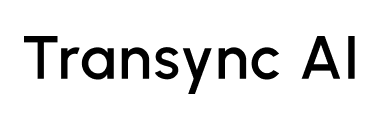Zoom 번역: 헤드폰을 사용한 실시간 회의 번역
많은 전문가들은 다른 사람들을 방해하지 않기 위해 온라인 회의 중에 헤드폰을 착용하는 것을 선호하지만 여전히 헤드폰을 착용할 수 있는지 궁금해합니다. 줌 번역 외부 스피커를 사용하지 않고 실시간으로? 대답은 '예'입니다. 트랜싱크 AIZoom, Microsoft Teams 또는 Google Meet 회의에 참여하고 헤드폰을 착용한 채로 원활하고 실시간의 음성 및 자막 번역을 즐길 수 있습니다.
원격 팀과 국제적 커뮤니케이션에 획기적인 변화를 가져올 수 있는 방법과 그 이유를 소개합니다.
헤드폰 번역이 중요한 이유
공유 사무실, 코워킹 스페이스, 또는 가족과 함께 집에서 일할 때 번역된 오디오를 소리 내어 듣는 것이 항상 이상적인 것은 아닙니다. 헤드폰 번역은 번역된 내용을 귀에 직접 전달하여 대화 내용을 비밀로 유지하면서 모든 단어를 이해할 수 있도록 해줍니다.
헤드폰으로 Zoom 번역을 사용하는 방법 4단계
-
Transsync AI를 다운로드하고 엽니다.
Windows 또는 macOS용 데스크톱 앱을 받으세요. Transsync AI 공식 사이트.
-
회의에 참여하세요
평소처럼 Zoom, Teams 또는 Google Meet 세션에 참여하세요.
-
"혼합 오디오" 모드 활성화
Transsync AI의 왼쪽 상단 모서리에서 켜십시오. 혼합 오디오 기능입니다. 이 설정은 다양한 화자를 자동으로 인식하고, 수신 회의 오디오와 마이크 입력을 모두 처리하여 번역합니다.
-
실시간 번역 시작
Transync AI는 즉시 자막을 표시하고, 번역된 음성을 헤드폰으로 재생하고, 나중에 검토할 수 있도록 AI 기반 회의 메모를 생성하기도 합니다.
Zoom 번역에 Transsync AI를 사용하는 이점
-
개인정보 보호 친화적 – 방에 방송하는 대신 헤드폰으로 번역 내용을 들으세요.
-
다중 플랫폼 지원 – Zoom뿐만 아니라 Microsoft Teams와 Google Meet에서도 작동합니다.
-
스피커 식별 – 말하는 사람이 누구인지 자동으로 인식합니다.
-
AI 회의 노트 – 회의가 끝난 후 즉시 요약 내용을 받아보세요.
-
낮은 지연 시간 – 자연스러운 대화 흐름을 위해 번역 지연 시간은 0.5초 이내로 유지됩니다.
실제 사용 사례
-
국제 고객 회의 – 고객의 언어를 이해하면서 자신의 언어로 말하십시오.
-
원격 팀 협업 – 오해의 걱정 없이 다국어 팀과 협력하세요.
-
온라인 컨퍼런스 – 다른 사람의 발표를 방해하지 않고 다양한 언어로 된 프레젠테이션을 따라갈 수 있습니다.
Transsync AI가 내장된 Zoom 번역과 다른 점
Zoom은 통역 기능을 제공하지만, 실제 통역사와 사전 일정 예약이 필요합니다. 트랜싱크 AI 제공합니다:
-
별도의 설정 없이 AI 기반 즉각적인 번역이 가능합니다.
-
60개 이상의 언어와 80개 이상의 언어 쌍에 대한 자동 지원.
-
최고의 명확성을 위해 음성 + 텍스트 출력.
-
모든 주요 회의 플랫폼과 호환됩니다.
직접 시도해보세요
당신이 원한다면 줌 번역 헤드폰을 착용한 상태에서도 작동되는 것을 시도해 보세요. 트랜싱크 AI 오늘. 다국어 회의를 더욱 수월하게 만들어주는 실시간, 개인 맞춤, 정확한 번역을 경험해 보세요.
외부 리소스:
내부 링크: