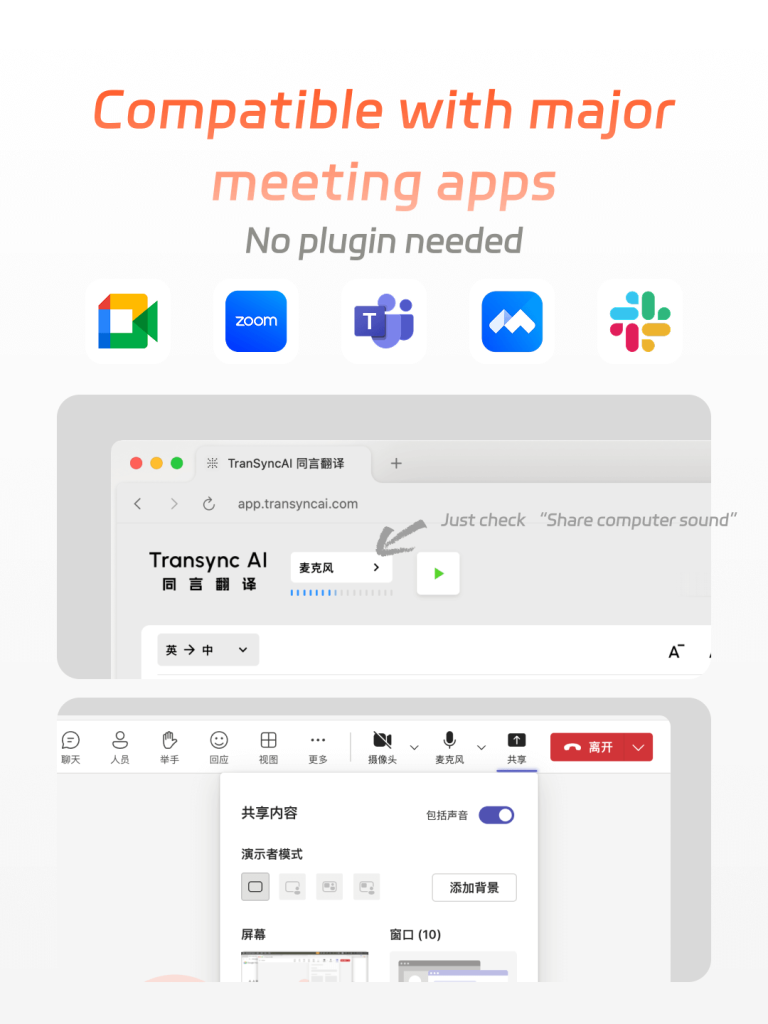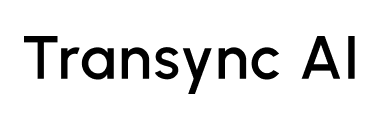원격 회의가 새로운 표준이 된 세상에서 언어 장벽은 글로벌 협업에 있어 가장 큰 어려움 중 하나입니다. 국제 웨비나를 주최하든, 국경을 넘나드는 비즈니스 회의에 참석하든, 다국어 교실에 참여하든, 줌 번역 온라인 커뮤니케이션의 필수적인 부분이 되었습니다.
하지만 Zoom 회의를 어떻게 다국어로, 그리고 정확하게 만들 수 있을까요? 2025년에는 다음과 같은 새로운 AI 기술이 등장할 것입니다. 트랜싱크 AI 실시간 통역을 새롭게 정의하고 있습니다.
줌 번역이란 무엇인가요?
줌 번역 실시간 Zoom 회의에서 음성이나 자막을 한 언어에서 다른 언어로 변환하는 과정을 말합니다. 서로 다른 언어를 사용하는 참가자들이 실시간으로 서로를 이해하는 데 도움이 됩니다.
있다 두 가지 주요 유형 Zoom 번역:
- 내장된 줌 해석 – 채널(영어 ↔ 스페인어, 프랑스어, 중국어 등)에 배정된 인간 통역사
- AI 기반 번역 도구 – 인공지능을 활용한 자동 실시간 통역
Zoom 번역을 활성화하는 방법
Zoom의 자체 시스템을 사용하면 회의나 웨비나 중에 인간 통역사가 실시간 번역을 제공할 수 있습니다.
Zoom 통역을 활성화하는 단계:
- Zoom 계정에 로그인하고 다음으로 이동하세요. 설정 → 회의 중(고급).
- 할 수 있게 하다 언어 통역.
- 회의 일정을 예약할 때 클릭하세요 통역사 추가, 언어를 선택하세요(예: 영어 ↔ 중국어).
- 회의 중에 참석자는 선호하는 언어 채널을 선택할 수 있습니다.
✅ 장점:
- 전문적인 인간 통역에 신뢰할 수 있음
- Zoom 플랫폼에 내장됨
❌ 단점:
- 인간 통역사가 필요합니다
- 무료 플랜에서는 제공되지 않습니다
- 장기 또는 다국어 이벤트에는 비용이 많이 듭니다.
줌 번역에서 AI의 부상
AI 기반 도구는 Zoom에서 글로벌 팀의 소통 방식을 혁신하고 있습니다. 인간 통역사에 의존하는 대신, AI 번역 도구 실시간으로 음성을 자동으로 감지, 필사, 번역할 수 있습니다.
이러한 솔루션은 모든 규모의 팀에 대해 더 저렴하고 빠르며 확장 가능합니다. 그중에서도 트랜싱크 AI 2025년 Zoom 번역을 위한 가장 진보된 옵션 중 하나로 돋보입니다.
Transsync AI – 최고의 Zoom 번역 솔루션
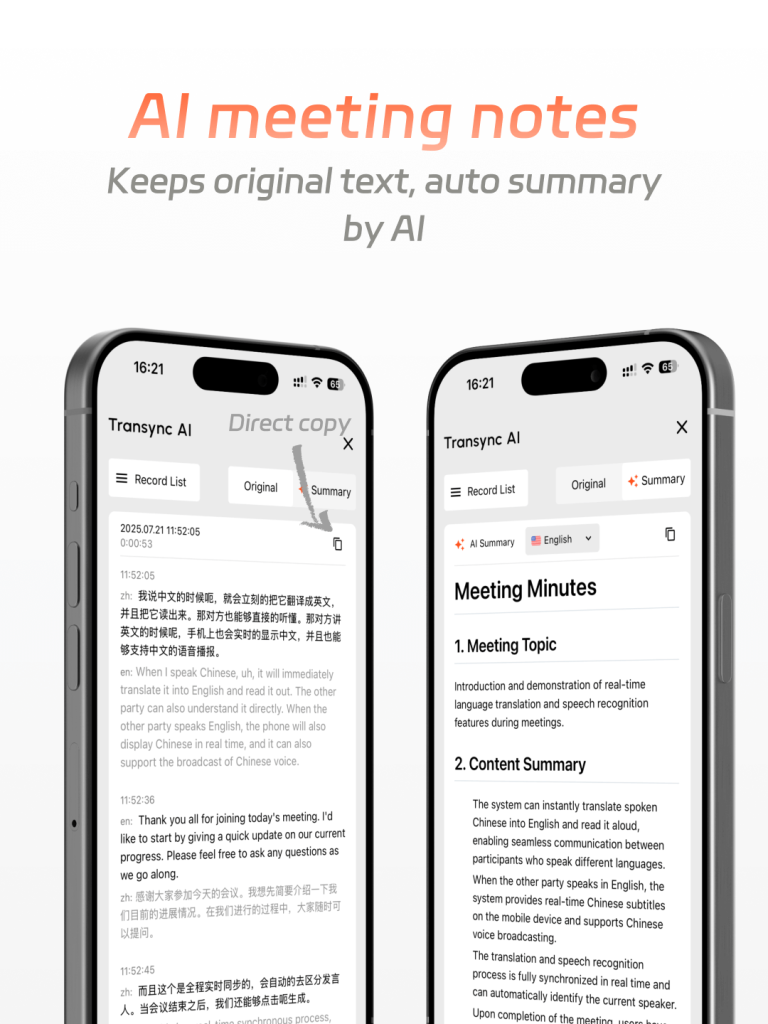
트랜싱크 AI 혁신적이다 AI 번역 도구 라이브 회의, 웨비나 및 온라인 강의에 적합하도록 설계되었습니다. Zoom, Google Meet 및 Microsoft Teams와 원활하게 연동되어 실시간 음성 번역 및 자막 여러 언어로.
⭐ 주요 특징
- 실시간 음성 번역
- 말한 언어를 다른 언어의 텍스트나 음성으로 즉시 번역합니다.
- 영어, 스페인어, 중국어, 일본어, 한국어 등 30개 이상의 언어를 지원합니다.
- 듀얼 스크린 자막
- 원본 연설과 번역을 동시에 보여줍니다.
- 악센트 인식
- 다양한 영어 악센트(미국, 영국, 인도)와 지역별 발음(라틴 아메리카 스페인어, 만다린어, 광둥어)을 이해합니다.
- AI 회의 요약
- Zoom 회의 후 자동으로 이중 언어 노트를 생성합니다.
- 다중 스피커 감지
- 정확한 필사를 위해 다양한 화자를 인식합니다.
- 음성 방송 모드
- 한 사람의 발언을 즉시 번역하여 여러 참여자와 공유할 수 있습니다.
비교표: 최고의 Zoom 번역 도구
| 특징 | 트랜싱크 AI | 줌 내장 해석 | Google 번역 확장 프로그램 | 마이크로소프트 번역기 | 링모 번역 |
|---|---|---|---|---|---|
| 실시간 음성 번역 | ✅ 네 | ✅ 인간 기반 | ⚠️ 제한됨 | ✅ 네 | ✅ 네 |
| 자동 자막 | ✅ 네 | ⚠️ 수동 설정 | ❌ 아니요 | ✅ 네 | ✅ 네 |
| 여러 언어 지원 | ✅ 30세 이상 | ⚠️ 지정된 통역사에 한함 | ⚠️ 몇 개 | ✅ 20세 이상 | ✅ 20세 이상 |
| AI 기반 요약 | ✅ 네 | ❌ 아니요 | ❌ 아니요 | ❌ 아니요 | ❌ 아니요 |
| 악센트 인식 | ✅ 네 | ❌ 통역사에 따라 다릅니다 | ❌ 아니요 | ⚠️ 기본 | ⚠️ 기본 |
| 오프라인 모드 | ❌ 아니요 | ❌ 아니요 | ✅ 네 | ✅ 네 | ✅ 네 |
| 가장 적합한 | 비즈니스, 교육, 이벤트 | 컨퍼런스 | 일반 사용자 | 총회 | 기업용 |
👉 이 비교를 통해 Zoom의 내장된 해석 기능이 대규모 이벤트에 강력하다는 것이 분명해졌지만, 트랜싱크 AI 제공합니다 최고의 AI 기반 Zoom 번역 경험—실시간, 확장 가능, 상황 인식 가능.
실제 사용 사례
- 국제 비즈니스 회의: 국경을 넘는 Zoom 통화 중에 대화를 즉시 번역합니다.
- 웨비나 및 이벤트: 자동 자막이 포함된 다국어 세션을 호스팅하세요.
- 온라인 교육: 이중 언어 강의와 수업 토론을 가능하게 합니다.
- 헬스케어 및 컨설팅: 전 세계 고객이나 환자와 명확하게 소통합니다.
FAQ: 줌 번역
질문 1: Zoom에는 자동 번역 기능이 있나요?
A: Zoom은 인간 통역 채널을 제공하지만 AI 기반 자동 번역의 경우 다음과 같은 도구가 필요합니다. 트랜싱크 AI.
질문 2: Transsync AI는 Zoom과 직접 연동될 수 있나요?
A: 네. 달릴 수 있어요 트랜싱크 AI Zoom과 함께 모든 참석자에게 실시간 번역과 자막을 제공합니다.
질문 3: Transsync AI는 인간 통역사와 비교했을 때 얼마나 정확합니까?
A: Transync AI는 문맥 및 악센트 인식을 사용하여 대부분의 전문적인 환경에서 90–95%의 정확도를 제공합니다.
질문 4: Transync AI는 오프라인에서도 작동하나요?
답변: 아니요. 실시간 정확도와 AI 기반 분석을 유지하려면 인터넷 접속이 필요합니다.
마지막 생각
글로벌 협업이 점점 더 디지털화됨에 따라 줌 번역 틈새 기능에서 필수적인 비즈니스 필수 기능으로 진화했습니다. Zoom의 내장 통역 기능은 전문 행사에 적합하지만, 다음과 같은 AI 솔루션은 트랜싱크 AI 가져오고 있다 속도, 접근성 및 다국어 포용성 모든 사람에게.
👉 전문가, 교육자 및 국제 팀을 위해 트랜싱크 AI 이다 2025년 최고의 Zoom 번역 도구—정확하고, 지능적이며, 간편합니다.
차세대 경험을 원하신다면, 트랜싱크 AI 자연스러운 대화 흐름을 유지하는 실시간 AI 기반 번역으로 선두를 달리고 있습니다. 무료로 사용해 보세요 지금.