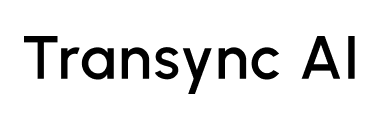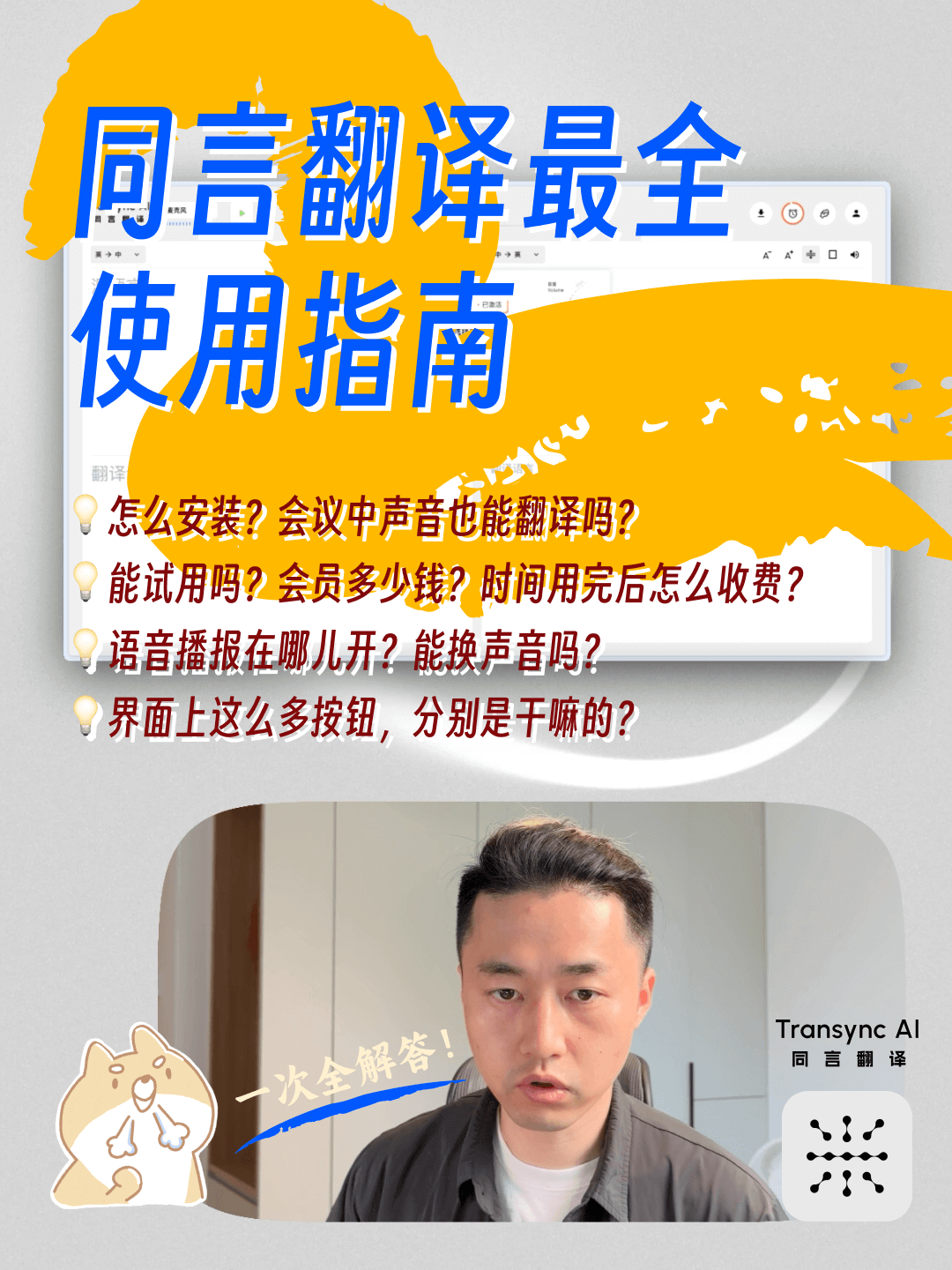Übersetzungssoftware: So nutzen Sie Transsync AI für mehrsprachige Kommunikation in Echtzeit
Transsync AI ist ein professionelles Übersetzungssoftware Entwickelt, um Sprachbarrieren in Meetings, auf Reisen, in der Bildung und in der täglichen Kommunikation abzubauen. Im Gegensatz zu einfachen Übersetzungs-Apps, die sich auf Text konzentrieren, bietet Transynct AI Echtzeit-Sprachübersetzung mit Sprachwiedergabe, Untertiteln und KI-gestützten Zusammenfassungen.
In diesem Handbuch führen wir Sie durch die Verwendung von Transynct AI und erkunden seine Hauptfunktionen.
Hauptfunktionen der KI-Übersetzungssoftware Transsync
✅ Echtzeit-Stimme und Untertitel – Sprechen Sie in einer Sprache, hören und sehen Sie Übersetzungen sofort.
✅ Über 60 Sprachen und über 80 Sprachpaare – Umfasst Englisch, Chinesisch, Koreanisch, Japanisch, Französisch, Spanisch und mehr.
✅ KI-Besprechungsnotizen – Automatische zweisprachige Zusammenfassungen nach jedem Meeting.
✅ Sprecheridentifikation – Kennzeichnet die Beiträge jedes Teilnehmers deutlich.
✅ Plattformübergreifender Zugriff – Funktioniert auf iOS, Android, Windows, macOS und Browsern.
✅ Tonfreigabe auf dem Mac und im Web – Teilen Sie Systemaudio für die Live-Übersetzung von Videos oder Anrufen.
So verwenden Sie Transsync AI
1. Anmelden und Plattform auswählen
Sie können Transynct AI verwenden für:
- Desktop-Apps (Windows, macOS)
- Mobile Apps (iOS, Android)
- Webversion für browserbasierten Zugriff
2. Wählen Sie Ihr Sprachpaar
Wählen Sie aus über 60 Sprachen. Zum Beispiel:
- Englisch ↔ Chinesisch
- Japanisch ↔ Koreanisch
- Französisch ↔ Spanisch
3. Aktivieren Sie die Echtzeitübersetzung
- Nehmen Sie an Ihrem Online-Meeting teil (Zoom, Microsoft Teams, Google Meet usw.).
- Für persönliche Gespräche starten Sie einfach den Sprachmodus der App.
- Sprechen Sie normal; Übersetzungen werden sofort in Text und Audio angezeigt.
4. Nutzen Sie zusätzliche Funktionen
- Tonfreigabe: Aktivieren Sie auf dem Mac und im Web „Computersound teilen“, um Video-/Audioinhalte in Echtzeit zu übersetzen.
- Erkennung mehrerer Sprecher: Kennzeichnet automatisch jede sprechende Person.
- KI-Besprechungsnotizen: Speichern Sie Zusammenfassungen zur Nachverfolgung im zweisprachigen Format.
Reales Szenario: Internationale Teamzusammenarbeit
Ein Marketingteam mit Mitgliedern in China, den USA und Japan trifft sich wöchentlich:
- Jedes Mitglied spricht in seiner Muttersprache.
- Transsync KI-Übersetzungssoftware liefert Echtzeit-Sprachausgabe und Untertitel für alle.
- Nach dem Meeting werden KI-generierte Zusammenfassungen an alle Teilnehmer gesendet.
Warum Sie Transsync AI einer anderen Übersetzungssoftware vorziehen sollten
Im Vergleich zu herkömmlichen Übersetzungstools:
- Höhere Genauigkeit – Optimiert für professionelles Vokabular und Akzente.
- Geringere Latenz – Reaktionszeit unter 0,5 Sekunden für einen natürlichen Gesprächsfluss.
- Plattformübergreifende Nutzung – Ein Konto funktioniert auf allen Geräten.
- Zweisprachige Notizen – Spart Zeit bei der Dokumentation und Nachverfolgung.
Andere Anwendungsfälle über Meetings hinaus
- Reisen – Essen bestellen, Hotels buchen und im Ausland navigieren.
- Ausbildung – Verstehen Sie Vorlesungen, Webinare und Workshops in Echtzeit.
- Inhaltserstellung – Übersetzen Sie Live-Streams oder aufgezeichnete Videos.
Beginnen Sie noch heute
Wenn Sie eine Übersetzungssoftware das in Echtzeit funktioniert, mehrere Sprachen unterstützt und professionelle Funktionen bietet, versuchen Sie Transsync AI heute. Holen Sie sich 40 kostenlose Minuten, um sofortige Sprachausgabe, Untertitel und KI-Besprechungsnotizen zu erleben.
Externe Ressourcen:
Interne Links: