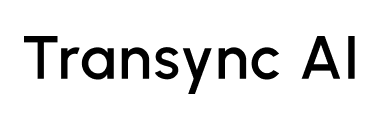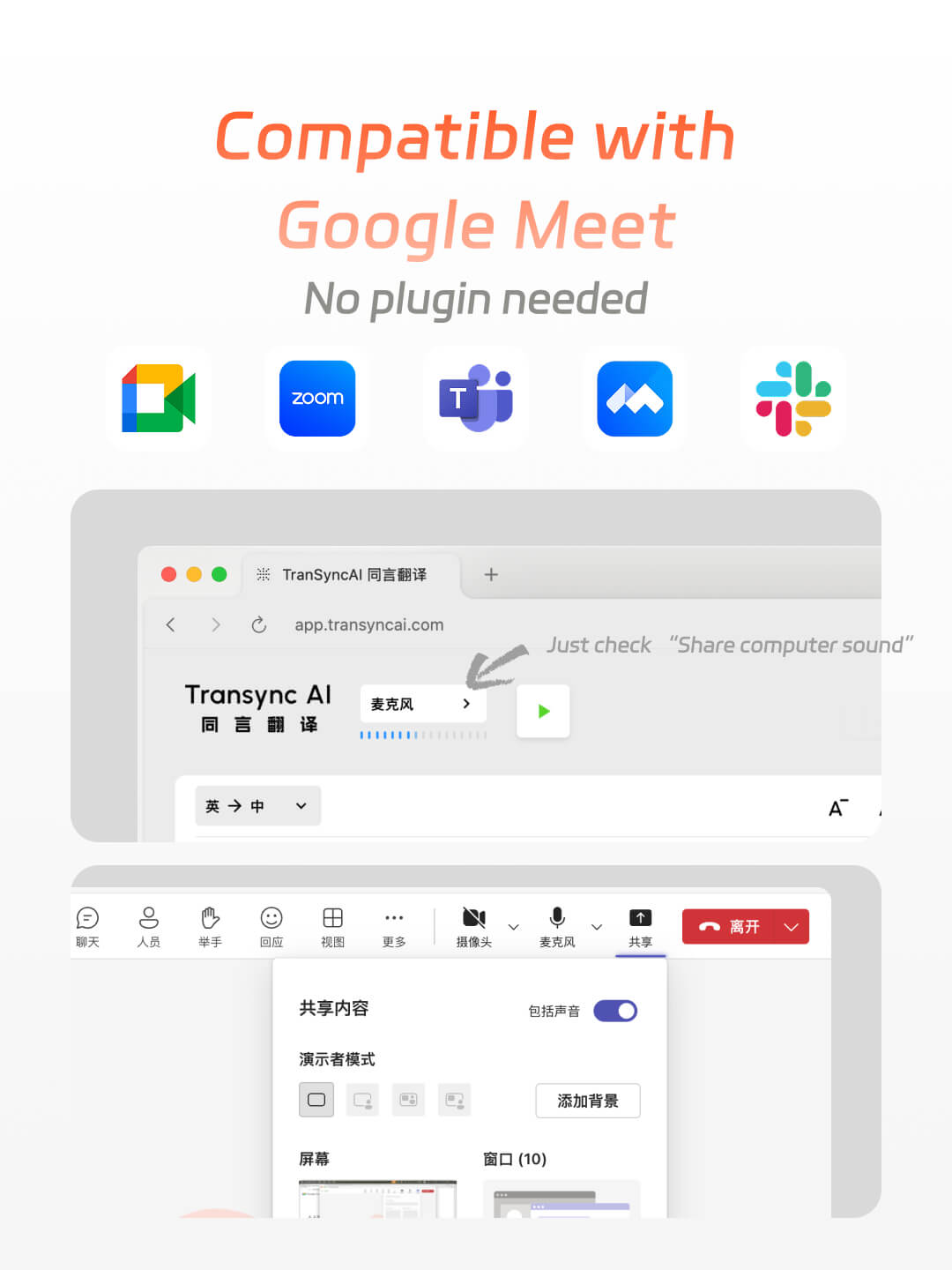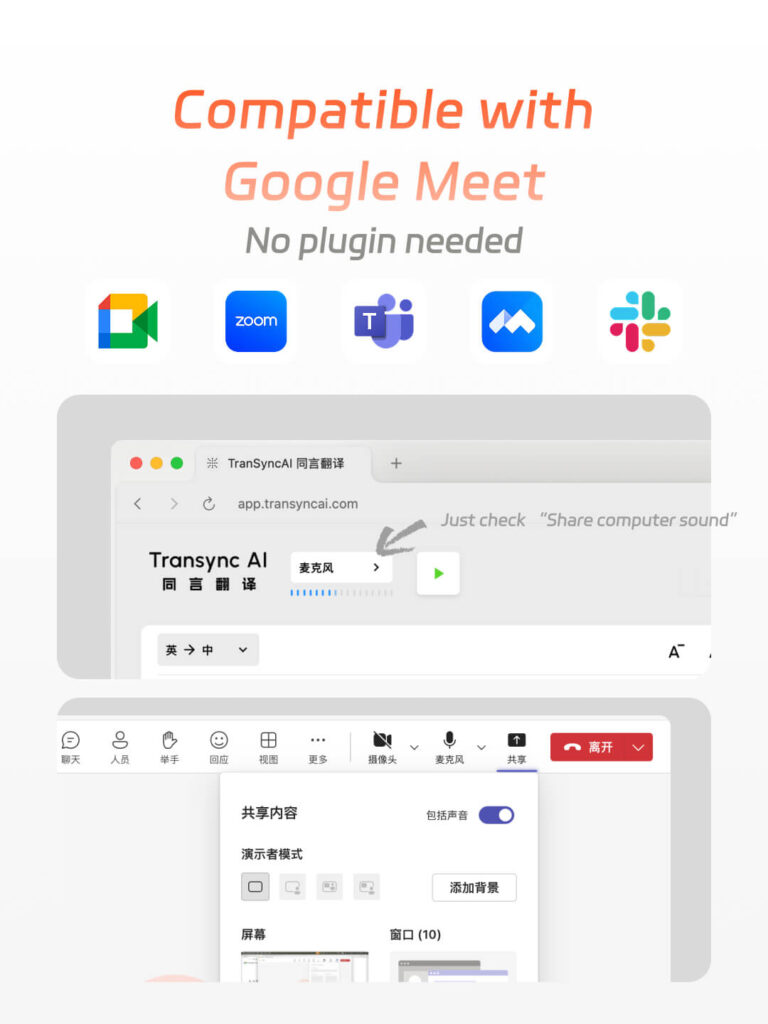
Google Meet hat sich zu einer der am häufigsten genutzten Plattformen für Online-Meetings entwickelt, insbesondere im internationalen Geschäfts- und Bildungsbereich. Wenn es jedoch darum geht Google Meet-ÜbersetzerViele Nutzer stellen jedoch schnell fest, dass die integrierten Funktionen eingeschränkt sind. Google Meet bietet zwar Untertitel und automatische Untertitel, diese sind jedoch oft auf wenige Sprachen beschränkt und bieten keine Sprachwiedergabe. Für alle, die länderübergreifend arbeiten, bedeutet dies, dass wichtige Details bei der Übersetzung leicht verloren gehen können.
Hier ist Transsync AI Hier kommt es ins Spiel. Durch die Kombination von Google Meet mit Transync AI erhalten Sie KI-gestützte Echtzeitübersetzungen in über 60 Sprachen – sowohl mit Text- als auch mit Sprachausgabe. Das Ergebnis ist ein reibungsloseres, professionelleres Kommunikationserlebnis, das weit über einfache Untertitel hinausgeht.
Warum der integrierte Google Meet-Übersetzer nicht ausreicht
Google Meet bietet zwar Live-Untertitel, es gibt jedoch mehrere Einschränkungen:
- Eingeschränkte Sprachen: Es werden nur eine Handvoll Sprachen unterstützt, wodurch viele wichtige Geschäftsmärkte außen vor bleiben.
- Keine Echtzeit-Interpretation: Untertitel werden als Text angezeigt, es gibt jedoch keine gesprochene Übersetzung, die der andere Teilnehmer hören könnte.
- Geringere Genauigkeit: Für den gelegentlichen Gebrauch ausreichend, aber komplexe Grammatik oder Fachbegriffe führen oft zu Fehlern.
- Keine Besprechungsnotizen: Nach Beendigung des Anrufs verschwinden die Untertitel, sodass keine offizielle Zusammenfassung oder Aufzeichnung der Diskussion mehr vorhanden ist.
Für internationale Teams können diese Einschränkungen die Kommunikation erschweren. Missverständnisse verlangsamen nicht nur die Meetings, sondern können auch die Geschäftsbeziehungen schädigen.
Wie Transsync AI den Google Meet-Übersetzer verbessert
Transsync AI wurde entwickelt, um diese Probleme zu lösen, indem es Google Meet um eine professionelle, KI-gestützte Übersetzungsebene ergänzt. Folgendes wird hinzugefügt:
- Sprachübersetzung in Echtzeit: Sobald jemand spricht, übersetzt die KI von Transynct und spielt es nahezu ohne Verzögerung in einer anderen Sprache vor.
- Text und Untertitel auf zwei Bildschirmen: Zur besseren Übersicht werden sowohl der Originaltext als auch der übersetzte Text nebeneinander angezeigt.
- Unterstützung für über 60 Sprachen: Einschließlich Englisch, Chinesisch, Japanisch, Koreanisch, Russisch, Spanisch, Französisch und mehr.
- KI-Besprechungsnotizen: Nach Ihrer Google Meet-Sitzung generiert Transynct AI automatisch eine klare, mehrsprachige Besprechungszusammenfassung.
Mit diesen Funktionen können Sie eine Standard-Google Meet-Sitzung in eine vollständig übersetzte internationale Konferenz umwandeln.
Schritt für Schritt: Transsync AI mit Google Meet verwenden
Einrichten Google Meet-Übersetzer mit Transsync AI ist einfach:
- Nehmen Sie an einer Google Meet-Sitzung teil oder veranstalten Sie eine solche wie gewöhnlich.
- Öffnen Sie Transsync AI auf Ihrem Computer oder Mobilgerät.
- Aktivieren Sie die Audiofreigabe am Computer damit Transynct AI Stimmen aus dem Meeting erfassen kann.
- Wählen Sie Ihre Sprachen (z. B. Englisch ↔ Russisch, Spanisch ↔ Chinesisch).
- Sprachwiedergabe aktivieren sodass die Teilnehmer die Übersetzungen in Echtzeit hören können.
- Für mehrsprachige Meetings, Verwenden Sie die Untertitelfunktion auf zwei Bildschirmen um sowohl Original- als auch übersetzte Inhalte anzuzeigen.
Innerhalb von Sekunden kann jeder Teilnehmer verstehen und verstanden werden, unabhängig von der Sprache, die er spricht.
Beste Anwendungsfälle für den Google Meet-Übersetzer mit Transynct AI
- Geschäftsverhandlungen: Schließen Sie Geschäfte ab, ohne auf menschliche Dolmetscher warten zu müssen.
- Remote-Zusammenarbeit: Internationale Teams können nahtlos Brainstorming betreiben und Ideen austauschen.
- Online-Bildung: Lehrer und Schüler mit unterschiedlichem Sprachhintergrund können effektiv kommunizieren.
- Kundenbetreuung und Vertrieb: Bieten Sie Produktdemos und Support in Echtzeit in der Muttersprache des Kunden.
Abschließende Gedanken
Google Meet hat die globale Kommunikation vereinfacht, aber die integrierten Übersetzungstools sind nicht auf professionelle Genauigkeit ausgelegt. Durch die Integration Transsync AIWechseln Sie von einfachen Untertiteln zu einem echten Echtzeit-Dolmetschsystem. Diese Kombination ermöglicht Unternehmen, Pädagogen und Reisenden, sich sicher in über 60 Sprachen zu verständigen.
Wenn Sie über Untertitel hinausgehen und hochwertige Google Meet-Übersetzer, starten Sie noch heute mit Transsync AI und machen Sie jedes Meeting wirklich mehrsprachig. oder Transsync AI herunterladen Jetzt.