User Guide
Real-time translation
Transync AI: Multi-language real-time translation, automatically detects the speaker’s language and translates it.
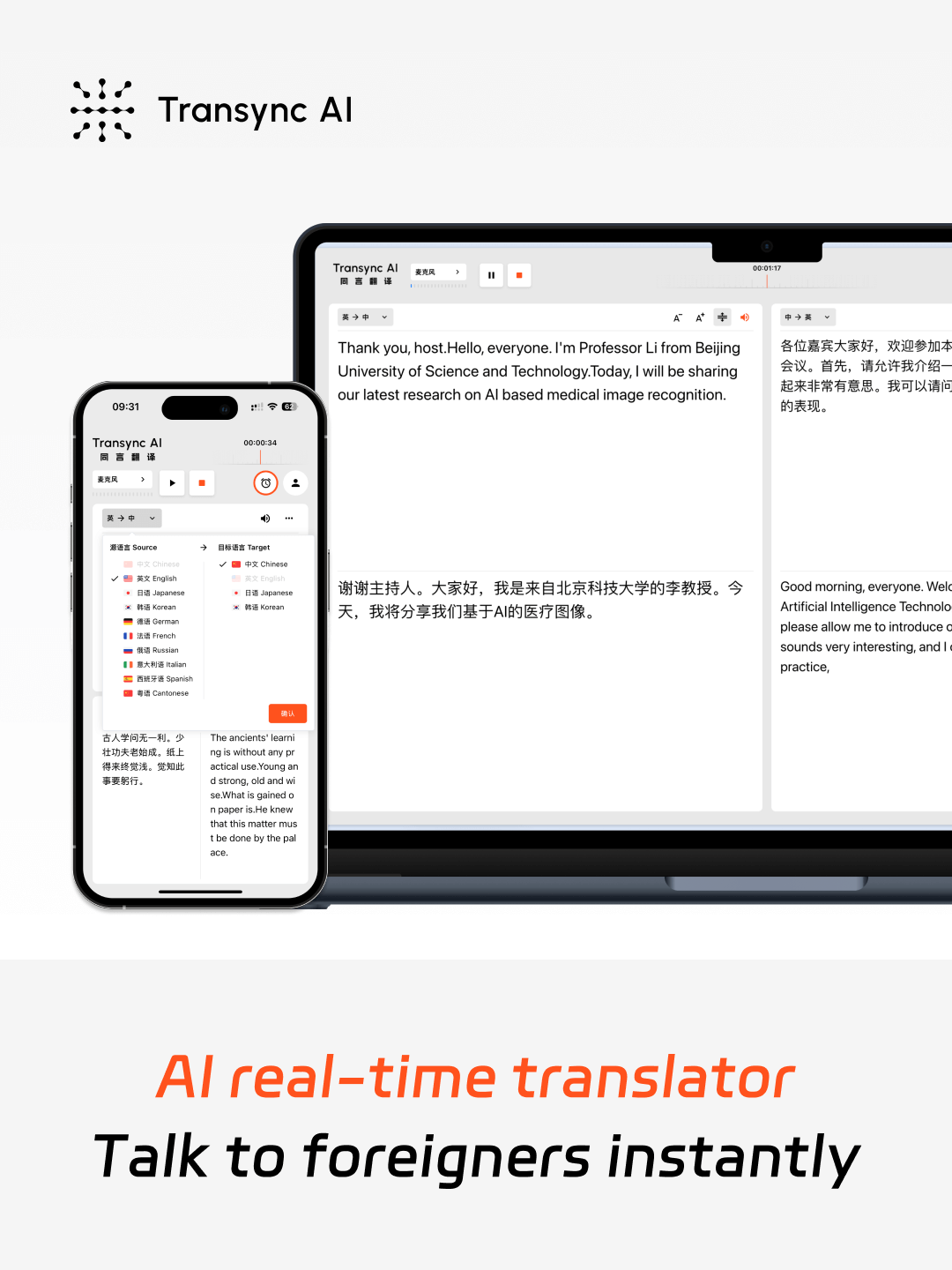
Traduction en temps réel à faible latence dans 60 langues
Grâce à une technologie de modélisation vocale IA de bout en bout, il offre une sortie double écran avec une latence quasi nulle. 60 langues sont disponibles : chinois (🇨🇳), anglais (🇬🇧), japonais (🇯🇵), coréen (🇰🇷), cantonais (🇨🇳), allemand (🇫🇷), français (🇷🇺), russe (🇮🇹), italien (🇪🇸), espagnol (🇪🇸).
How do I get AI real time translation?
Open Transync AI on the web or in the desktop/mobile app.
Share your computer’s audio, or simply start translating.
Turn on voice playback anytime, anywhere.
In your meeting software, share your computer’s audio so others can hear it.
Search “Transync AI” on the web and open it. Bookmark for quick access.Click “Sign Up / Log In” at the top right. New users get 40 minutes free.
After logging in, click “Start Translation” to begin real-time bilingual translation. Click the microphone icon and check “Share system audio” for translating web-based meeting speech.
Click the language selector to switch translation pairs (both left and right sides can be changed).To let others hear the translation during a meeting, turn on voice playback.
Some computers require sharing system audio. For Teams/Zoom, share screen with audio enabled. For Google Meet, click “Share screen” and enable system audio.
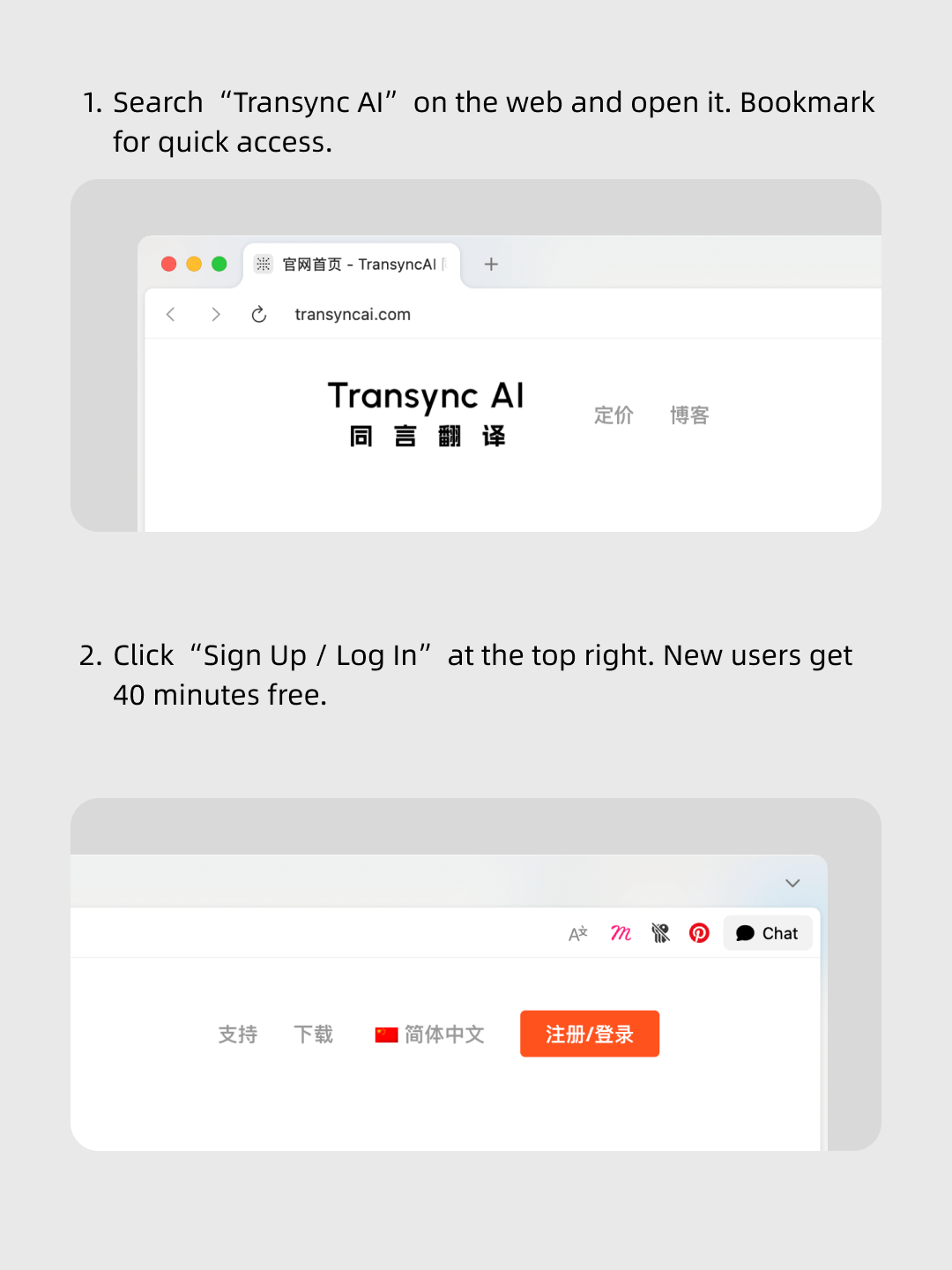
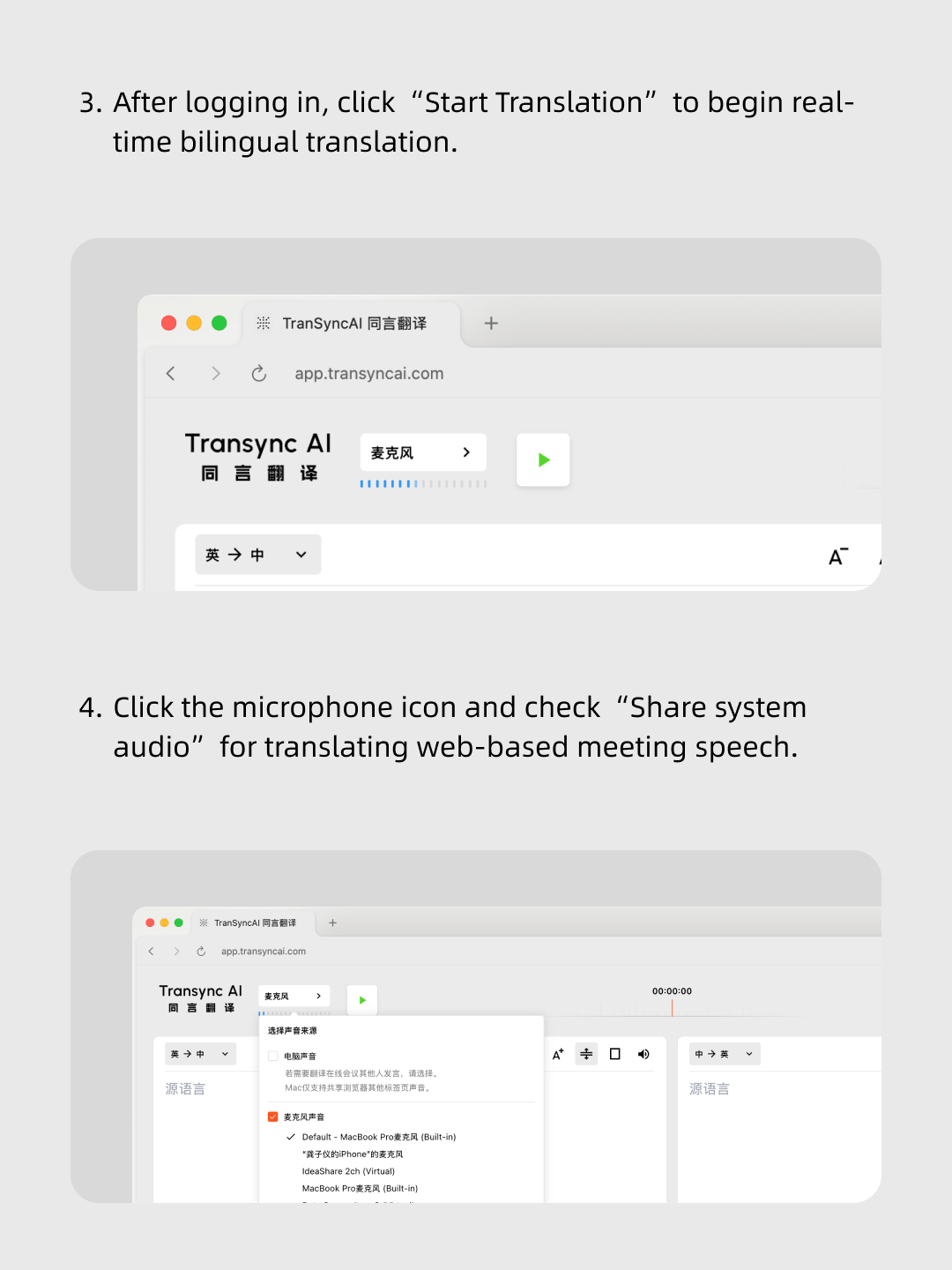
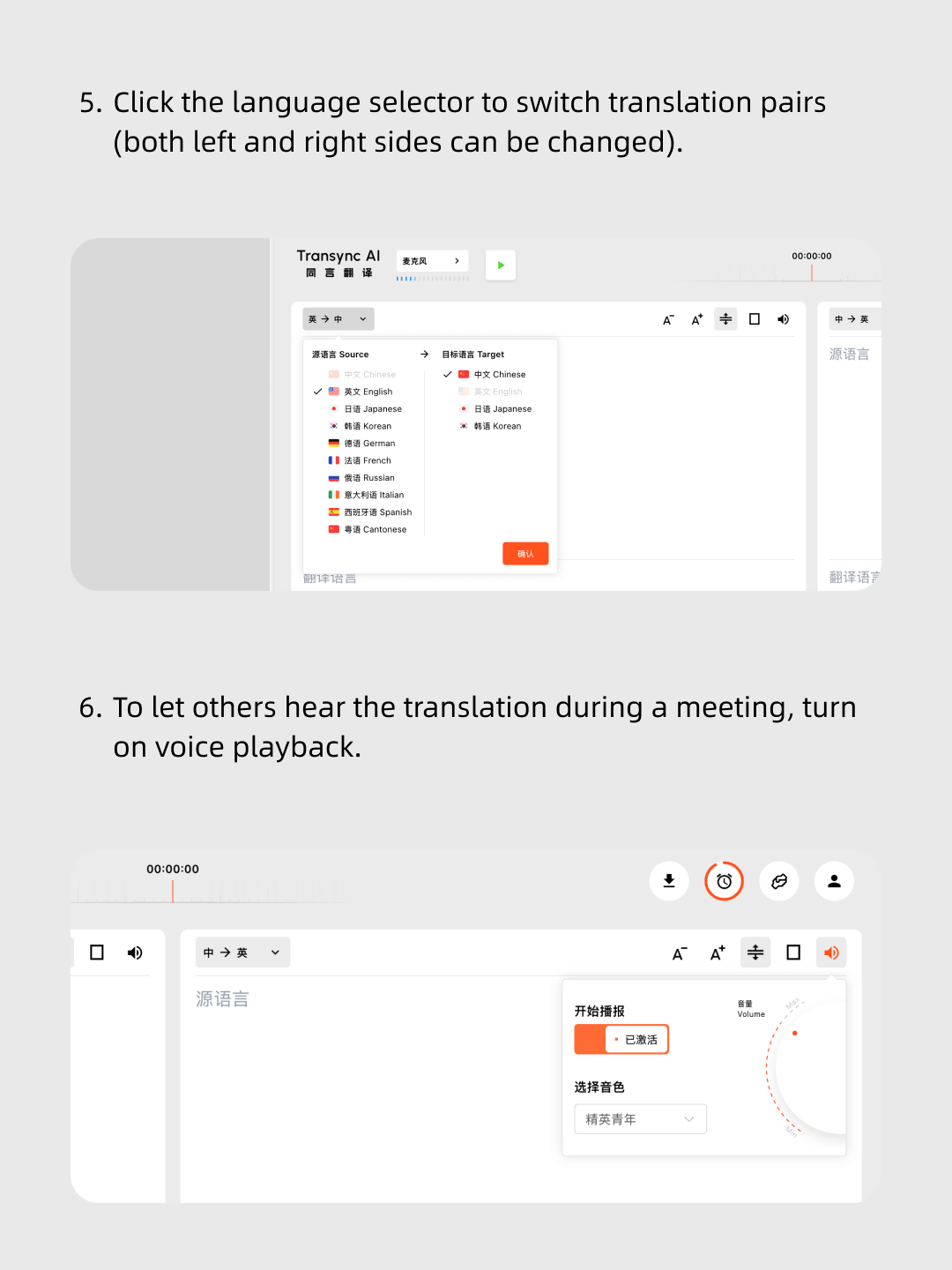
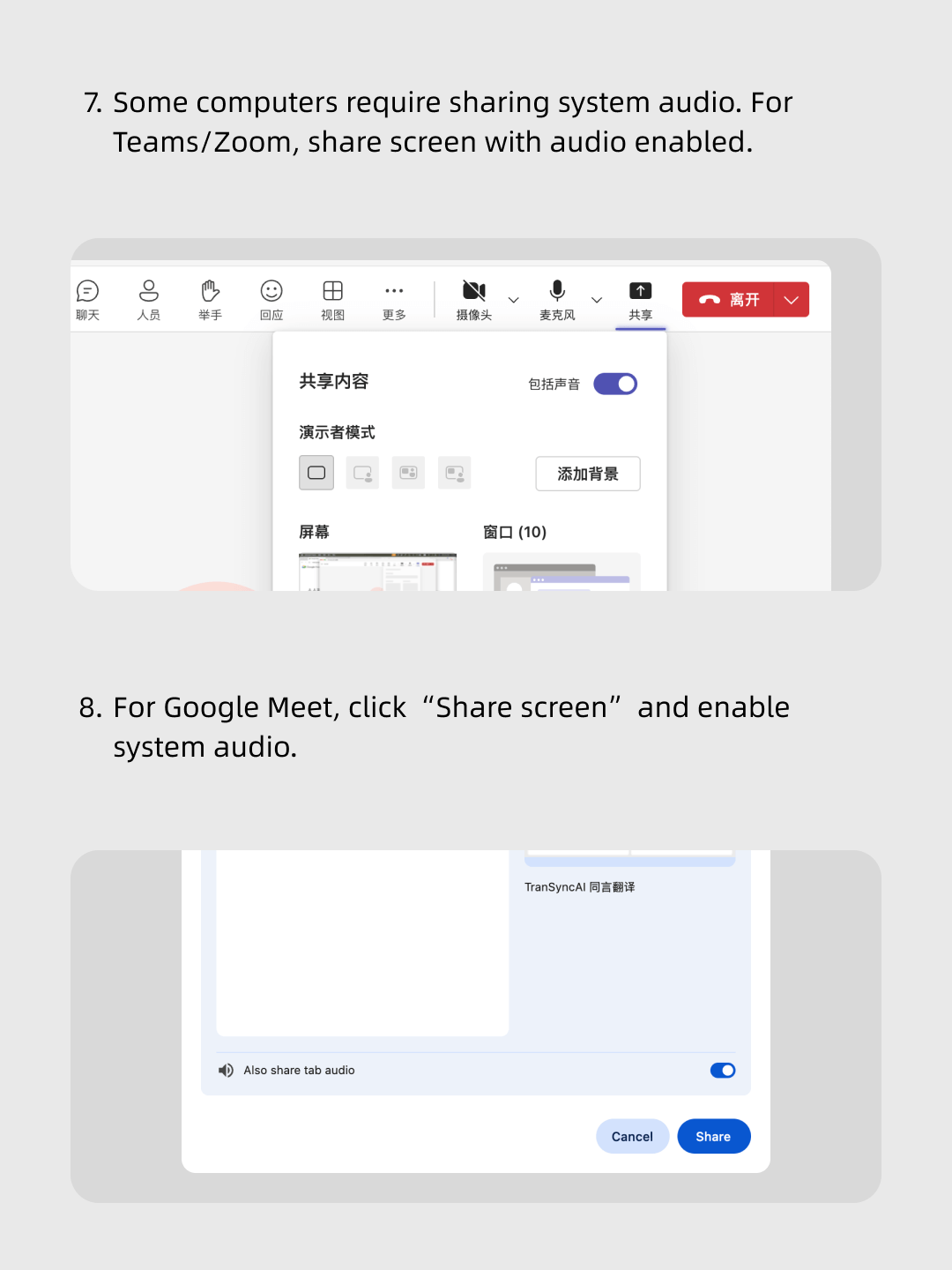
Follow our video step by step.
Simple steps: Open Transync AI, launch your meeting software, share your computer audio, and start real-time translation!