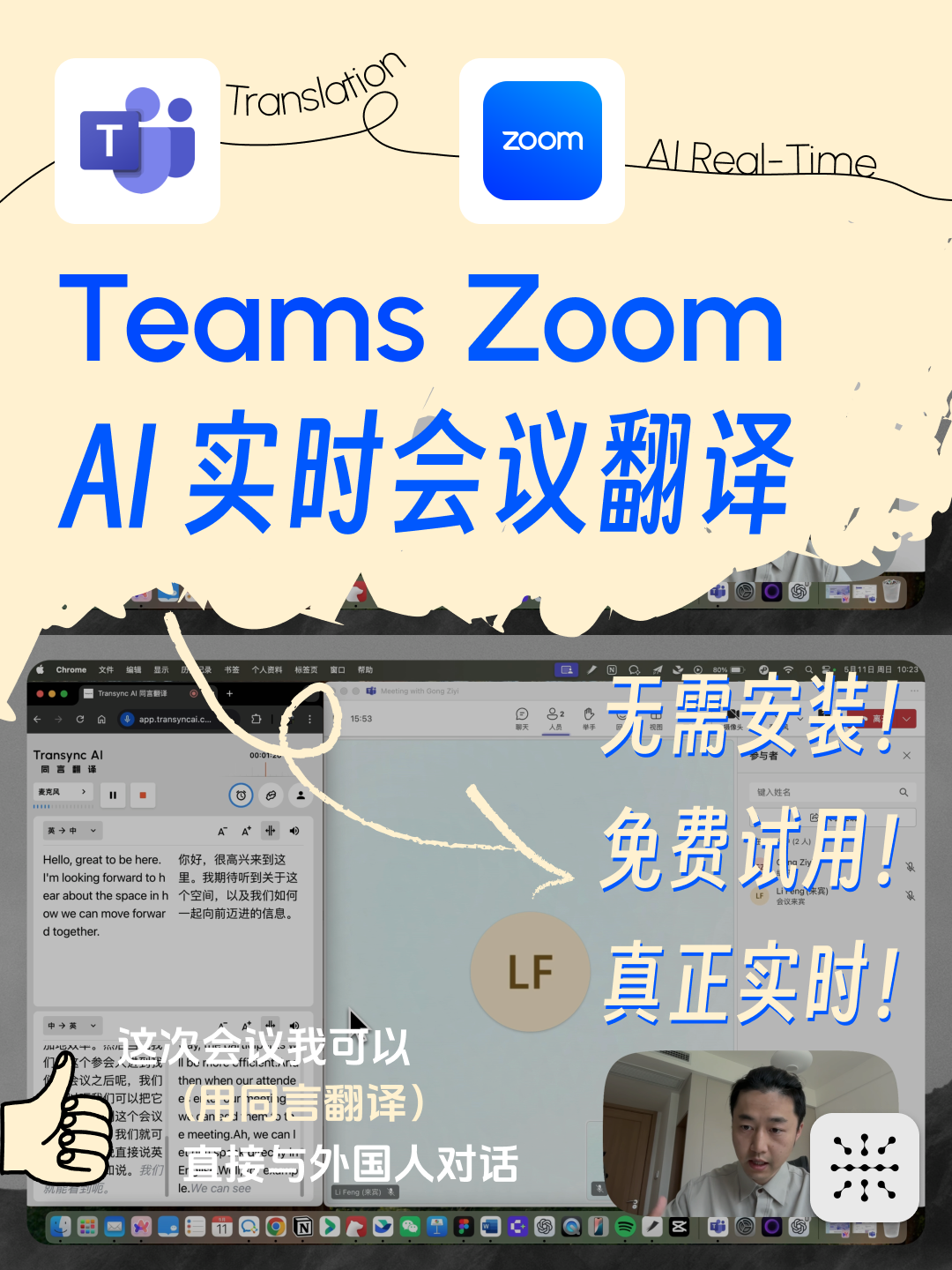Synopsis:
Worried about not understanding a foreign language in your Zoom or Teams meetings? Here's a step-by-step guide to using Transync AI Real-time simultaneous translation with conferencing software 👇
Usage:
1️⃣ Go to the Transync AI website and use it on the web, or download the Windows client (some computers require a client to receive the voices of others in the meeting).
2️⃣ Open the translation program & narrow the window, then open Zoom/Teams to create a dual screen structure.
3️⃣ Click to start translation, AI automatically recognizes Chinese and English languages, top and bottom double-column display
4️⃣ Turn on voice announcements so that participants can hear the translation synchronously
5️⃣ supports screen sharing so that everyone can see the translation.
Summary:
Whether it's a bilingual meeting or a multinational meeting, you can easily cope with it 💼 (now supports 10 languages), and instantly start an efficient cross-language communication mode 💬.