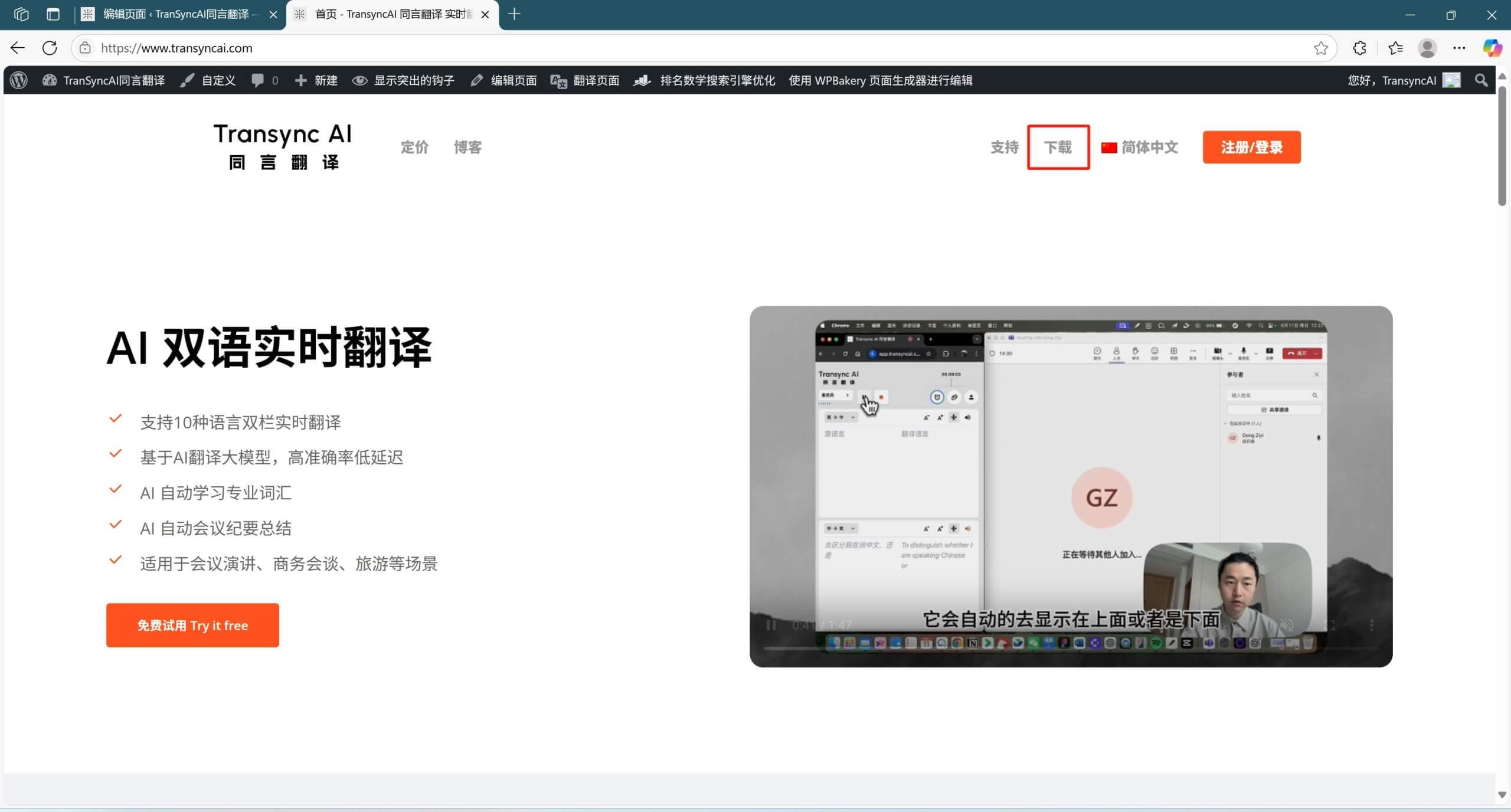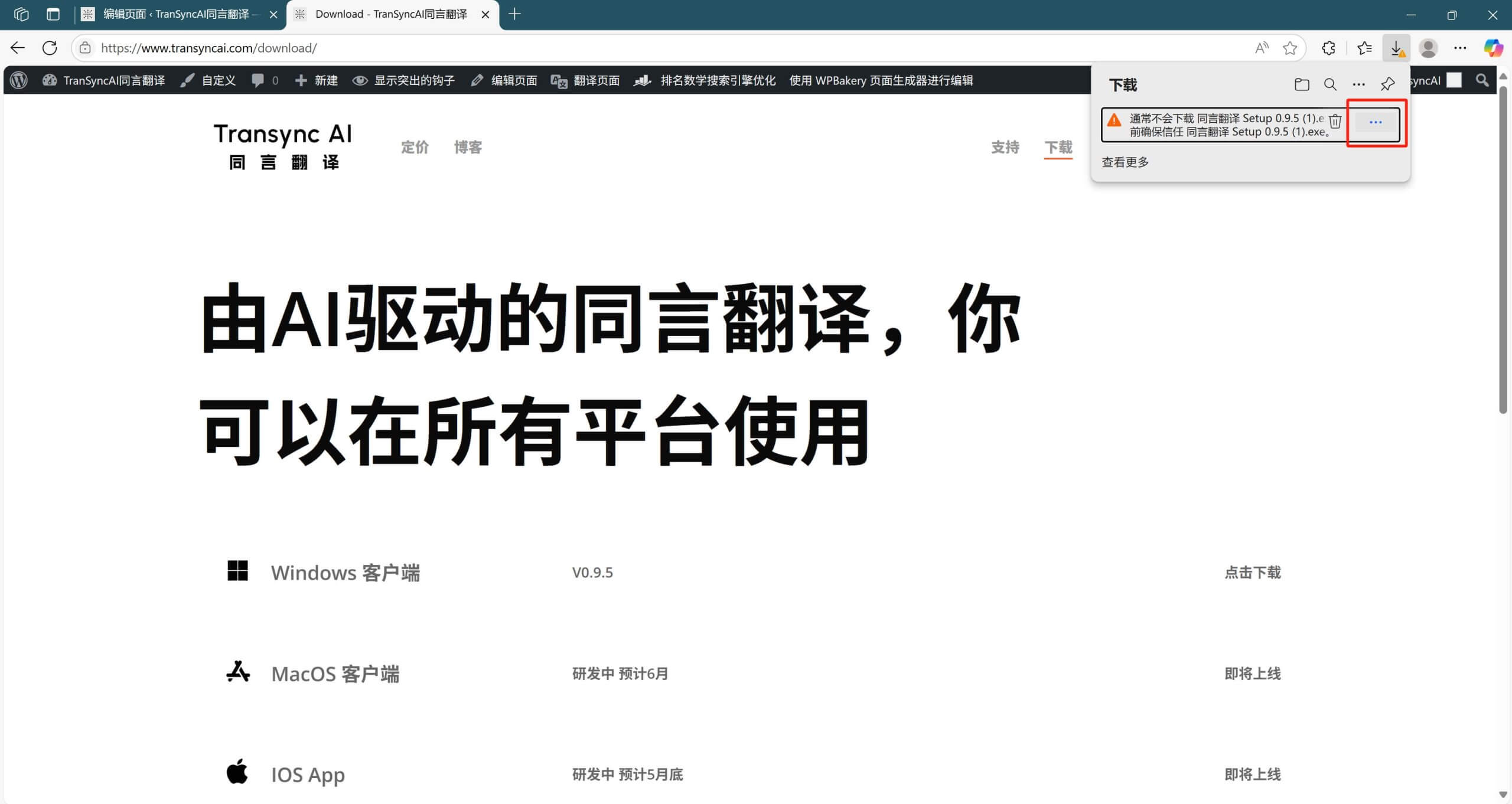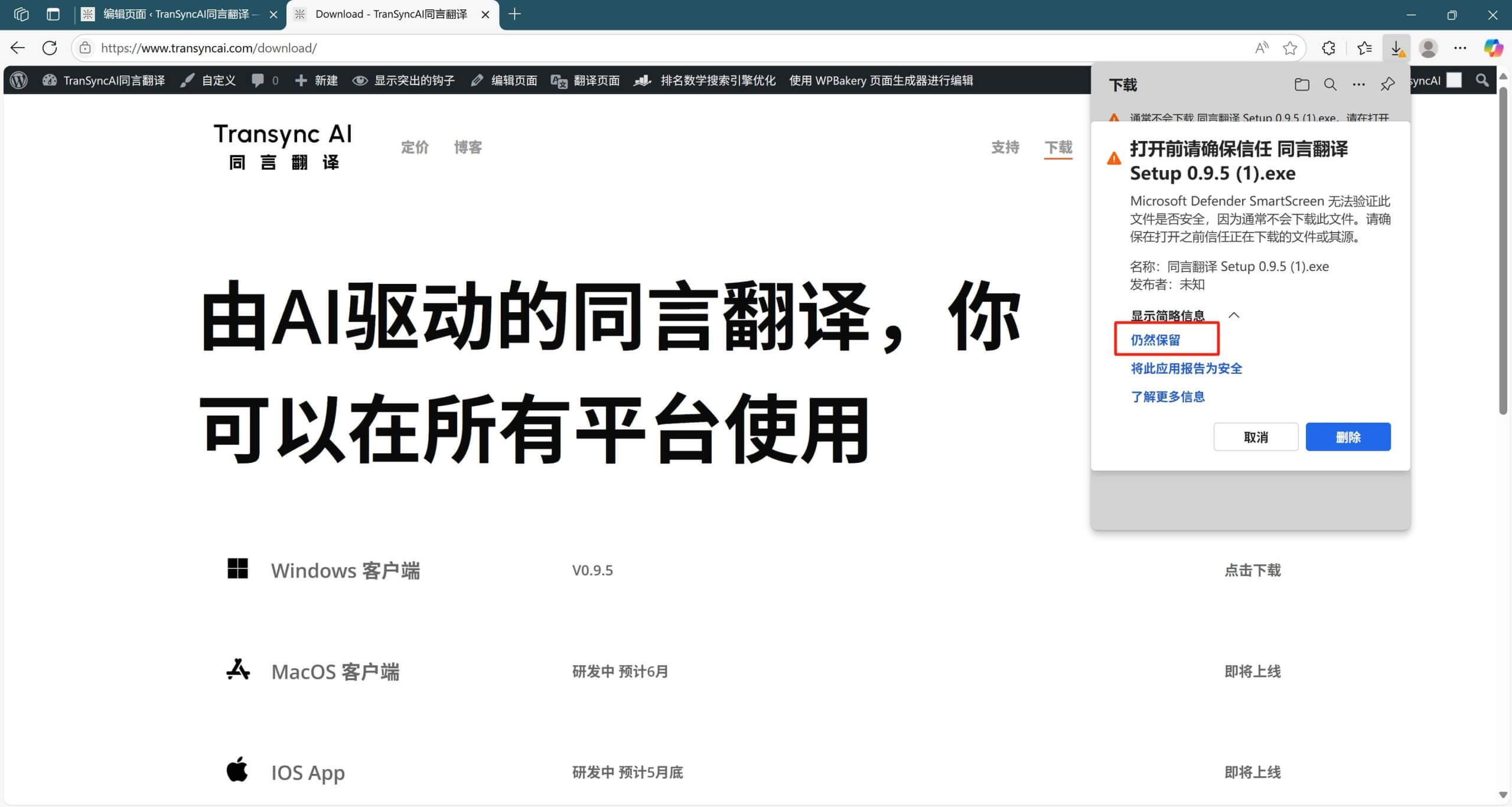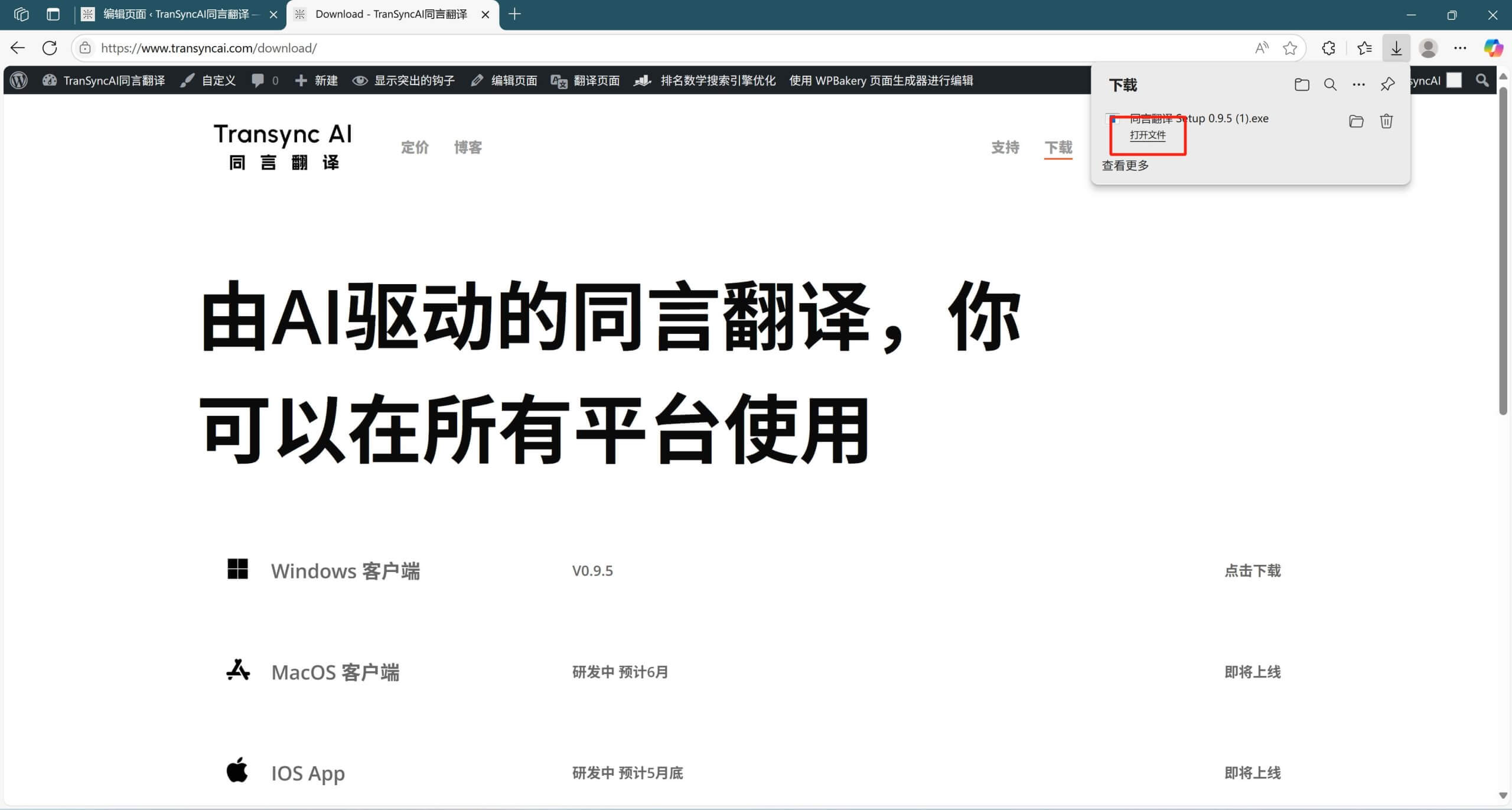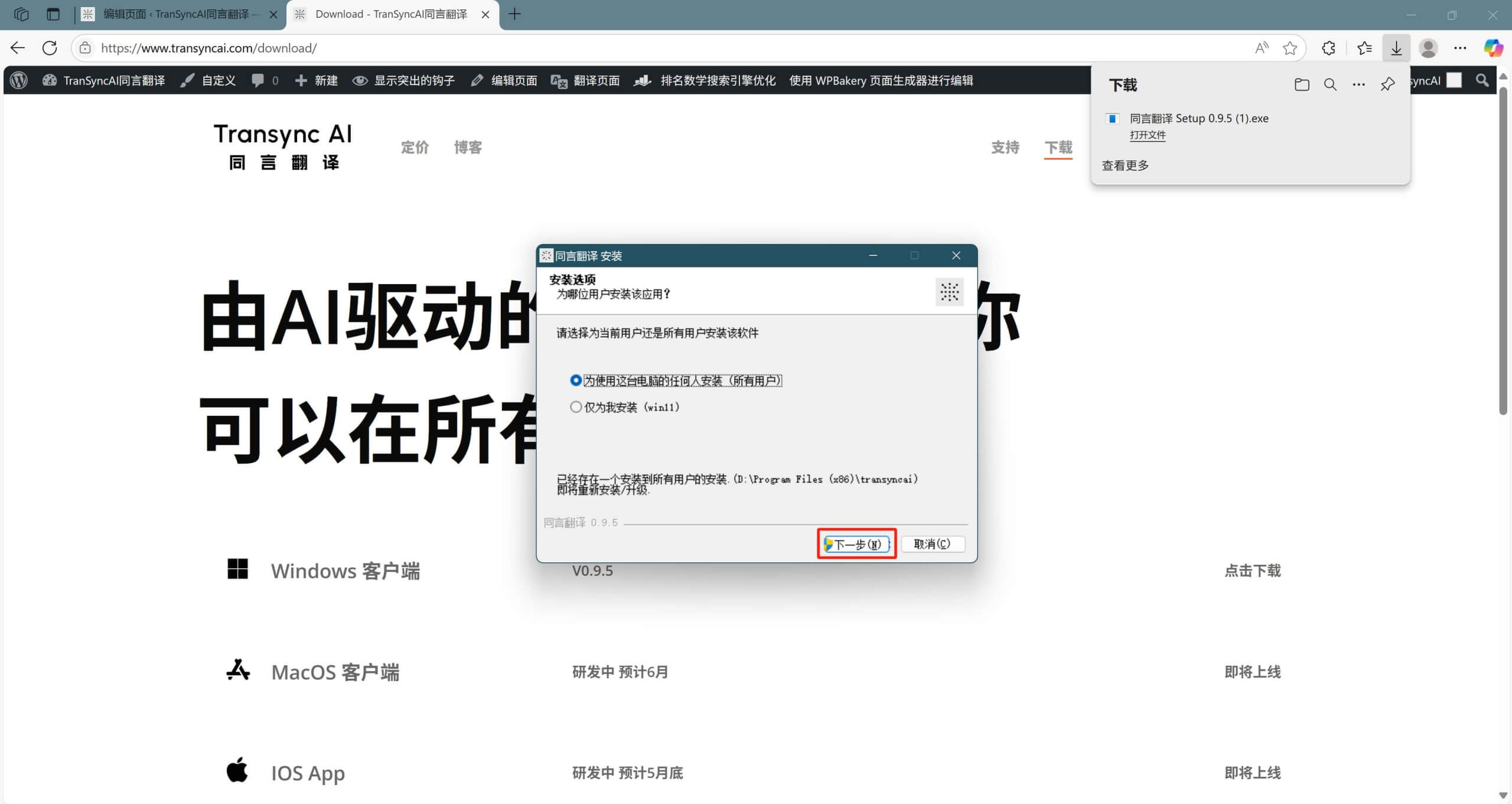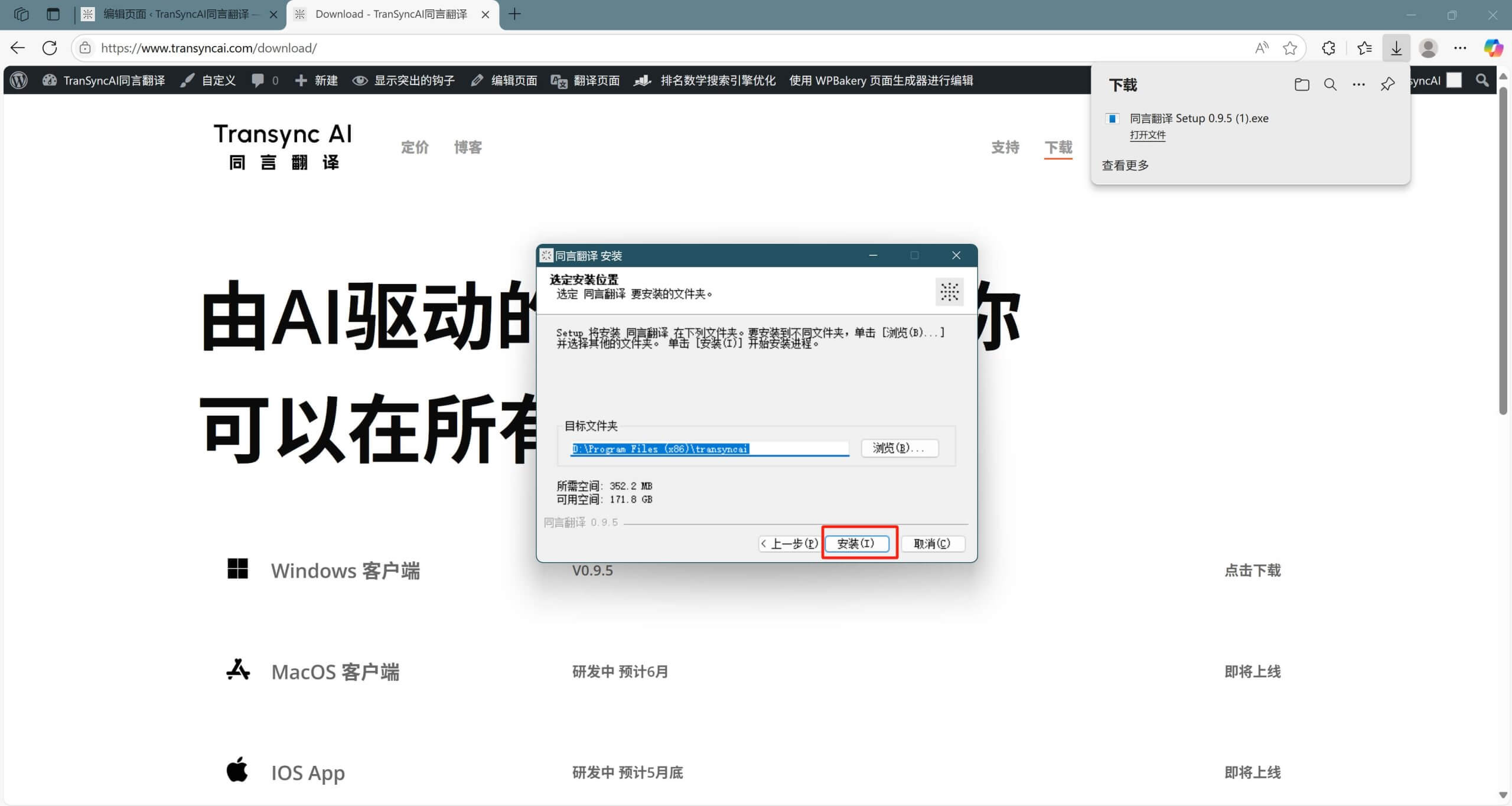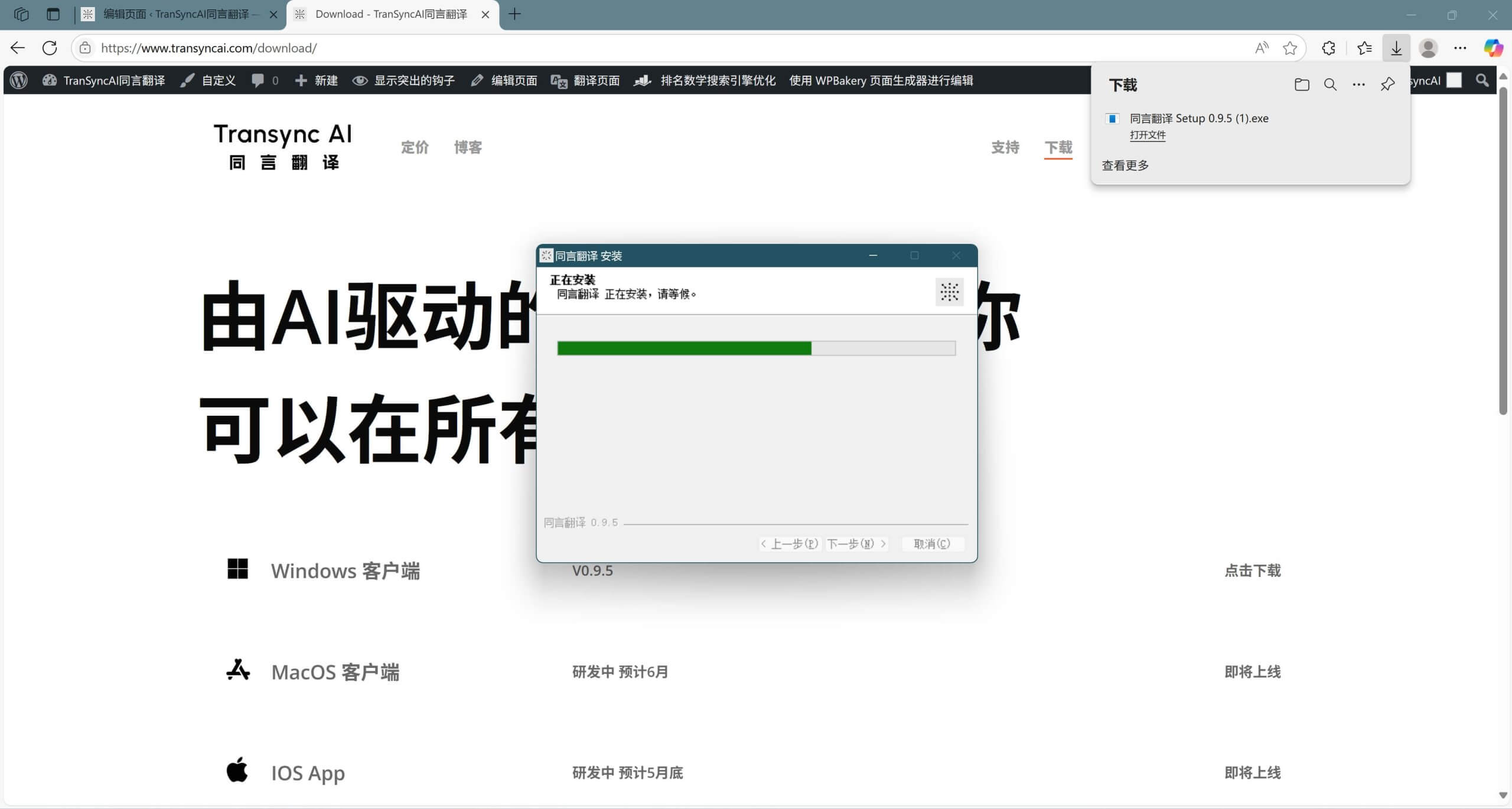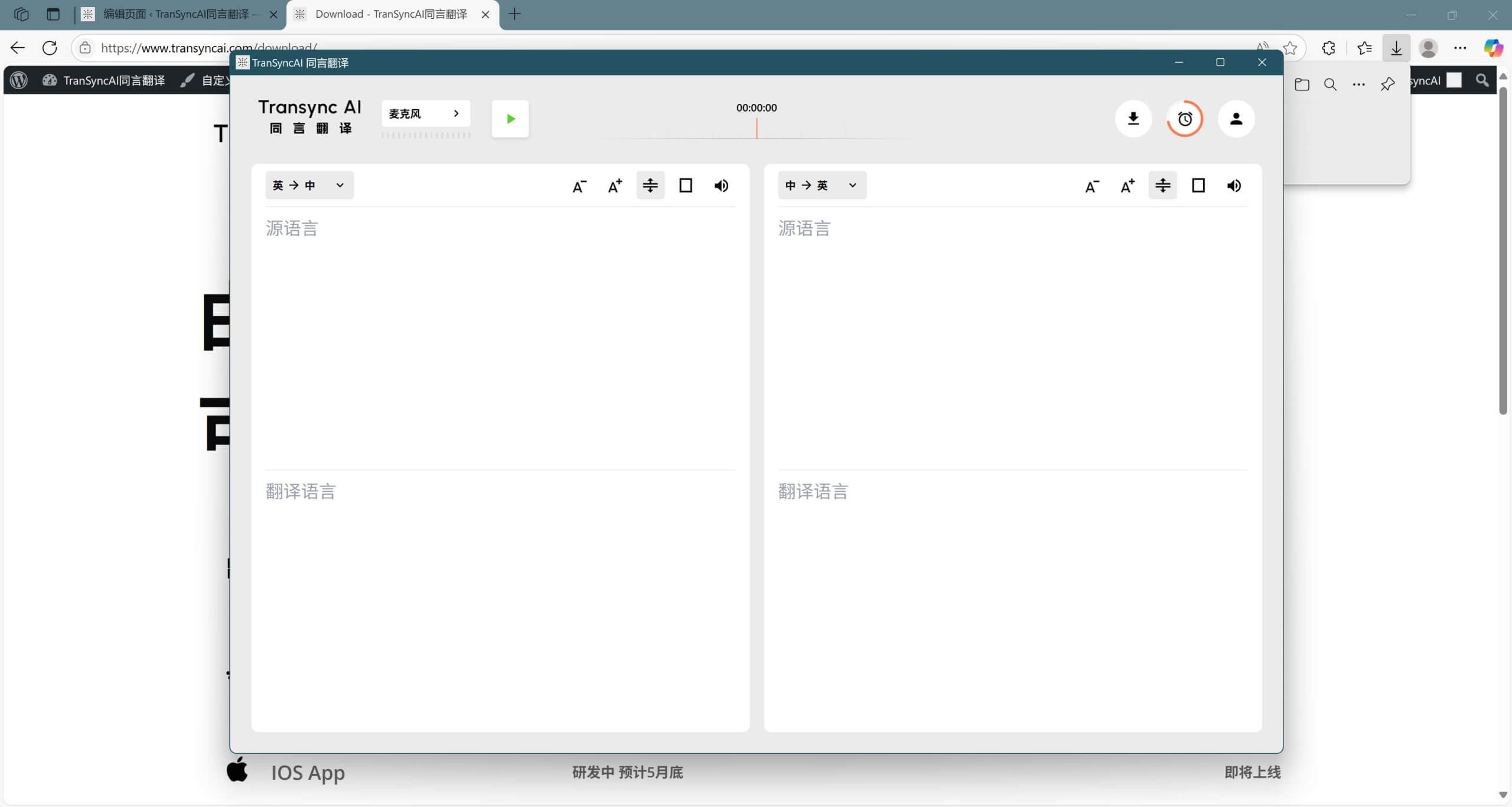1. First, click the download button in the upper right corner of the official website
2. Select the Windows client and click download
3. After the download is completed, move the mouse to the line of the download record, and when it stays, it will show "----", click it and choose "Keep".
4. Click on "Show details" to expand the pop-up window and click on "Remain" at the bottom.
5. Click on "Open File" in the download log.
6. Once the installation process opens, install for all users and click Next
7. Select your desired download address and click Next.
8. Wait for the installation to complete
9. After the installation is complete, the default start running the same language translation, click Finish
10. The program opens automatically and you can register and start using it.
If you want to translate other people's speeches in the meeting (Teams, Zoom, Google Meet), please select the source of the sound in the upper left corner of the page and check the "Computer sound" box before translating.
For more on how to use it, check out the video