and foreign customers on the phone.AI real-time translation
Have you ever missed a business opportunity because you couldn't understand or speak clearly during a video conference with an overseas customer?
Transync AI Simultaneous Translation creates professional solutions for foreign trade scenarios:
🔹 Real-time bilingual, automatic language recognition, no need to switch manually
🔹 Support Zoom, Google Meet and other mainstream platform access
🔹 Automatically generate structured meeting minutes after the meeting for more efficient follow up
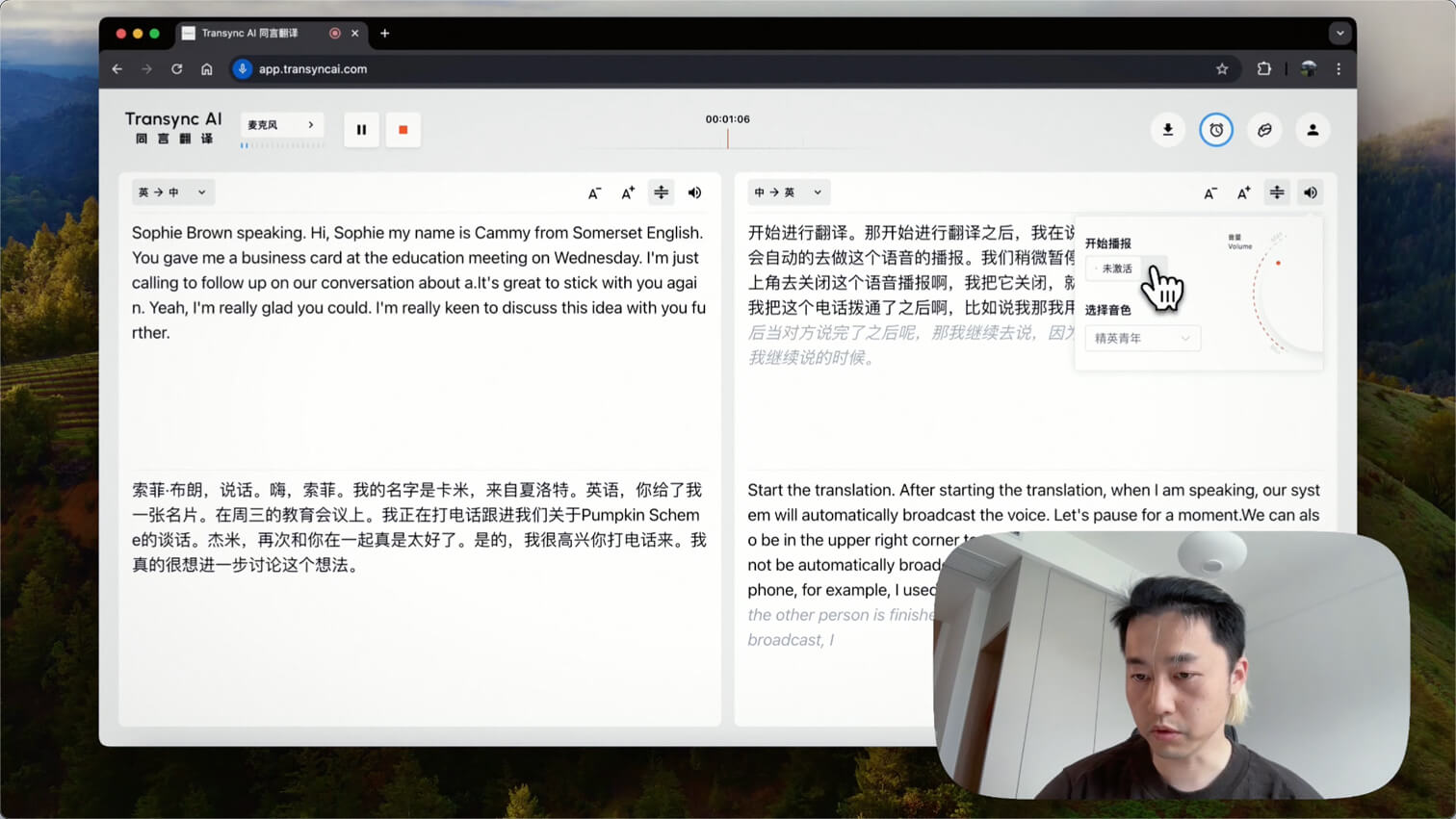
💻 Pre-video preparation:
- Confirmation of meeting platforms (Zoom, Google Meet, Teams, Whatsapp)
- Search to open the web or desktop version of Tongyin Translation
- Choose a language combination (e.g. English ↔ Chinese, Japanese ↔ Chinese) and the speaker's language is automatically recognized without having to switch manually
🗣 Video in progress:
- Important: In case of videoconferencing, access the conferencing platform with the same device, and turn on simultaneous translation (device 1) at the same time
- Important: If communicating by phone, use a computer (Device 1) with simultaneous translation turned on as the translation device; a cell phone (Device 2) outgoing as the phone communication device
- Simultaneous translation of the web version, desktop to receive the voice of the customer and your voice, automatic dual-column synchronized display of the original text + translation
- Enable real-time voice broadcasting with external sound, so that people on the phone and in meetings can also hear the translation
📄 After the video:
- Automatic generation of meeting minutes 📝: clearly structured, editable, exportable
- Remember to send meeting summaries to attendees and clients to look super professional 💼
If you also deal with overseas customers
Try it quickly!